Silvercrest SRWK 800 A1 handleiding
Handleiding
Je bekijkt pagina 28 van 72
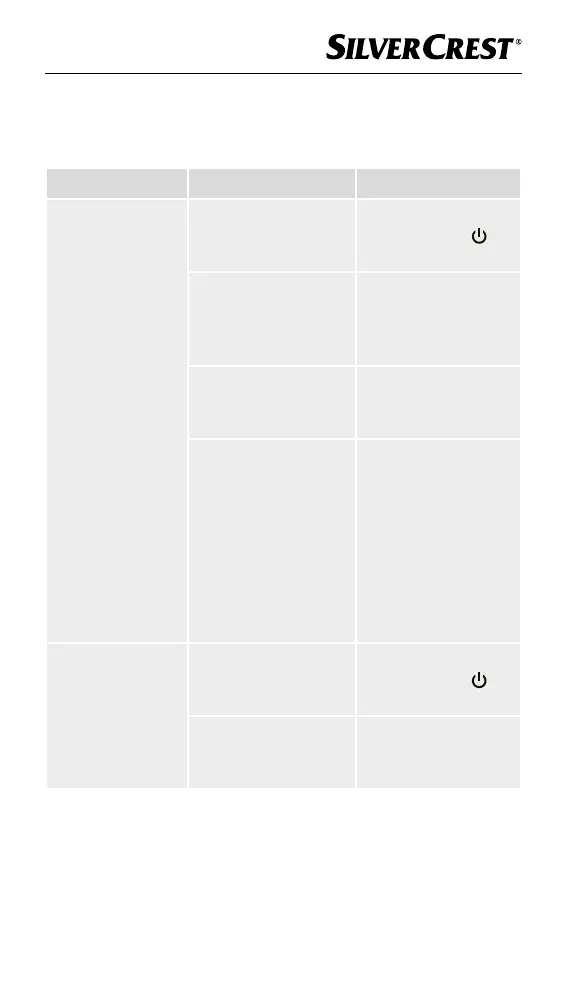
GB
│
IE
│
NI
│
25 ■
SRWK 800 A1
Troubleshooting
The following table helps to identify and rectify further possible faults:
Fault Possible cause Remedy
There is nothing
on the display
1.
The device is not
switched on.
Switch on the device
by pressing the /
AMS button 4.
The mains cable
q
is not connected
correctly.
Make sure that the
mains cable
q is
correctly connected
to a mains socket.
The mains socket is
not supplying any
power.
Check the house
mains fuse.
In standby mode, the
display
1 is auto-
matically switched
off between 11 pm
and 4:59 am (night
mode). During this
time, permanent light-
ing in standby mode
is not possible.
This is not a technical
error, this is a charac-
teristic of the device.
No sound.
The device is not
switched on.
Switch on the device
by pressing the
/
AMS button 4.
The volume is set to
minimum.
Increase the volume
using the VOLUME/
HOUR
‒
/+ dial
2.
Bekijk gratis de handleiding van Silvercrest SRWK 800 A1, stel vragen en lees de antwoorden op veelvoorkomende problemen, of gebruik onze assistent om sneller informatie in de handleiding te vinden of uitleg te krijgen over specifieke functies.
Productinformatie
| Merk | Silvercrest |
| Model | SRWK 800 A1 |
| Categorie | Niet gecategoriseerd |
| Taal | Nederlands |
| Grootte | 4829 MB |







