Silvercrest SRH 5 B2 handleiding
Handleiding
Je bekijkt pagina 21 van 76
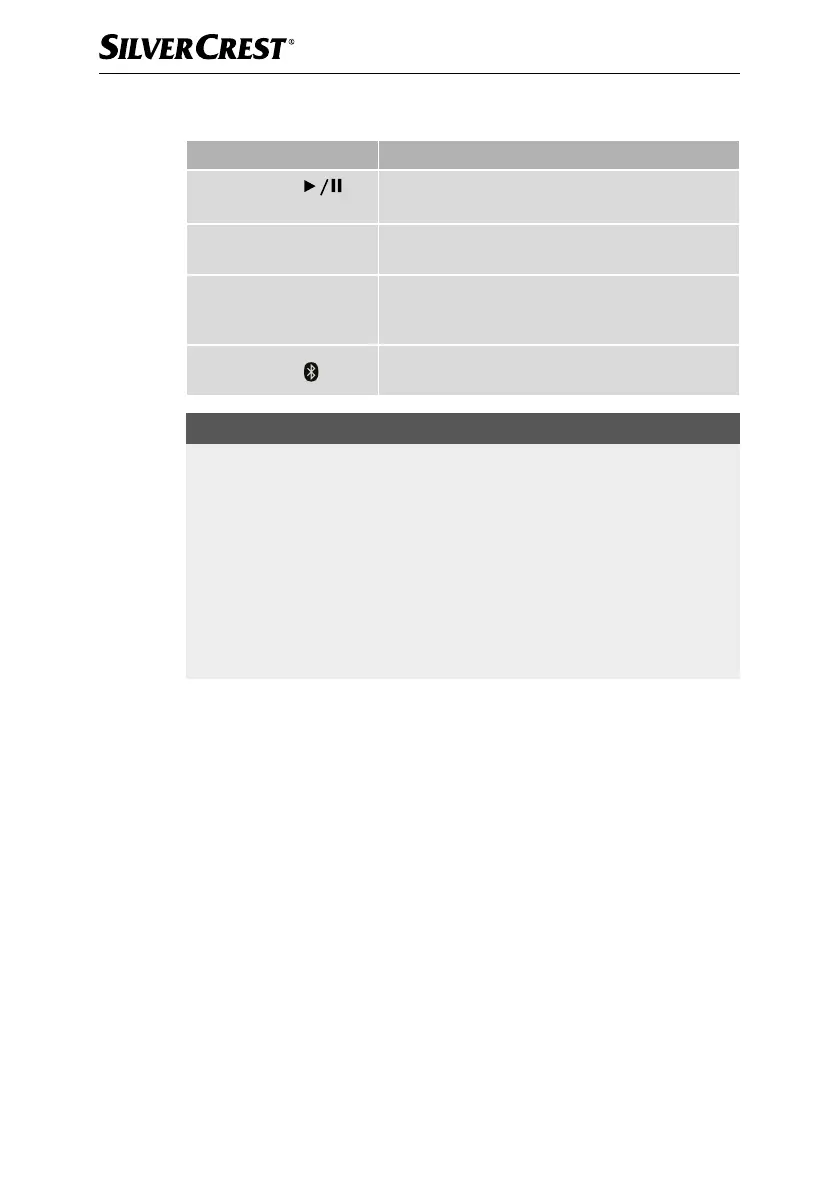
■ 18 │ GB
│
IE
│
NI
SRH 5 B2
Button functions during playback via Bluetooth
®
Button Function
VOLUME |
ENTER / SCAN6
► Press briefly to start/stop playback.
TUNE+
8
► Press briefly to move to the next track.
TUNE−
7
► Press briefly to go to the beginning of the
current track. Press briefly again to go
back to the previous track.
SOURCE /
3
► Press for approx. 2 seconds to unpair the
devices.
NOTE
► Depending on the external playback device being used and the operating
system, the volume on the radio and on the external playback device can
be adjusted independently of each other. For example, if the volume of the
radio is set to maximum and the volume of the external playback device is
set to minimum, you will hear nothing through the radio.
► Depending on the external playback device being used and the operating
system, it is possible that not all functions will be supported.
► In an environment with high-frequency interference, you may experience
noise interference during music playback in Bluetooth
®
mode. As soon
as the interference has ceased, music playback should automatically
continue in Bluetooth
®
mode without any further problems.
Bekijk gratis de handleiding van Silvercrest SRH 5 B2, stel vragen en lees de antwoorden op veelvoorkomende problemen, of gebruik onze assistent om sneller informatie in de handleiding te vinden of uitleg te krijgen over specifieke functies.
Productinformatie
| Merk | Silvercrest |
| Model | SRH 5 B2 |
| Categorie | Niet gecategoriseerd |
| Taal | Nederlands |
| Grootte | 6504 MB |







