Silvercrest SPCK A2 handleiding
Handleiding
Je bekijkt pagina 6 van 28
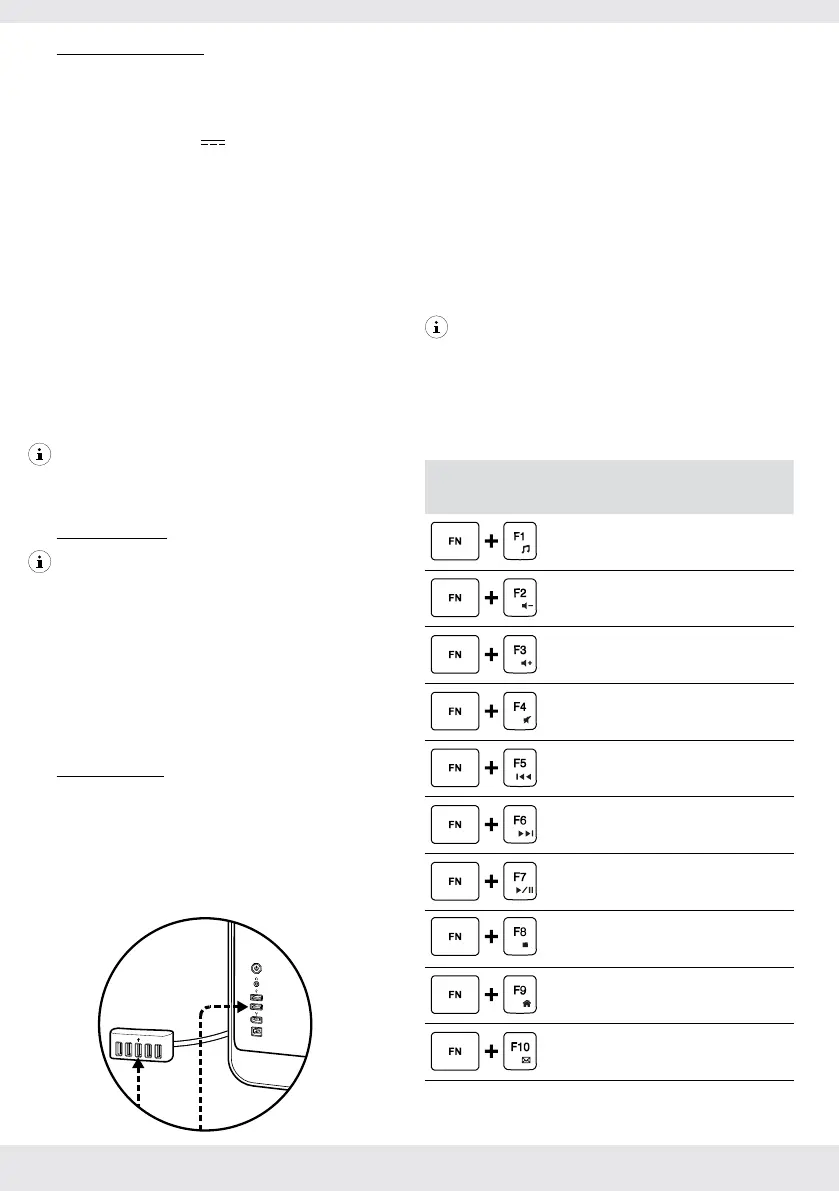
6 GB/IE/NI
P Technical data
Operating systems: Microsoft
®
Windows
®
8 or
above
Required ports: 1 free USB port
Working voltage: 5 V
Current
consumption: 100 mA (max.)
Cable length: approx. 1.5 m
Operating
temperature: 5 to 35°C
Operating humidity: 40 to 80 % RH
Storage
temperature: 0 to 40°C
Storage humidity: 20 to 90 % RH
Dimensions
(L x W x H): approx. 450 x 151 x 33 mm
Net weight: approx. 560 g
NOTE: The specification and design may be
changed without notification.
P Before use
NOTE:
Before use, verify the package contents are
complete and undamaged!
All parts have to be unpacked and the packaging
material has to be removed completely.
If functional, missing parts or other defects occur,
please contact the service department listed either
by telephone or by e-mail.
P Operation
Setup your product
Turn ON your computer.
Connect your PC keyboard to any free USB port
of your computer or the USB hub connected to
your computer.
Your PC keyboard will be recognized by your
computer and, if necessary, the necessary
drivers will be installed automatically.
The keyboard is now ready for use.
Special functions key combinations
The keys in the top row are reserved for special
functions. Corresponding to the symbols used, they
can be used to directly control program features such
as media playback. Depending on the OS used, the
keys may have slightly different functions. Note that
depending on the version of the operating system,
some standard and special keys may not work with
the described function e.g. Windows key.
NOTE: This keyboard fulfills all functions of a
normal standard keyboard, the special functions and
settings can be reached via the combinations with the
function key “FN“ and the special function keys in the
top row. Please refer to the following for more details
on the special functions that differ from a standard
keyboard.
Key
combinations
Special functions
Opens the default media player
Turns the volume down
Turns the volume up
Mutes or unmutes the sound
Skips backwards to the previous
track or media file
Skips forwards to the next track
or media file
Plays and pauses the playback
in the default media player
Stops the playback in the
default media player
Starts the default web browser
and loads the home page
Opens the default email
program
Bekijk gratis de handleiding van Silvercrest SPCK A2, stel vragen en lees de antwoorden op veelvoorkomende problemen, of gebruik onze assistent om sneller informatie in de handleiding te vinden of uitleg te krijgen over specifieke functies.
Productinformatie
| Merk | Silvercrest |
| Model | SPCK A2 |
| Categorie | Niet gecategoriseerd |
| Taal | Nederlands |
| Grootte | 2299 MB |







