Silvercrest SLXL 30 C1 handleiding
Handleiding
Je bekijkt pagina 13 van 70
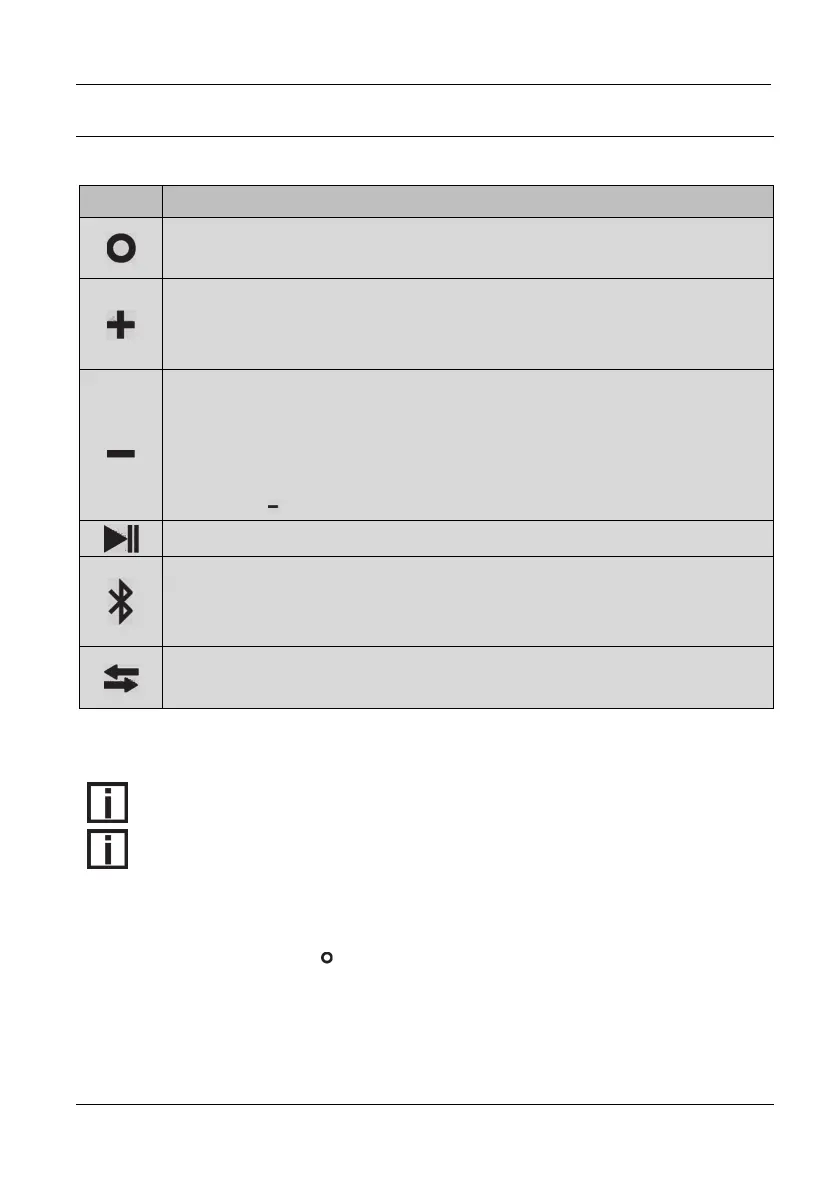
SilverCrest SLXL 30 C1
English - 11
9. Operation
9.1 Overview of button functions
Button Button function
Switch device on: press briefly
Switch device off: Hold down for approx. 3 seconds
Volume up: press briefly A beep sounds when the maximum volume is
reached.
Jump to next track: Hold down for approx. 2 seconds
Volume down press briefly
Replay current track from the beginning: Hold down for
approx. 2 seconds
Jump to previous track: When restarting the current track, press and
hold the (2) button again for approximately two seconds
Play/pause: press briefly
Activate Bluetooth
®
: press briefly, a beep sounds
Disconnect Bluetooth
®
connection: press briefly/a new pairing is
then possible immediately
Activate TWS mode: press briefly
Deactivate TWS mode: press briefly
9.2 Pair with a Bluetooth
®
device
The AUX IN socket (9) must not be used during the coupling process.
The Bluetooth
®
device name of the speaker is SLXL 30 C1.
Enter ‘0000’ if you are asked for a PIN during the pairing process. The connection may
take a long time to establish, depending on the device used.
• Set your Bluetooth
®
device, such as your smartphone, to search for available Bluetooth
®
devices
nearby. Please consult the operating instructions of your Bluetooth
®
device.
• Briefly press the on/off button (1) to switch the speaker on. A series of beeps will sound and
then the power/charging LED (15) will flash blue. Coupling mode is now active.
• Select device SLXL 30 C1 from the list of found devices to pair the two devices. A series of
beeps will sound and the power/charging LED (15) will light up blue twice once the connection
is successful.
Bekijk gratis de handleiding van Silvercrest SLXL 30 C1, stel vragen en lees de antwoorden op veelvoorkomende problemen, of gebruik onze assistent om sneller informatie in de handleiding te vinden of uitleg te krijgen over specifieke functies.
Productinformatie
| Merk | Silvercrest |
| Model | SLXL 30 C1 |
| Categorie | Niet gecategoriseerd |
| Taal | Nederlands |
| Grootte | 5616 MB |







