Silvercrest SHBSB 800 A1 handleiding
Handleiding
Je bekijkt pagina 13 van 31
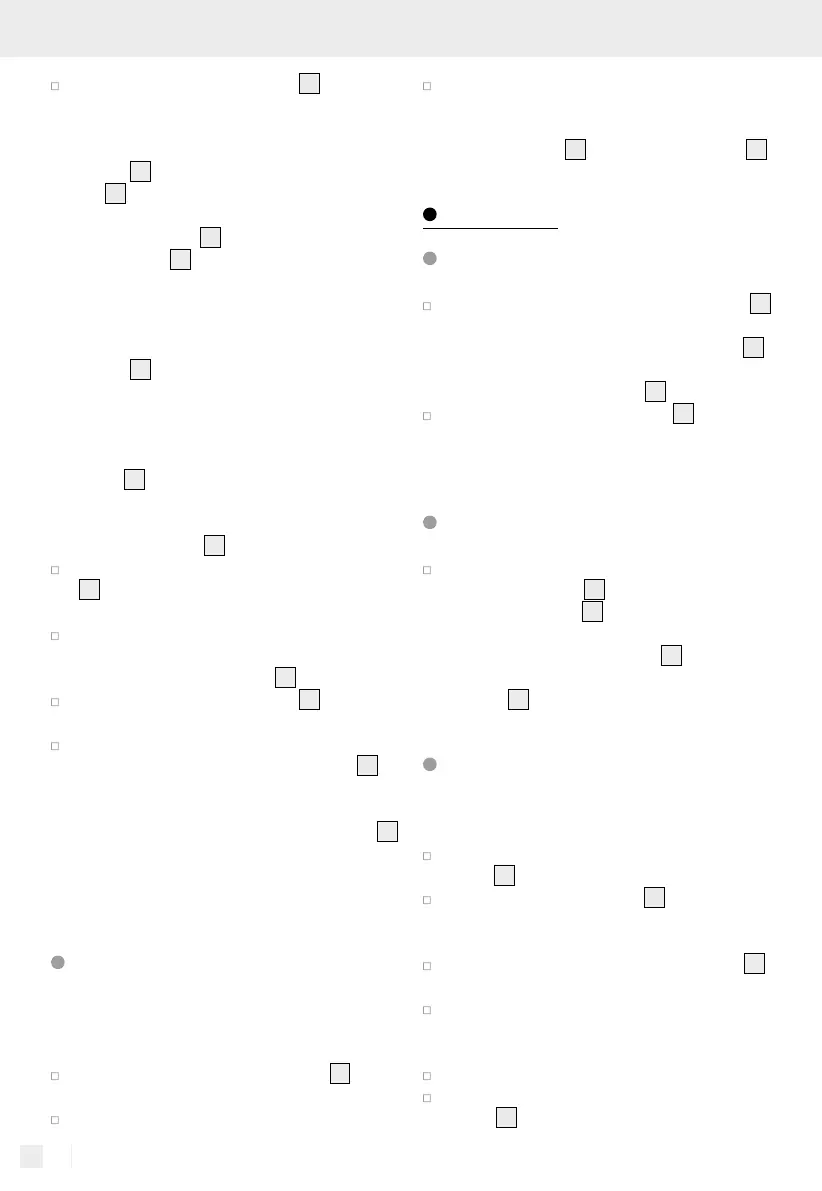
12 GB/IE/NI/CY
Insert the plug-in mains adapter
7
into a
socket which meets the product requirements.
Note: During the charging process, the red charg-
ing display
9 b
will light up and the battery status
display
10
will show the battery level.
Note: As soon as the battery is charged, the
battery status display
10
will switch off, while the
charging display
9 b
will continue to be red.
Note: You can use the product for up to approx.
60 minutes with a full battery without it being
connected to the power supply.
Note: When the battery is almost empty, the charg-
ing display
9 b
on the display will flash. Then, the
product may only be used for a short period of time
without being connected to the power supply.
Operating using the plug-in mains
adapter
7
:
If the product stops working during use due to an
empty or insufficient battery, you can continue if the
plug-in mains adapter
7
is connected.
Insert the cable plug of the plug-in mains adapter
7
into the socket on the underside of the
product.
To avoid injuries and damage to the product,
always switch the product off before connecting
to the plug-in mains adapter
7
.
Insert the plug-in mains adapter
7
into a
socket which meets the product requirements.
After a few seconds you can switch on the
product by pressing the ON/OFF buton
3
once or twice for the desired speed. If the
product does not start working immediately,
switch it off by pressing the ON/OFF button
3
once or twice until the product goes off. Wait
approx. 1 minute before you try to switch it on
again.
Oiling the blades
It is recommended that you oil the blades before
first use and after cleaning to guarantee complete
functionality (see Fig. E).
Apply one or two drops of blade oil
14
be-
tween the blades and distribute them evenly.
Wipe away any excess oil using a cloth.
You can also use any acid-free oil such as
sewing machine oil.
Note: The blades can be oiled with or without
comb attachment
11
and thinning attachment
12
.
Operation
Changing the attachments
Carefully place the desired comb attachment
11
onto the product as depicted in Fig. F. Ensure
that both recesses of the comb attachment
11
properly engage into the lateral detents at both
sides above the cutting unit
1
.
To remove the comb attachment
11
, press and
s
lide it forward and upwards using both t
humbs,
as depicted in Fig. G.
Setting the trim length
To set different trim lengths, hold the upper
part of the product
2
and twist the lower
part of the product
5
into the desired position
(
0.8–2.0 mm). The set trim length will be disp
layed
on the length position indicator
4
which aligns
with the dot-marking on the upper part of the
product
2
.
Trimming hair
Note: The hair being trimmed should be clean,
dry and untangled.
Carefully comb the hair using the supplied
comb
17
to disentangle any potential knots.
Place the hairdressing cape
15
around the
neck and nape to prevent bits of hair from
falling into the collar.
Begin by using the longer comb attachment
11
and trim the hair gradually to the desired length.
Note that the desired trim length can only be
achieved if the product is held perpendicularly
to the skin‘s surface.
Avoid making sudden movements when trimming
.
Switch the product on by pressing the ON/OFF
button
3
once. To maximize performance, pr
ess
Bekijk gratis de handleiding van Silvercrest SHBSB 800 A1, stel vragen en lees de antwoorden op veelvoorkomende problemen, of gebruik onze assistent om sneller informatie in de handleiding te vinden of uitleg te krijgen over specifieke functies.
Productinformatie
| Merk | Silvercrest |
| Model | SHBSB 800 A1 |
| Categorie | Niet gecategoriseerd |
| Taal | Nederlands |
| Grootte | 2898 MB |







