Silvercrest SFW220 handleiding
Handleiding
Je bekijkt pagina 13 van 53
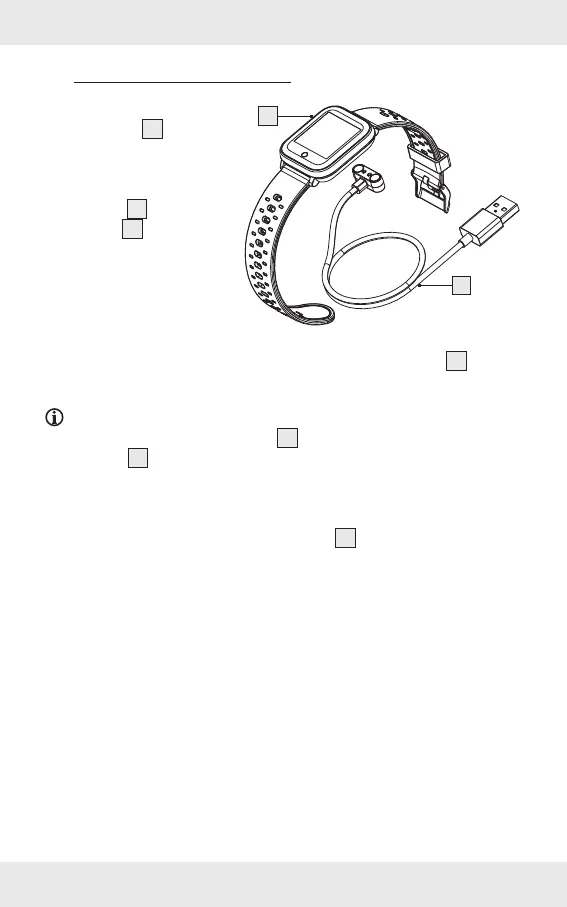
13 GB/IE/NI
Charging the battery
Connect the plug of the
USB cable
10
to a free
USB port on your computer
or to a USB power adaptor.
Connect the charging
adaptor
10
to the charging
contact
5
on the back of
the product. The charging
adaptor is held in place
magnetically.
5
10
The product vibrates once at the start of the charging process.
When the battery is fully charged: Disconnect the USB cable
10
from the
product and from the USB port.
NOTES:
Make sure that the charging pins
8
correctly engage with the charging
contacts
5
.
The product turns on automatically as soon as it is connected with the
USB port.
The product cannot be operated during charging.
The charging status is shown in the display
2
.
A charging cycle on approx. 120 mA charging current takes approx.
2 hours.
Bekijk gratis de handleiding van Silvercrest SFW220, stel vragen en lees de antwoorden op veelvoorkomende problemen, of gebruik onze assistent om sneller informatie in de handleiding te vinden of uitleg te krijgen over specifieke functies.
Productinformatie
| Merk | Silvercrest |
| Model | SFW220 |
| Categorie | Niet gecategoriseerd |
| Taal | Nederlands |
| Grootte | 3092 MB |







