Silvercrest IAN 327063 handleiding
Handleiding
Je bekijkt pagina 24 van 91
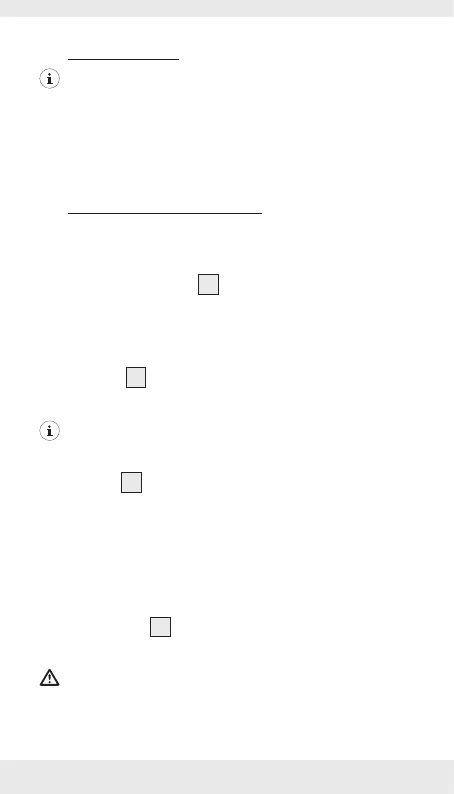
GB/IE 25
P Before use
Note: All parts have to be unpacked and the
packaging material has to be removed completely.
Before use, verify the package contents are complete
and undamaged!
P Operation and use
Switch your computer ON and wait until the operating
system (OS) has booted up.
Connect the USB input
1
to a free USB port on your
computer. The required drivers are installed automatically
upon connection.
You will now be able to connect devices to the USB
output ports
3
for access to USB 3.0 connections with
delivery speeds of up to 5Gbps.
Note:
1. In order to achieve maximum performance of the
USB hub
2
, your computer system, peripherals, and
cables must all support USB 3.0
2. For maximum performance, connected devices should
not exceed a combined max current of 840 mA,
otherwise connections may become unstable or
disconnect entirely.
3. The USB hub
2
will sync but not charge tablets and
other devices which require a higher power input.
CAUTION!
Make sure the data transfer is complete before removing
the USB flash drive. Otherwise, a data loss cannot be
excluded.
Bekijk gratis de handleiding van Silvercrest IAN 327063, stel vragen en lees de antwoorden op veelvoorkomende problemen, of gebruik onze assistent om sneller informatie in de handleiding te vinden of uitleg te krijgen over specifieke functies.
Productinformatie
| Merk | Silvercrest |
| Model | IAN 327063 |
| Categorie | Niet gecategoriseerd |
| Taal | Nederlands |
| Grootte | 4758 MB |







