Silvercrest HG11132A handleiding
Handleiding
Je bekijkt pagina 15 van 70
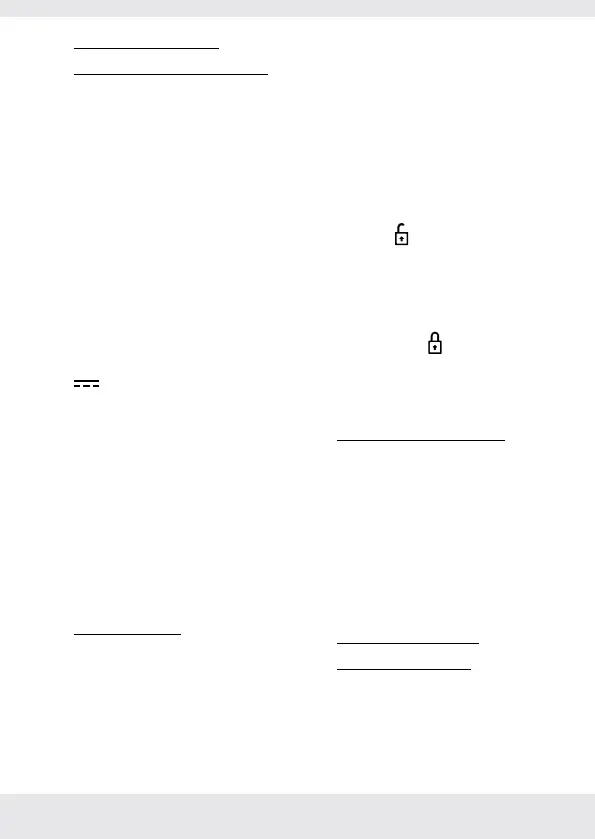
13
GB/IE/NI
Replacing the
battery (seefig.A)
m
CAUTION! Use the above-
indicated battery types only.
Failure to observe this advice
may result in damage to the
product.
o Open the battery compartment
[6] by turning the battery
compartment screw
[5]
anticlockwise with a small
screwdriver then pull out the
battery compartment cover
[7]
compartment.
o Replace with a new 3 V
type CR2032 battery.
The marking “+“ must face
upwards.
o Place back the battery
compartment cover
[7] to
close the battery compartment
[6] and tighten it by turning
the battery compartment screw
[5] clockwise with a small
screwdriver.
Operation
o Remove the stylus pen [2] from
the top middle (model A: from
the bottom) of the writing pad.
o Write what you want directly
on the LCD screen
[1] with the
stylus pen
[2] .
Note: Please do not write on the
LCD screen
[1]. In the worst case,
sharp objects can irreparably
damage the LCD writing board.
o When you want to rewrite
on the writing pad , press
the erase button
[4] to clear
the content. Ensure that the
screen lock
[3] is in the unlock
position
.
o The screen lock [3] function is
to lock the erase button
[4] to
prevent losing content while
you are writing or drawing.
After locking
the erase
button
[4] , you can still write
on the writing pad.
Troubleshooting
If the erase button [4] does not
function , please ensure that the
screen lock
[3] is in the unlock
position. If the writing pad does
not function replace the battery
as described in the “replacing the
battery“ section.
Cleaning and
maintenance
o Under no circumstances should
you use liquids or detergents,
as these will damage the
product.
Bekijk gratis de handleiding van Silvercrest HG11132A, stel vragen en lees de antwoorden op veelvoorkomende problemen, of gebruik onze assistent om sneller informatie in de handleiding te vinden of uitleg te krijgen over specifieke functies.
Productinformatie
| Merk | Silvercrest |
| Model | HG11132A |
| Categorie | Niet gecategoriseerd |
| Taal | Nederlands |
| Grootte | 4448 MB |







