Silvercrest HG03025 handleiding
Handleiding
Je bekijkt pagina 16 van 72
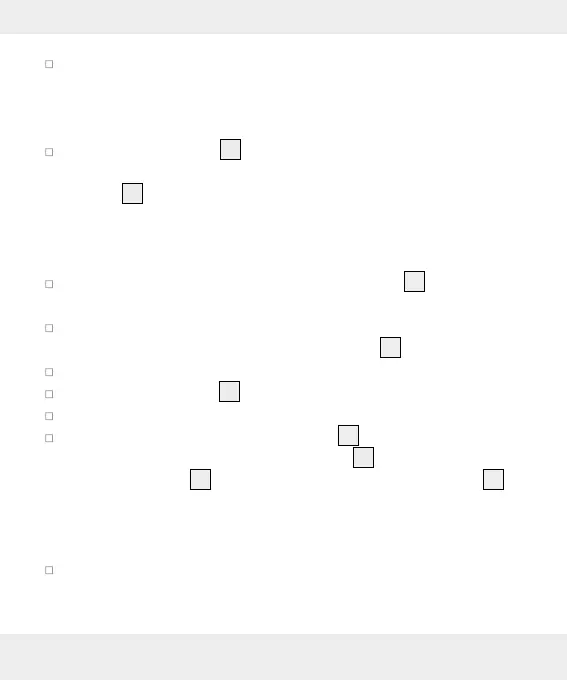
16 GB/CY
Download and Install the compatible VR apps (for example: under
google playstore) into your smartphone.
Note: The usability of the VR apps is depend on different kind of
smartphones
Open the front cover
8
, mount the smartphone on product by
pulling outward the two adjustable clamps of the smartphone
holder
7
(Fig. A).
Note: Be Careful to damage the smartphone’s buttons during
mounting. The smartphone’s buttons might be held by the clamps
after installed. It is depend on the design of different smartphones.
Push the smartphone towards the adhesive sheet
9
. The back of
the smartphone will be sticked for better mounting stability.
The headphone jack’s position / magnetometer of the smartphone
must be towards the Magnetic swipe control
3
.
Run the VR app on smartphone.
Close the front cover
8
.
Wear the product on the head
Adjust focus distance adjustment knob
2
(the distance between
the smartphone and the product’s lenses
5
) and pupil distance
adjustment knob
4
(the distance between product’s lenses
5
)
until a clear image achieved.
Note: The screen, item selection method, and pointer may differ
depending on the app you are using
Move your head in any direction to move the pointer to the
desired element of the screen.
Bekijk gratis de handleiding van Silvercrest HG03025, stel vragen en lees de antwoorden op veelvoorkomende problemen, of gebruik onze assistent om sneller informatie in de handleiding te vinden of uitleg te krijgen over specifieke functies.
Productinformatie
| Merk | Silvercrest |
| Model | HG03025 |
| Categorie | Niet gecategoriseerd |
| Taal | Nederlands |
| Grootte | 3355 MB |







