Silvercrest HG00593A handleiding
Handleiding
Je bekijkt pagina 15 van 96
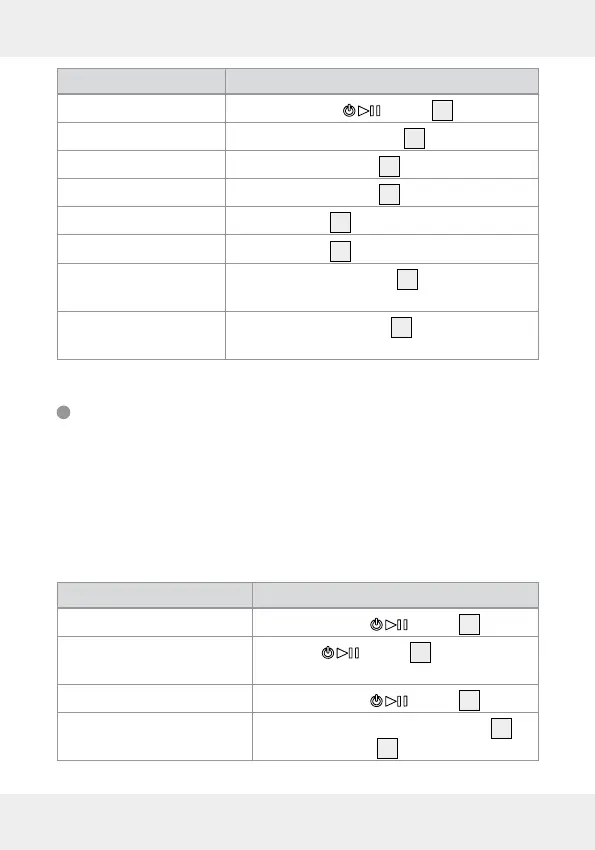
16 GB/IE/NI
Function Action
Play / Pause
Briefly press the
button
8
Next title
Briefly press the > button
6
Replay title
Briefly press < button
7
Previous title
Briefly press < button
7
2 x
Scan forward
Hold > button
6
Scan backwards
Hold < button
7
Increase volume
Press and hold + button
4
(sounds continu-
ous beeps when reaching maximum volume)
Reduce volume
Press and hold - button
9
(sounds continu-
ous beeps when reaching minimum volume)
Headphones button functions
as a hands-free device
You may also use the headphones for telephone calls when used with
a communication device which supports this function. If your communi-
cation device supports the Bluetooth
®
standard 4.0, you will be able
to use the following functions:
Function Action
Answer / end call
Briefly press the
button
8
Ignore call
Hold the
button
8
approx.
2 seconds until a beep sounds
Redial
Briefly press the
button
8
twice
Enable / disable voice
command
Simultaneously press the + button
4
and the – button
9
briefly
Bekijk gratis de handleiding van Silvercrest HG00593A, stel vragen en lees de antwoorden op veelvoorkomende problemen, of gebruik onze assistent om sneller informatie in de handleiding te vinden of uitleg te krijgen over specifieke functies.
Productinformatie
| Merk | Silvercrest |
| Model | HG00593A |
| Categorie | Niet gecategoriseerd |
| Taal | Nederlands |
| Grootte | 5328 MB |







