Silvercrest HG00593A handleiding
Handleiding
Je bekijkt pagina 13 van 96
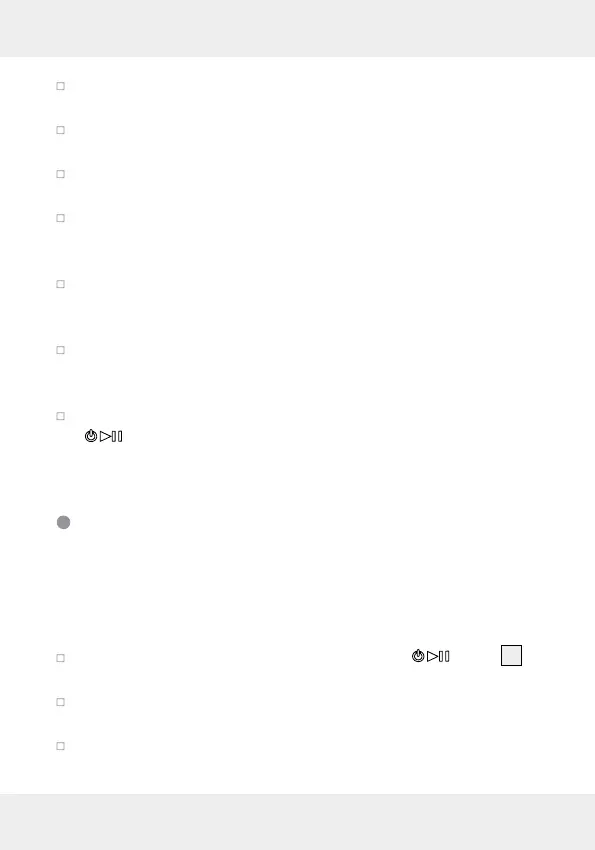
14 GB/IE/NI
Once the connection has been established, the LED will briefly
flash twice every 4 seconds.
If you want to connect a another device to the headphones,
repeat the pairing as described previously.
Please note, your communication device must support Bluetooth
®
Standard 4.0 to use all options.
If you come into range of the paired device with the headphones
switched on, a Bluetooth
®
connection will automatically be
established.
You may need to approve the connection on the communication
device. Please refer to the instructions for use of the communica-
tion device on this topic!
If you leave the range of your communication device with your
headphones, the LED will flash red every 2 seconds. If the connec-
tion is not restored within 5 minutes, the headphones will switch off.
The headphones may be manually switched off by holding the
button for 3 seconds until 4 beep sounds and the LED goes
out.
Connecting the headphones to a second
Bluetooth
®
device
The headphones may be connected to two Bluetooth
®
communication
devices at the same time. If the headphones are already connected to
a device, follow the steps below to connect to the second device:
Activate multipoint mode by briefly pressing the button
8
in
pairing mode until four beeps sound.
Now connect to the second device; please note the above
chapter „Using the headphones“.
To deactivate multipoint mode: disable the Bluetooth
®
connection
on the communication device you wish to remove from multipoint
Bekijk gratis de handleiding van Silvercrest HG00593A, stel vragen en lees de antwoorden op veelvoorkomende problemen, of gebruik onze assistent om sneller informatie in de handleiding te vinden of uitleg te krijgen over specifieke functies.
Productinformatie
| Merk | Silvercrest |
| Model | HG00593A |
| Categorie | Niet gecategoriseerd |
| Taal | Nederlands |
| Grootte | 5328 MB |







