Silk'n Titan Multiplatform H2502 handleiding
Handleiding
Je bekijkt pagina 13 van 52
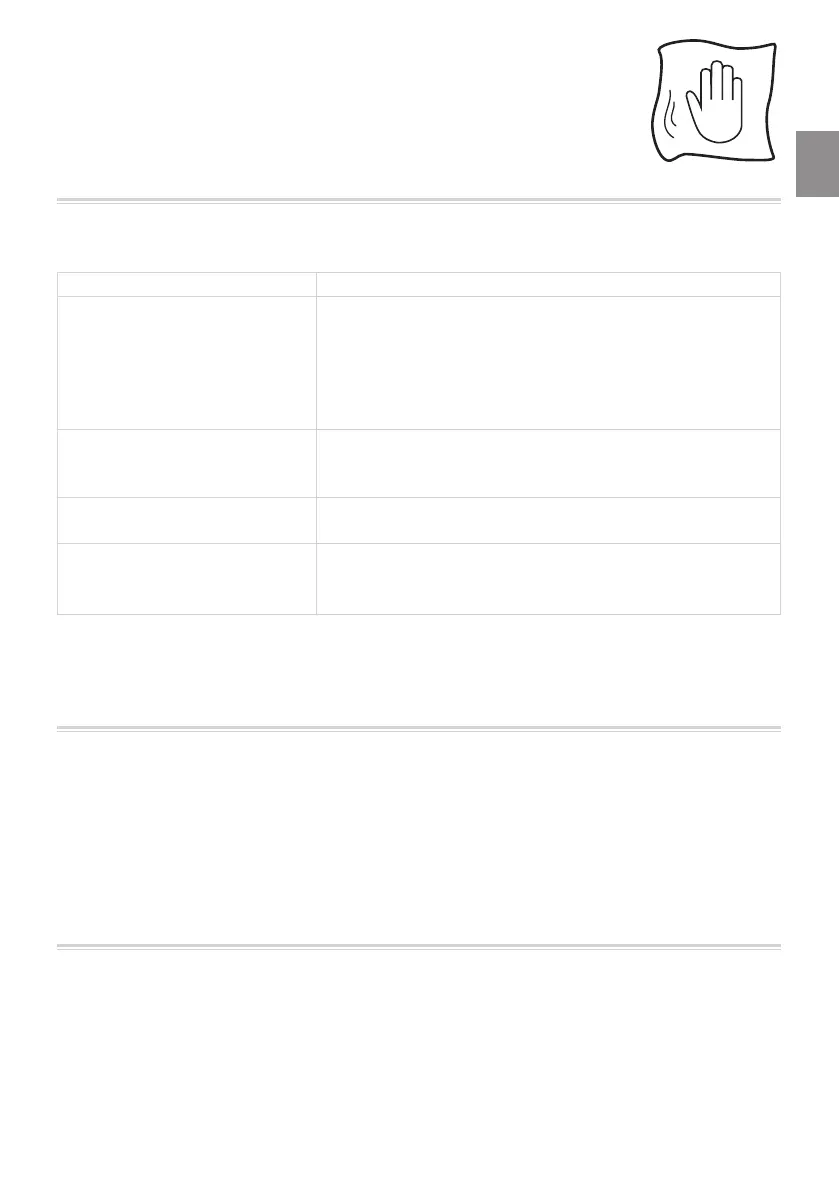
ENEN
FaceTite Titan Multi UM NA PB120112A combined ED905-13 printable
11
U After cleaning, we recommend you store the device in its
original box. Store the device and the gel in a cool dry place.
8. Troubleshooting
Do not attempt to open or repair your device. You may exposure yourself to dangerous electrical
components and may cause serious harm to yourself. It will also void the warranty.
Problem Checks
The device does not start. • Mains supply: Make sure the wall adapter is properly
connected to the device, that it is plugged into the mains
supply, and that you long press the control button (#8).
• Cordless: Check that the battery is not low.
If the battery is low, connect the device to the mains supply to
perform the treatment.
I don't feel any heat from the
device even though I pressed the
control button (#8).
Heat will only be emitted when the treatment surface (#1) is
in full contact with the skin, and you have applied gel before
and/or during your treatment.
One or more lights blink
continuously.
The device has malfunctioned. Unplug the device and restart.
The device has stopped working
and is in standby mode.
• Mains & cordless: Long press the control button (#8) to
restart the device.
• Cordless: Check that the battery is not low.
For problems or queries, please contact Customer Service.
9. Customer service
For more information about Silk’n products, visit your regional Silk’n website: www.silkn.com
or www.silkn.ca. If the device is damaged, defective, in need of repair or if you need our assistance,
please contact your nearest Silk’n service center. This manual is also available as a PDF download
from the websites.
Service number: 1-800-250-5053 (toll-free)
Email: customercarena@silkn.com
10. Consumables
You can purchase Silk'n Slider Gel at www.silkn.com and www.silkn.ca.
6.2 Treatment steps for use on larger areas
For larger areas, such as cheeks, we recommend you use the RF attachment (#9).
1. Place the RF attachment (#9) on the treatment surface (#1) and gently press it so that it
locks into place. Make sure that the triangular mark on the back of the attachment faces
upwards.
y If the RF attachment is installed correctly, the battery/attachment indicator light (#6)
will be constant green during use.
y The LED lights (#3) and Infrared lights (#4) will also be on.
Z If the RF attachment is not installed correctly, the battery /attachment indicator light (#6)
blinks green. If that happens, re-install the attachment.
2. Once the attachment is positioned correctly, follow the treatment steps in section 6.1
Treatment steps for use on smaller areas.
3. Remove the RF attachment: Gently pull the attachment outwards until it detaches from
the device. Clean and dry it before storing for next use - see section 7. Cleaning, maintenance
& storage.
7. Cleaning, maintenance & storage
Clean the device and the RF attachment (#9) after each treatment.
[ Never immerse your device or any of its parts in water!
U To clean the device, put the device in standby mode, then unplug it.
U Use absorbent paper (such as toilet paper or wipes) to remove the gel residue off the
treatment surface (#1). Make sure you remove all gel residue to prevent the gel from
solidifying or damaging the device.
U Use a clean damp cloth to clean the device and the treatment surface (#1).
U Clean and dry the RF attachment (#9) in the same way.
Z You may use cleaning fluids with up to 70% alcohol, but never use
acetone or other abrasive liquids, because they will damage your device.
U Finally, wipe the device and the treatment surface (#1) dry with a clean
dry cloth.
RF attachment
70%
Bekijk gratis de handleiding van Silk'n Titan Multiplatform H2502, stel vragen en lees de antwoorden op veelvoorkomende problemen, of gebruik onze assistent om sneller informatie in de handleiding te vinden of uitleg te krijgen over specifieke functies.
Productinformatie
| Merk | Silk'n |
| Model | Titan Multiplatform H2502 |
| Categorie | Niet gecategoriseerd |
| Taal | Nederlands |
| Grootte | 4348 MB |

