Silk'n Tightra H2400 handleiding
Handleiding
Je bekijkt pagina 23 van 82
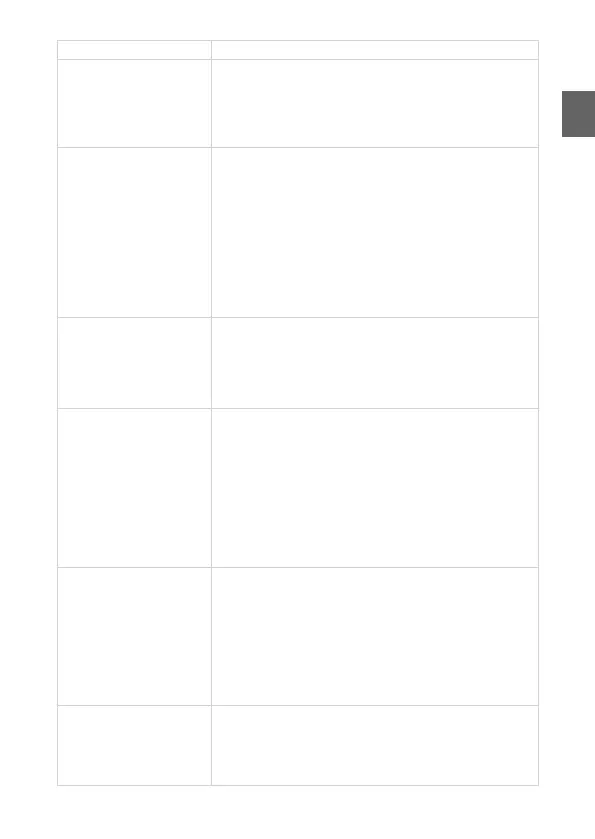
Problem Explanation / what to do
My device does not
start.
• Check that the device is charged. Restart
the device.
If the problem persists, contact Customer
Service.
I don’t feel any heat
from the device.
• No heat is emitted if the electrodes (#5,
#6) are not in good contact with your
skin. This is a safety feature. Make sure the
device is tightly pressed to the skin before
starting treatment.
• No heat is emitted if you have not applied
gel, or if previously applied gel has dried
up. Be sure to apply the gel directly before
treatment.
The green and
white lights of the
treatment mode
indicator light (#2)
blink alternately.
• There is a system error. Press the control
button (#3) to restart the device.
If the problem persists, contact Customer
Service.
The device does not
charge.
• Make sure the adapter is connected to the
device and the electricity supply. Unplug
the adapter (#9) and then reconnect it
again to reset the device.
• Check that the USB cable (#8) is not
damaged.
If the problem persists, contact Customer
Service.
The device has
stopped working
during a treatment.
• Make sure the device is fully charged.
The device will shutdown automatically
during a treatment if the battery is too
low to continue the treatment, or if there
is a system error.
If there is a system error, contact Customer
Service.
The device has
stopped working.
• Press the control button (#3) to restart
the device.
If the problem persists, contact Customer
Service.
EN
21
Bekijk gratis de handleiding van Silk'n Tightra H2400, stel vragen en lees de antwoorden op veelvoorkomende problemen, of gebruik onze assistent om sneller informatie in de handleiding te vinden of uitleg te krijgen over specifieke functies.
Productinformatie
| Merk | Silk'n |
| Model | Tightra H2400 |
| Categorie | Niet gecategoriseerd |
| Taal | Nederlands |
| Grootte | 4801 MB |


