Silk'n LED Hand Mask HAC01 handleiding
Handleiding
Je bekijkt pagina 6 van 100
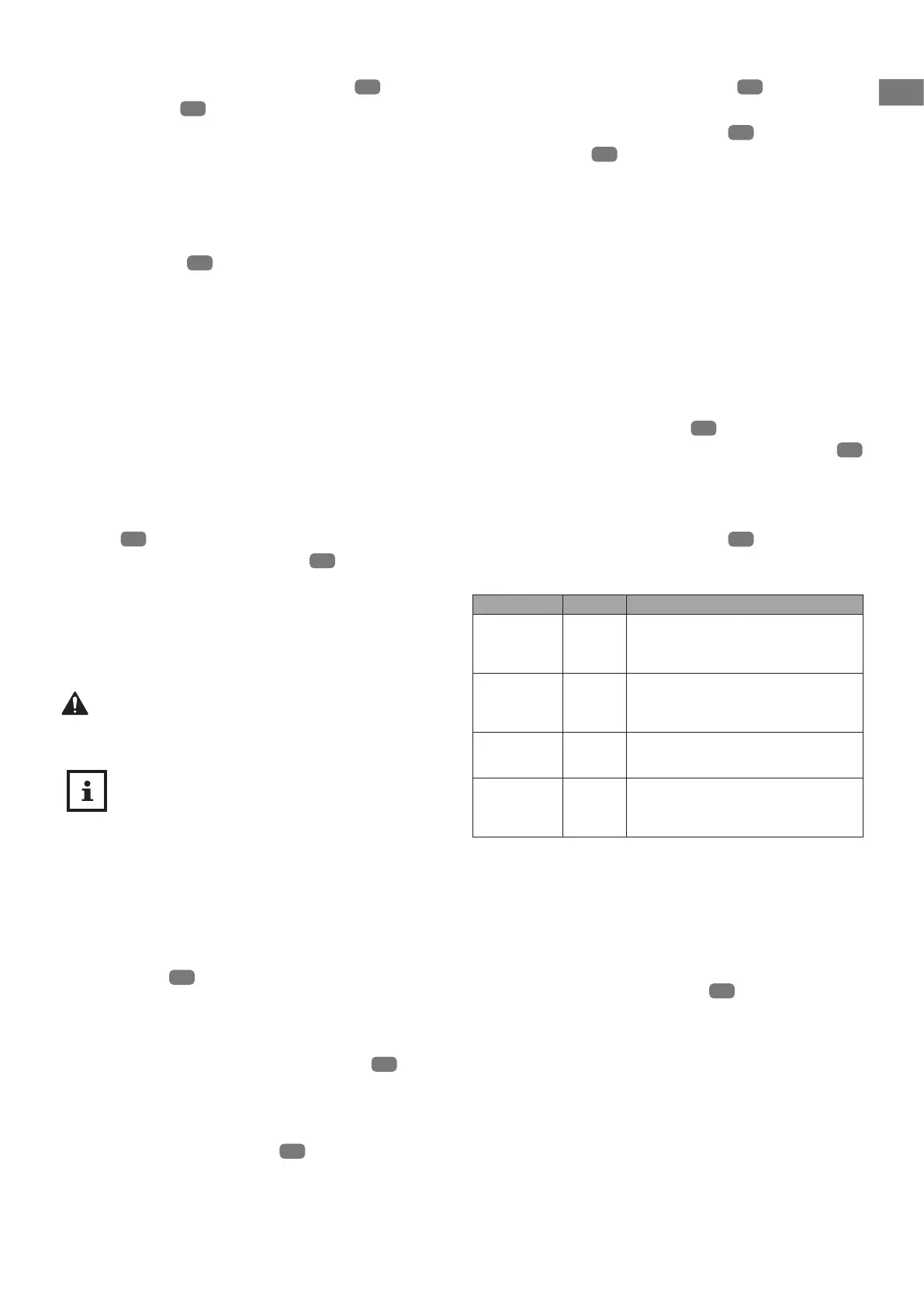
6
EN
1. Plug the smaller end of the USB cable
9
into the
charging port
6
of the product.
2. Plug the larger end of the USB cable into the USB
port of a compatible USB power source (e.g. USB
power adaptor).
3. Plug the USB power adaptor into a mains socket
for charging.
Charging starts automatically. Check the program
indicator lights
5
which stay lit for the charging
progress.
One indicator light = 25 % charged
Two indicator lights = 50 % charged
Three indicator lights = 75 % charged
Four indicator lights = fully charged
4. When charging is done, unplug the USB power
adaptor from the mains socket and disconnect the
USB cable from the charging port of the product.
6 Assembly
1. Open the hook-and-loop fasteners on the elastic
strap
8
and guide the elastic strap through the
side openings of the hand mask
1
(see step 1 in
Fig. B).
2. Close the hook-and-loop fasteners to secure the
elastic strap on the hand mask (see step 2 in Fig. B).
7 Operation
WARNING! RISK OF INJURY!
• Do not use the product for more than
15minutes per session.
Precautions for using the product
(see Fig. C):
• Do not place the product folded.
• Do not fold the product more than 90°
during use.
• Do not stack heavy objects on top of the
product.
7.1 Carrying out the session
1. Fully charge the product and properly attach the
elastic strap
8
(see chapter “Charging” and
“Assembly”).
2. Thoroughly clean and dry your hand. Make sure it
is free from any make-up or dirt.
3. Sit or lie down and place the hand mask
1
over
your hand.
4. If necessary, adjust the length of the elastic strap to
fit the hand mask comfortably on your hand.
5. Press the operation button
2
to switch on the
product.
By default, the product goes into Manual mode
with the M1 (red) program selected after switching
on.
6. If desired, press the mode button
3
repeatedly to
select between the Auto mode and Manual mode.
The manual mode indicator light
4
or auto mode
indicator light
7
turns on according to your
selection.
To use the Manual mode, see chapter “Manual
mode”.
To use the Auto mode, see chapter “Auto mode”.
7. After the session, remove the hand mask and apply
a serum and/or day/night cream on your hand.
7.2 Manual mode
• By default, the product goes into Manual mode
with the M1 (red) program selected after switching
on.
• If another program (M2, M3 or M4) is desired,
press the operation button
2
1–3 times for selec-
tion. The corresponding program indicator light
5
turns on to show your selection.
Note: The product switches o when the
operation button is pressed a fourth time.
• The manual mode indicator light
4
illuminates in
Manual mode.
• Functions of the programs:
Program LED Best for
M1 Red Reduces fine lines and wrinkles,
stimulates collagen and helps to
improve blood circulation
M2 Blue Reduces acne-related redness
and imperfections for clearer
skin
M3 Yellow Improves skin hydration and
sooths dry and sensitive skin
M4 Purple Anti-ageing and reduction of
skin imperfections to improve
the skin’s vitality and radiance
• The session lasts for 10 minutes. The product
switches o automatically after the session time has
elapsed.
• You can also press and hold the operation button
to switch o the product any time.
7.3 Auto mode
• The auto mode indicator light
7
illuminates in
Auto mode.
• In Auto mode, the product carries out the
programs in below order:
M1 (red): 5 minutes
M2 (blue): 3 minutes
M3 (yellow): 4 minutes
M4 (purple): 3 minutes
• The whole session lasts for 15 minutes. The
product switches o automatically after the session
time has elapsed.
Bekijk gratis de handleiding van Silk'n LED Hand Mask HAC01, stel vragen en lees de antwoorden op veelvoorkomende problemen, of gebruik onze assistent om sneller informatie in de handleiding te vinden of uitleg te krijgen over specifieke functies.
Productinformatie
| Merk | Silk'n |
| Model | LED Hand Mask HAC01 |
| Categorie | Niet gecategoriseerd |
| Taal | Nederlands |
| Grootte | 12283 MB |




