Handleiding
Je bekijkt pagina 20 van 92
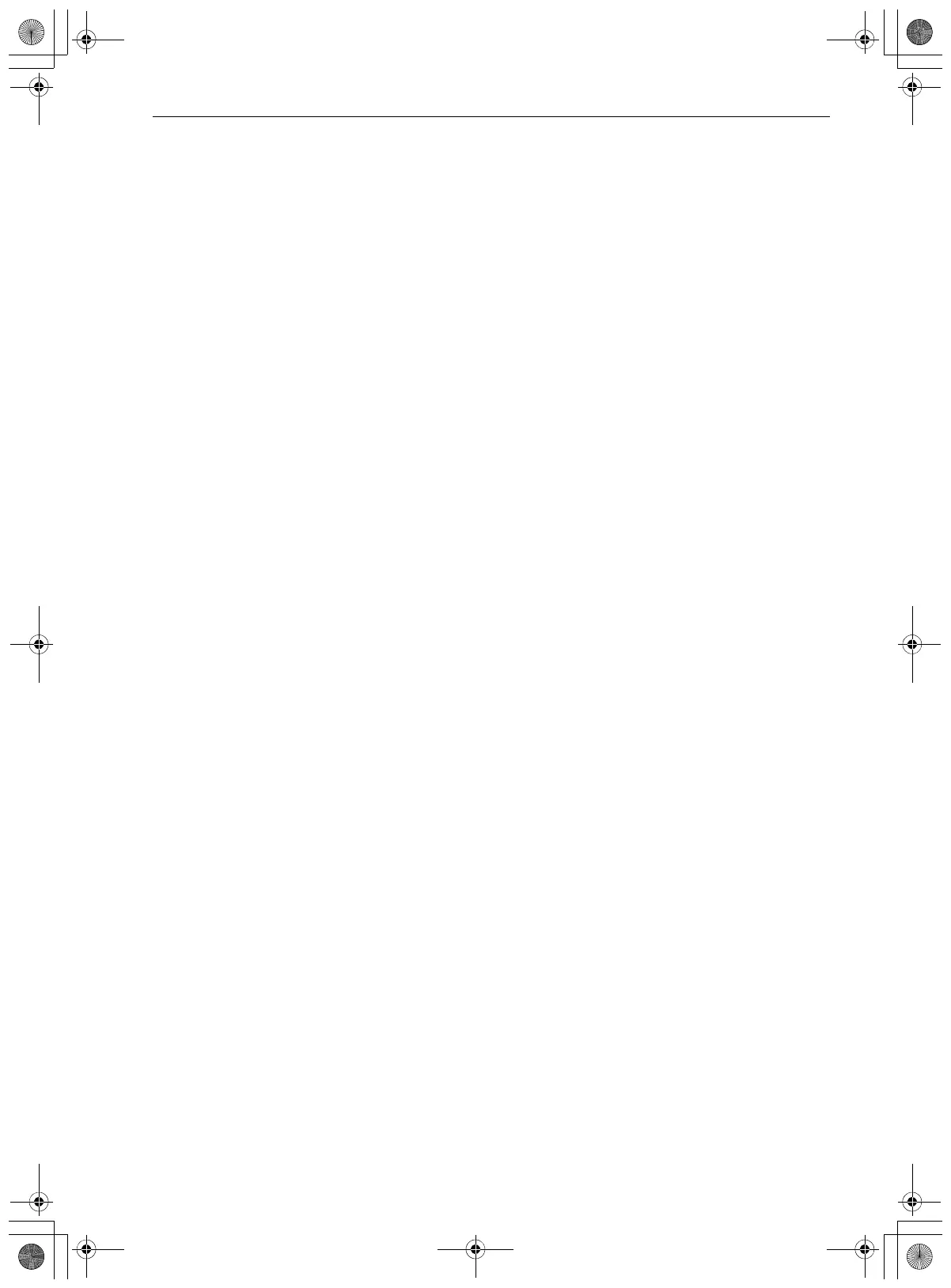
20 INSTALLATION
Panels and Trim
Installing Door Panels
The door panel should be installed first, followed by the upper then lower drawer panels, if needed.
1 Place the door panel face down on a protected surface.
2 Locate the correct side of the door panel template for your product and position the template flush
with the top and left sides of the panel.
3 Use the template to mark the correct screw locations on the back of the panel.
4 Slide the template to the right so it is flush with the top and right sides of the panel.
5 Use the template to mark the correct screw locations on the back of the panel.
6 On refrigerator/freezer columns, begin inserting a #8 x 1/2" screw into the fifth hole from the top on
each side. On wine columns, use the third hole from the top. Stop when the screws are 3/16" (4 mm)
proud of the panel. These will be the support screws during the panel installation.
en-us_main.book.book Page 20 Friday, July 14, 2023 11:13 AM
Bekijk gratis de handleiding van Signature SKSUD2402P, stel vragen en lees de antwoorden op veelvoorkomende problemen, of gebruik onze assistent om sneller informatie in de handleiding te vinden of uitleg te krijgen over specifieke functies.
Productinformatie
| Merk | Signature |
| Model | SKSUD2402P |
| Categorie | Koelkast |
| Taal | Nederlands |
| Grootte | 10874 MB |







