Handleiding
Je bekijkt pagina 40 van 148
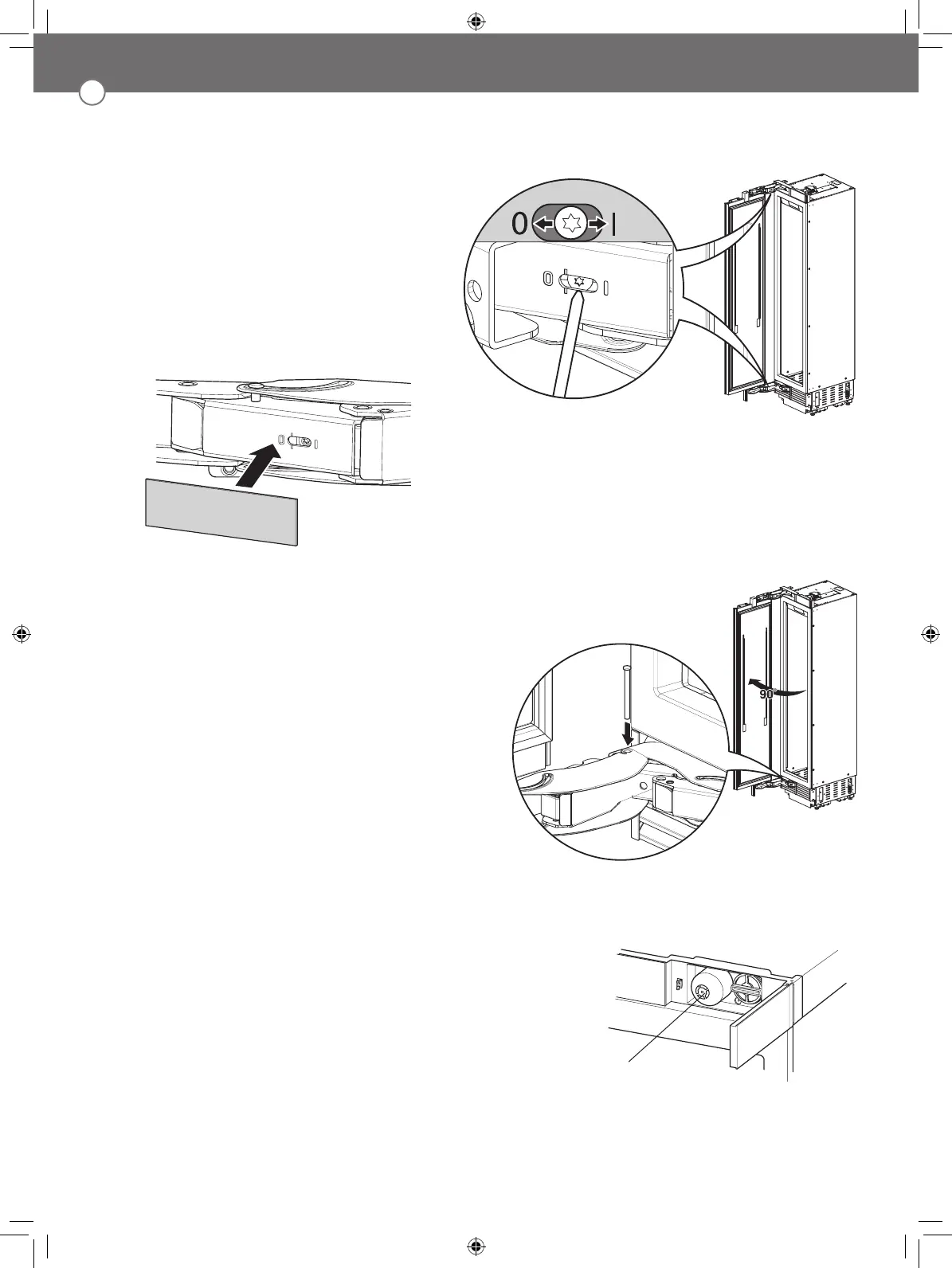
40
Adjusting the Door Spring
Adjusting the Door Stop
Rotate the adjusting screw with the T20 bit
provided.
I = maximum spring tension
0 = no spring tension
(Optional) After adjusting the door spring,
attach the gray plastic sheets to hide the
adjusting screws.
Water Filter Bypass
Removing the water filter automatically puts the
appliance in the filter bypass mode. This allows the
appliance to be run without a water filter.
Removing the Water Filter
1. Push in slightly on the water filter access door to open
it.
2. Use the cap to rotate the water filter counterclockwise
and pull out the water filter. See the owner's manual for
detailed instructions.
Water filter
Water filter
Water filter
The default door stop position is 115°. Follow
these instructions to change the door stop
position to 90°.
1. Open the door to 90°.
2. Insert the door stop pin in the holes which are
now aligned at the back of the hinge. Use a
rubber mallet to fully insert the pin.
Bekijk gratis de handleiding van Signature SKSCW241RP, stel vragen en lees de antwoorden op veelvoorkomende problemen, of gebruik onze assistent om sneller informatie in de handleiding te vinden of uitleg te krijgen over specifieke functies.
Productinformatie
| Merk | Signature |
| Model | SKSCW241RP |
| Categorie | Koelkast |
| Taal | Nederlands |
| Grootte | 15733 MB |







