Siemens WT45H213GC handleiding
Handleiding
Je bekijkt pagina 28 van 40
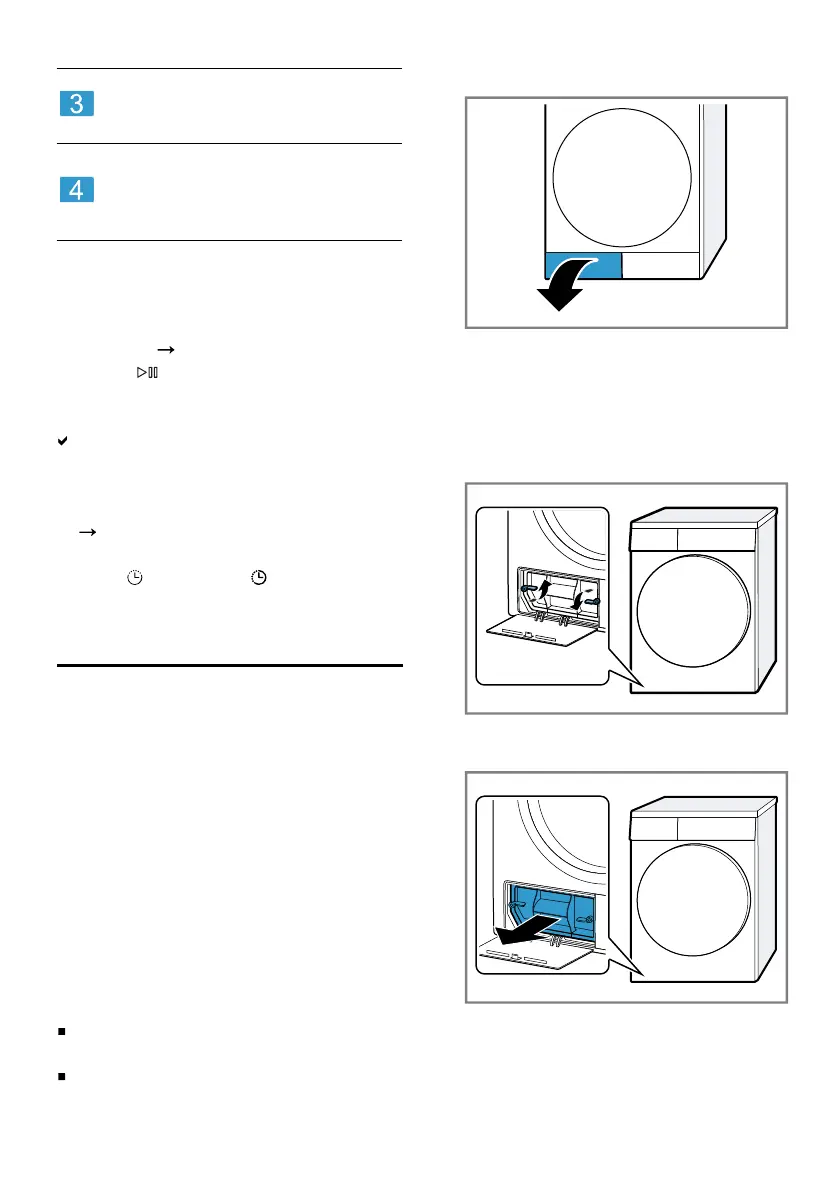
en Cleaning and servicing
Set the volume of the signal at
the end of the programme:
0 (off) to 4 (very loud)
Set the volume of the signal
tone emitted when the buttons
are pressed:
0 (off) to 4 (very loud)
14.2 Changing the basic set-
tings
1.
Set the programme selector to po-
sition 1.
Page27
2.
Press Start/Reloadand, at the
same time, turn the programme
selector to position2.
The display shows the current
value.
3.
Use the programme selector to se-
lect the required basic setting.
Page27
4.
To change the value, press Drying
time / Ready in .
5.
To save the changes, switch off
the appliance.
Cleaning and servicing15 Cleaning and servi-
cing
To keep your appliance working effi-
ciently for a long time, it is important
to clean and maintain it carefully.
15.1 Base unit
The base unit is the accessible area
at the bottom of the appliance in
which you will find the heat ex-
changer.
Opening the base unit
Requirements
The appliance has cooled down
for 30 minutes.
The appliance door is closed.
1.
Open the maintenance flap.
If you place a cloth beneath the
maintenance flap, you can collect
the remaining water from the base
unit.
2.
Open the lever for the heat ex-
changer cover.
3.
Pull out the heat exchanger cover
by the handle.
Cleaning the base unit
You can remove any visible dirt in the
base unit.
28
Bekijk gratis de handleiding van Siemens WT45H213GC, stel vragen en lees de antwoorden op veelvoorkomende problemen, of gebruik onze assistent om sneller informatie in de handleiding te vinden of uitleg te krijgen over specifieke functies.
Productinformatie
| Merk | Siemens |
| Model | WT45H213GC |
| Categorie | Wasmachine |
| Taal | Nederlands |
| Grootte | 2882 MB |







