Handleiding
Je bekijkt pagina 32 van 48
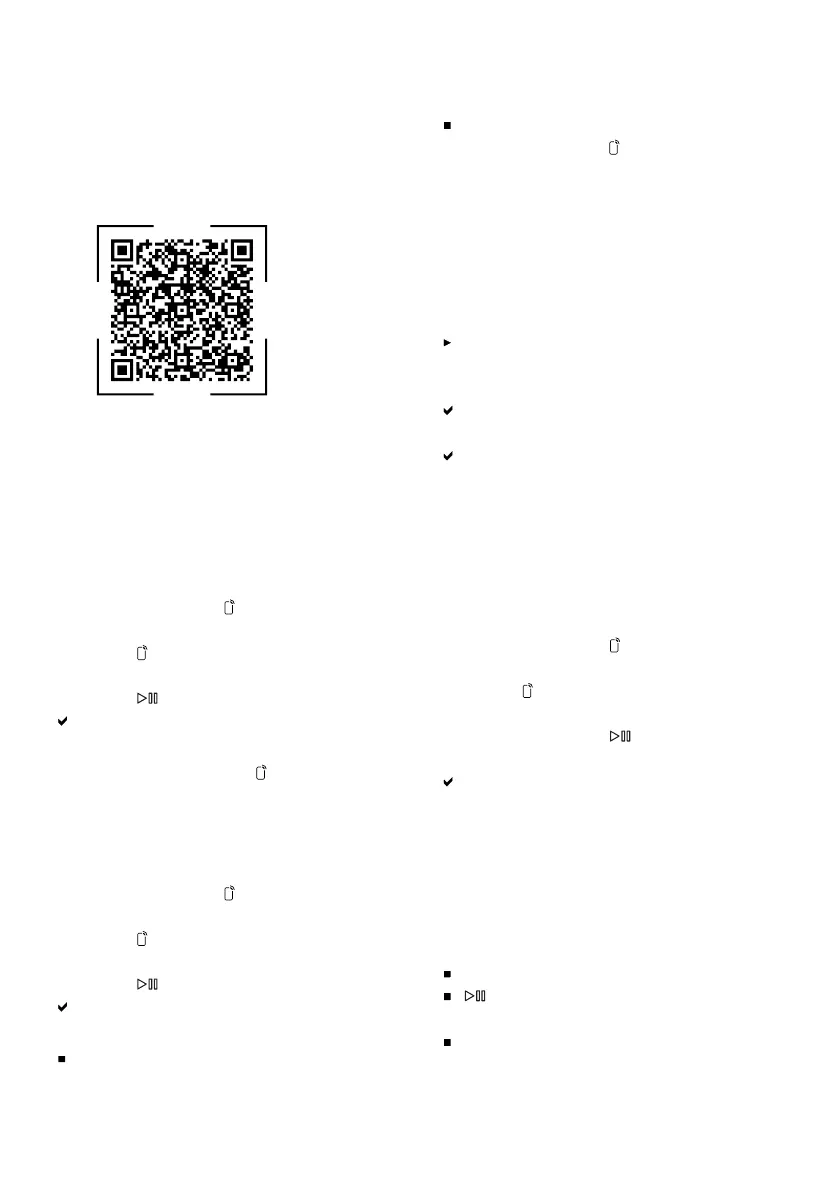
en HomeConnect
15.1 Setting up HomeConnect
Requirement: The appliance is re-
ceiving signals from the WLAN home
network (Wi-Fi) at its installation loca-
tion.
1.
Scan the following QR code.
PLC_PG1_5_Control
You can install the HomeConnect
app and connect your appliance
via the QR code.
2.
Follow the instructions in the
HomeConnect app.
15.2 Deactivating Wi-Fi on the
appliance
1.
Press and hold Remote Start
for approx. 3seconds.
2.
Press Remote Start repeatedly
until the display shows "on".
3.
Press to deactivate the Wi-Fi.
The display shows "oFF".
Note: To exit the HomeConnect set-
tings, press and hold Remote
Start for approx. 3 seconds.
15.3 Activating Wi-Fi on the
appliance
1.
Press and hold Remote Start
for approx. 3seconds.
2.
Press Remote Start repeatedly
until the display shows "oFF".
3.
Press to activate the Wi-Fi.
The display shows "on".
Notes
If the Wi-Fi is activated, the display
alternately shows "on" and the sig-
nal strength of the Wi-Fi connec-
tion.
To exit the HomeConnect settings,
press and hold Remote Start
for approx. 3 seconds.
15.4 Installing the software up-
date
Note: If a software update is avail-
able, a message appears in the
HomeConnectapp.
To install the software update, fol-
low the instructions in the
HomeConnectapp.
The control panel is partially
locked during the installation.
In the event of a malfunction, in-
stallation may take up to
40minutes. Do not reset the net-
work settings or the appliance to
the factory settings.
15.5 Resetting the appliance
network settings
1.
Press and hold Remote Start
for approx. 3seconds.
2.
Press Remote Start repeatedly
until the display shows "rES".
3.
Press and hold for approx.
3seconds.
The network settings are reset.
15.6 Remote start
Enable the appliance for remote start
via the HomeConnect app.
Note
Remote start will be deactivated in
the following circumstances:
The appliance door is opened.
is pressed to pause the pro-
gramme.
Following a power cut.
32
Bekijk gratis de handleiding van Siemens WQ46H2D9GB, stel vragen en lees de antwoorden op veelvoorkomende problemen, of gebruik onze assistent om sneller informatie in de handleiding te vinden of uitleg te krijgen over specifieke functies.
Productinformatie
| Merk | Siemens |
| Model | WQ46H2D9GB |
| Categorie | Wasdroger |
| Taal | Nederlands |
| Grootte | 3696 MB |







