Siemens SX97T801CE handleiding
Handleiding
Je bekijkt pagina 18 van 60
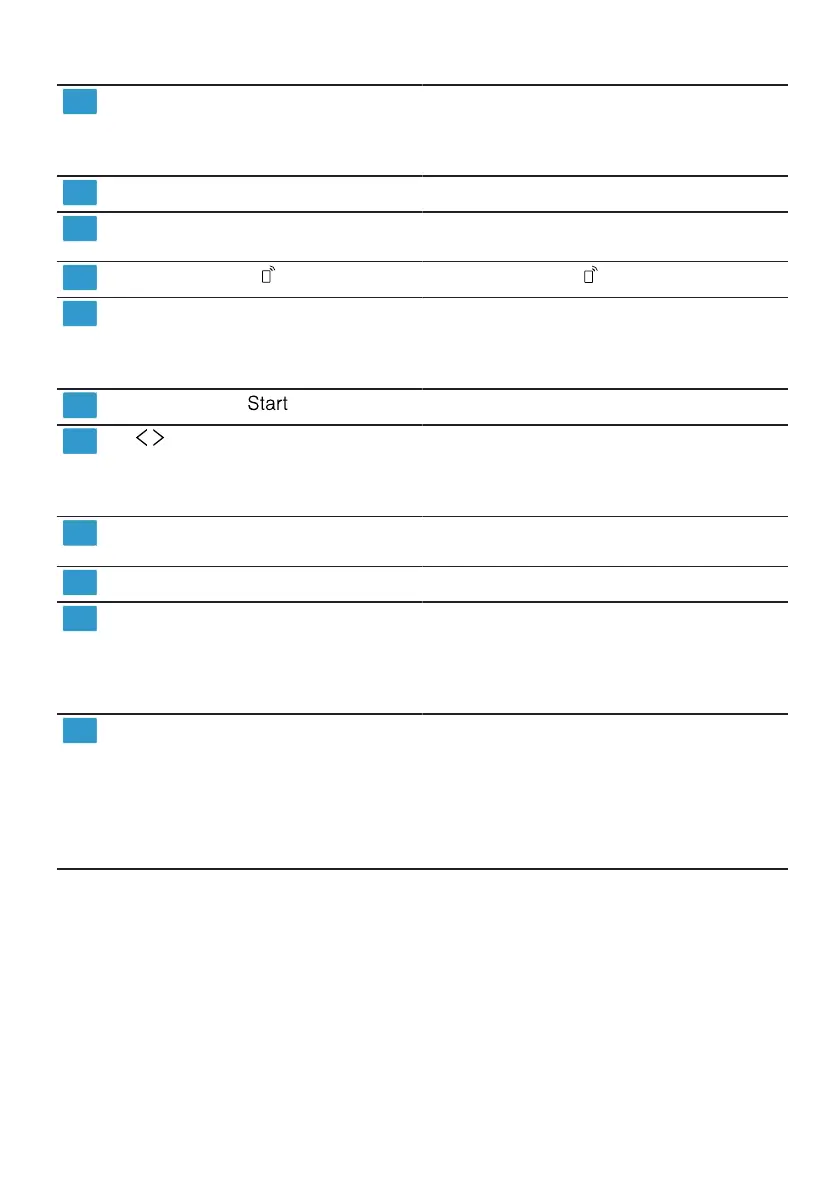
en Familiarising yourself with your appliance
18
6
Display Remote Start
1
If you have activated the function and
are controlling the appliance via the
HomeConnect app, the display lights
up on the appliance.
7
WLAN display
Home Connect →Page41
8
Timer programming Setting timer programming
→Page36
9
Remote Start
→"Remote Start ", Page42
10
Programme buttons and addi-
tional functions
Programmes
→"Programmes", Page19
Additional functions
→"Additional functions", Page22
11
Start button
Starting the programme →Page37
12
buttons You can use these buttons to scroll
between the basic settings.
→"Changing basic settings",
Page41
13
Setting buttons
Changing the basic settings→"Chan-
ging basic settings", Page41
14
Door handle
1
Open the appliance door. →Page36
15
Display
1
The display shows information about
programmes, basic settings or addi-
tional functions. You can change the
basic settings via the display and the
setting buttons.
16
Display The display shows information about
programmes, basic settings or addi-
tional functions. You can change the
basic settings via the display and the
setting buttons.
→"Changing basic settings",
Page41
1
Depending on the appliance specifications
Bekijk gratis de handleiding van Siemens SX97T801CE, stel vragen en lees de antwoorden op veelvoorkomende problemen, of gebruik onze assistent om sneller informatie in de handleiding te vinden of uitleg te krijgen over specifieke functies.
Productinformatie
| Merk | Siemens |
| Model | SX97T801CE |
| Categorie | Vaatwasser |
| Taal | Nederlands |
| Grootte | 5926 MB |







