Siemens SN95EX12CG handleiding
Handleiding
Je bekijkt pagina 15 van 60
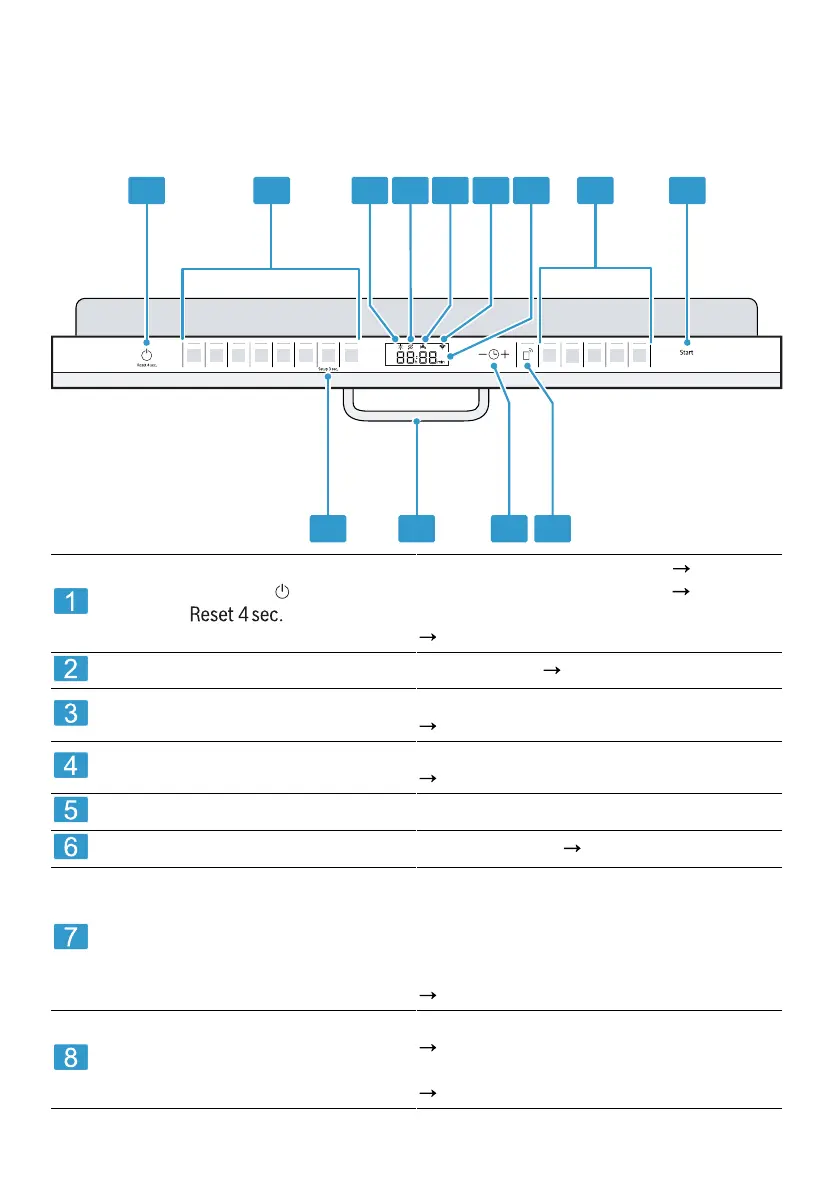
Familiarising yourself with your appliance en
6.2 Controls
You can use the control panel to configure all functions of your appliance and
to obtain information about the operating status.
With some buttons you can perform different functions.
1 2 3 4 5 6 7 8 9
10111213
ON/OFF button and reset
button
Switching on the appliance
Page32
Switching off the appliance
Page33
Terminating the programme
Page33
Programme buttons Programmes
Page17
Rinse aid refill indicator
Rinse aid system
"Adding rinse aid", Page26
Special salt refill indicator
Water softening system
"Adding special salt", Page24
Water supply display Display for water supply
WLAN display Home Connect
Page39
Display
The display shows information about
the remaining running time or the basic
settings. You can change the basic set-
tings via the display and the setting
buttons.
"Changing basic settings", Page39
Programme buttons and addi-
tional functions
Programmes
"Programmes", Page17
Additional functions
"Additional functions", Page19
15
Bekijk gratis de handleiding van Siemens SN95EX12CG, stel vragen en lees de antwoorden op veelvoorkomende problemen, of gebruik onze assistent om sneller informatie in de handleiding te vinden of uitleg te krijgen over specifieke functies.
Productinformatie
| Merk | Siemens |
| Model | SN95EX12CG |
| Categorie | Vaatwasser |
| Taal | Nederlands |
| Grootte | 5065 MB |







