Shuttle DS50U handleiding
Handleiding
Je bekijkt pagina 25 van 26
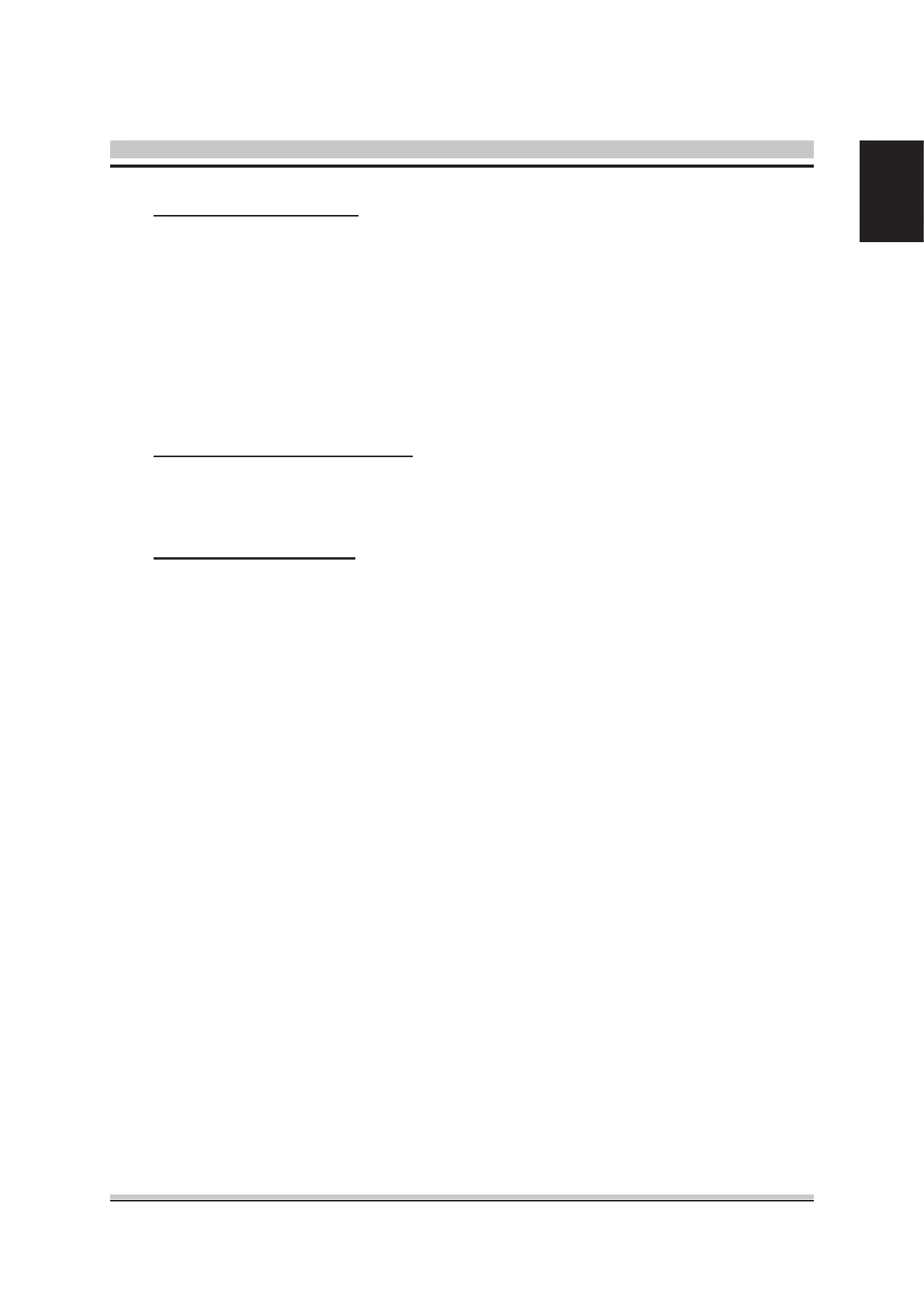
21
English
Save Changes and Exit
When you have completed the system configuration changes, select this option
to leave BIOS Setup and reboot the computer so the new system configuration
parameters can take effect.
Select "Save Changes and Exit" from the Exit menu and press <Enter>.
Save Configuration Changes and Exit Now?
[Ok] [Cancel]
appears in the window. Select Ok to save changes and exit.
Exit Without Saving Changes
Select "Exit without Saving Changes" from the Exit menu and press <Enter>.
Select Ok to discard changes and Exit.
Load Defaults Settings
BIOS automatically sets all BIOS Setup options to a complete set of default
settings when you Select this option. The Optimal settings are designed for
maximum system performance, but may not work best for all computer applica-
tions. In particular, do not use the Optimal BIOS Setup options if your computer
is experiencing system configuration problems.
Select Load Optimal Defaults from the Exit menu and press <Enter>.
Select Ok to load optimal defaults.
Bekijk gratis de handleiding van Shuttle DS50U, stel vragen en lees de antwoorden op veelvoorkomende problemen, of gebruik onze assistent om sneller informatie in de handleiding te vinden of uitleg te krijgen over specifieke functies.
Productinformatie
| Merk | Shuttle |
| Model | DS50U |
| Categorie | Niet gecategoriseerd |
| Taal | Nederlands |
| Grootte | 2503 MB |
Caratteristiche Prodotto
| Kleur van het product | Zwart |
| Gewicht | 1600 g |
| Breedte | 200 mm |
| Diepte | 165 mm |
| Hoogte | 39.5 mm |

