Shuttle DS50U7 handleiding
Handleiding
Je bekijkt pagina 7 van 26
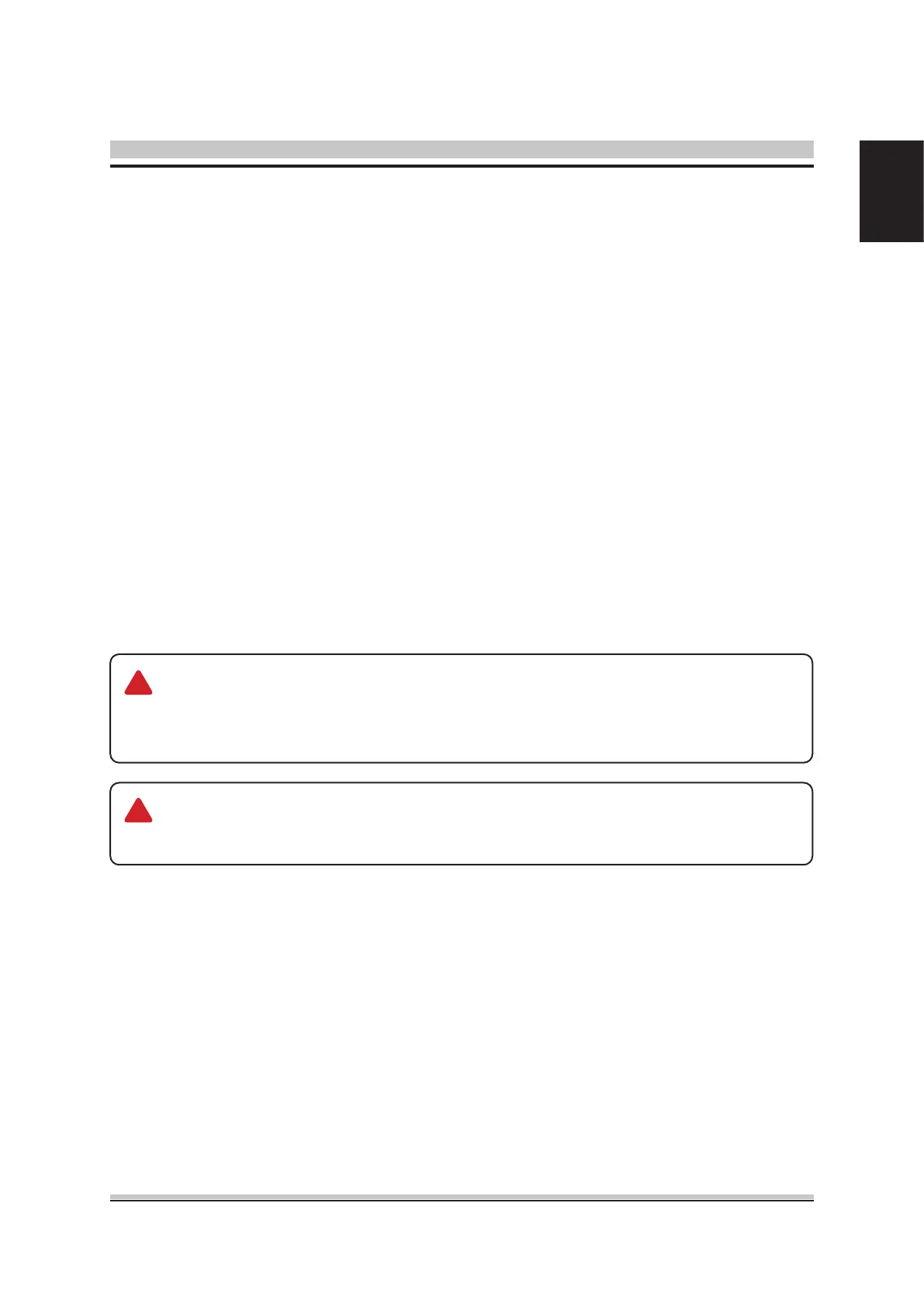
3
English
AMIBIOS has been integrated into many motherboards for over a decade. In the
past, people often referred to the AMIBIOS setup menu as BIOS, BIOS setup, or
CMOS setup.
American Megatrends refers to this setup as BIOS. Specifically, it is the name of the
AMIBIOS BIOS setup utility. This chapter describes the basic navigation of the BIOS
setup screens.
Enter the BIOS
To enter the BIOS setup screens, follow the steps below:
Step1. Power on the motherboard.
Step2. Press the <Delete> key on your keyboard when you see the following
text prompt: Press DEL to run Setup.
Step3. After you press the <Delete> key, the main BIOS setup menu displays.
You can access the other setup screens from the main BIOS setup menu,
such as the Chipset and Power menus.
Appendix
This manual describes the standard look of the BIOS setup screen.
The motherboard manufacturer has the ability to change any and all of the
settings described in this manual. This means that some of the options de-
scribed in this manual do not exist in your motherboard's AMIBIOS.
In most cases, the <Delete> key is used to invoke the BIOS setup screen.
There are a few cases that other keys are used, such as <F1>,<F2>, and
so on.
The main BIOS setup menu is the first screen that you can navigate. Each main
BIOS setup menu option is described in this user’s guide.
The Main BIOS setup menu screen has two main frames. The left frame displays all
the options that can be configured. “Grayed-out” options cannot be configured.
Options is blue can be.
The right frame displays the key legend. Above the key legend is an area reserved
for a text message. When an option is selected in the left frame, it is highlighted in
white.
Often a text message will accompany it.
Starting BIOS
BIOS Setup Menu
!
!
Bekijk gratis de handleiding van Shuttle DS50U7, stel vragen en lees de antwoorden op veelvoorkomende problemen, of gebruik onze assistent om sneller informatie in de handleiding te vinden of uitleg te krijgen over specifieke functies.
Productinformatie
| Merk | Shuttle |
| Model | DS50U7 |
| Categorie | Niet gecategoriseerd |
| Taal | Nederlands |
| Grootte | 2503 MB |
Caratteristiche Prodotto
| Kleur van het product | Zwart |
| Gewicht | 1600 g |
| Breedte | 200 mm |
| Diepte | 165 mm |
| Hoogte | 39.5 mm |

