Showtec Xpression 2000B handleiding
Handleiding
Je bekijkt pagina 40 van 52
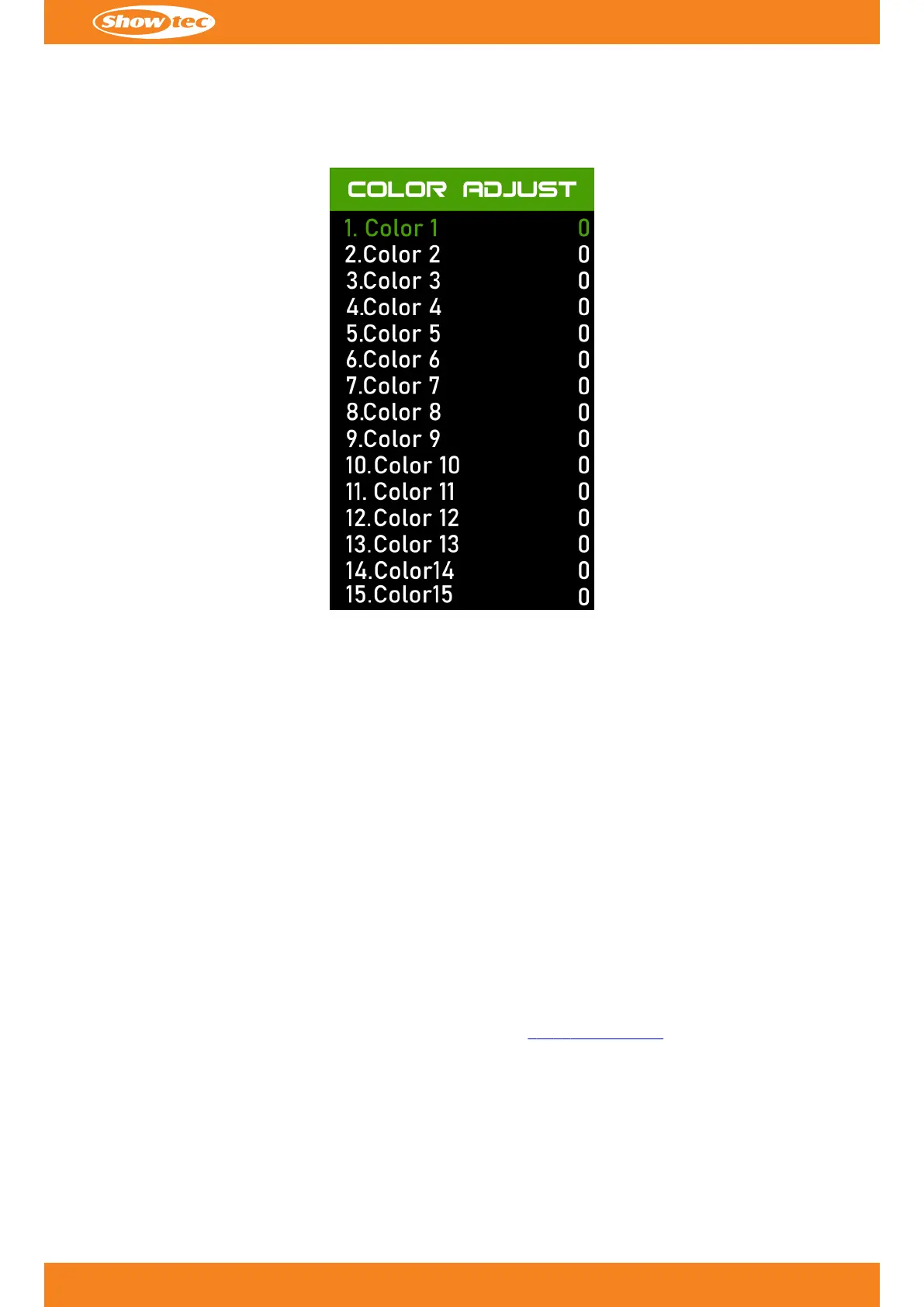
6.6.5.2. Color Adjust
In this submenu you can adjust the color wheel settings.
01) Touch the UP/DOWN buttons to scroll through the 15 available options:01)
• Color 1•
• Color 2•
• Color 3•
• Color 4•
• Color 5•
• Color 6•
• Color 7•
• Color 8•
• Color 9•
• Color 10•
• Color 11•
• Color 12•
• Color 13•
• Color 14•
• Color 15•
02) Touch the ENTER button to confirm the selection.02)
03) Touch the UP/DOWN buttons to increase/decrease the values in order to change the home position. The03)
adjustment range is between -127 and 127.
04) Touch the ENTER button to confirm the selection.04)
Note:
For more information about the colors, refer to Color Wheel (see 3.5.1. Color Wheel on page 13).
39
c
Product code: 47020
Xpression 2000B - Beam
Bekijk gratis de handleiding van Showtec Xpression 2000B, stel vragen en lees de antwoorden op veelvoorkomende problemen, of gebruik onze assistent om sneller informatie in de handleiding te vinden of uitleg te krijgen over specifieke functies.
Productinformatie
| Merk | Showtec |
| Model | Xpression 2000B |
| Categorie | Verlichting |
| Taal | Nederlands |
| Grootte | 6551 MB |







