Showtec Xpression 2000B handleiding
Handleiding
Je bekijkt pagina 38 van 52
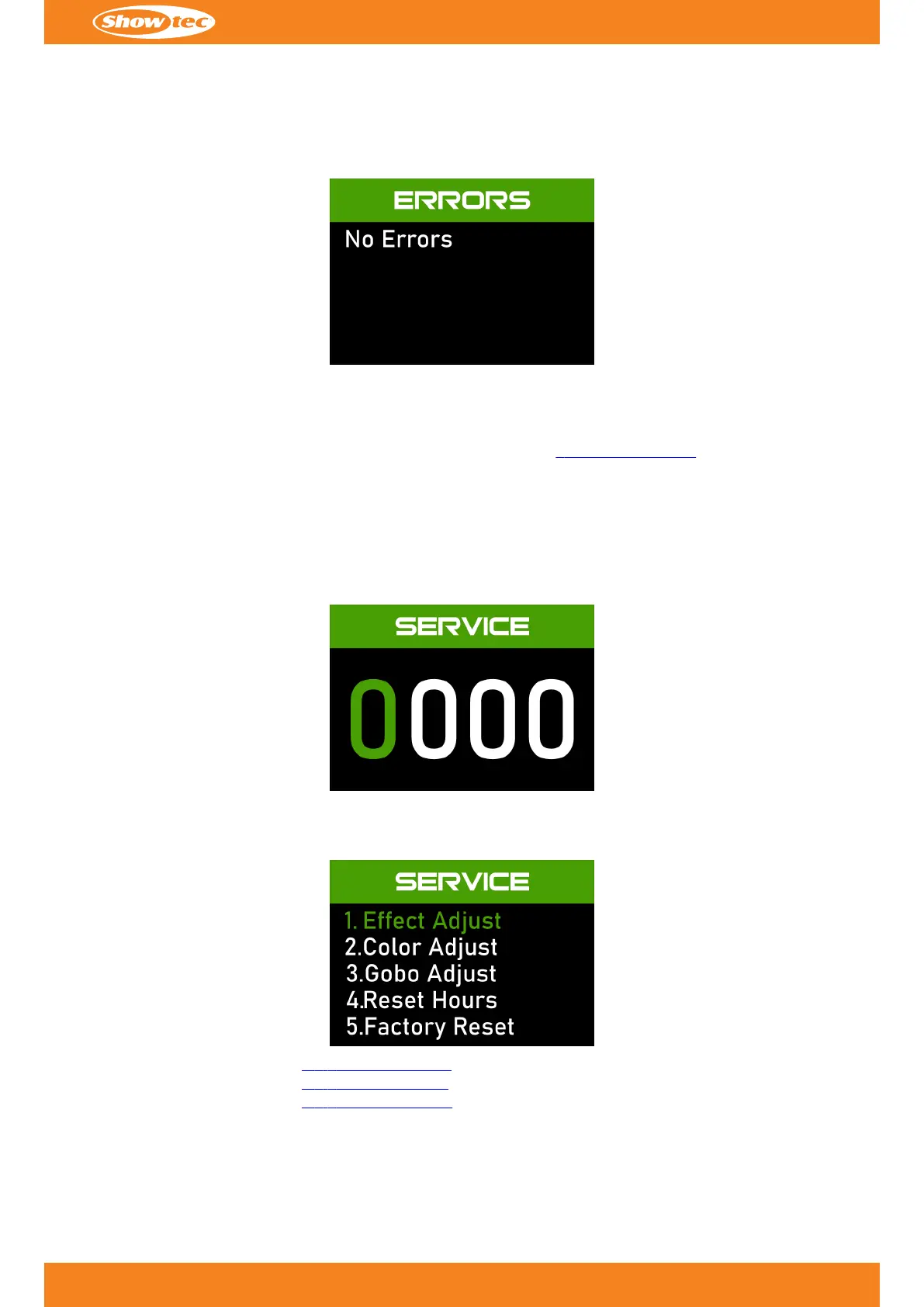
6.6.4.2. Errors
In this submenu you can view whether there are any system errors.
If you have selected Errors and there are no errors the display shows:
• No Errors•
Note:
For more information about the complete list of error messages (see 7.1. Error Messages on page 46), refer to
Error Messages. If you can not solve the problem, discontinue the use of the device and contact your Highlite
International dealer for more information.
6.6.5. Service
In this menu you can adjust the service parameters.
01) Touch and hold down ENTER button for 5 seconds, the display shows:01)
02) Touch the UP/DOWN buttons to insert the password: 646802)
03) Touch the ENTER button to confirm the password.03)
04) Touch the UP/DOWN buttons to select a service mode. There are 5 options:04)
• Effect Adjust
(see 6.6.5.1. Effect Adjust)
•
• Color Adjust
(see 6.6.5.2. Color Adjust)
•
• Gobo Adjust
(see 6.6.5.3. Gobo Adjust)
•
• Reset Hours
(only for Highlite International service personnel)
•
• Factory Reset
(only for Highlite International service personnel)
•
05)
Touch the ENTER button to confirm the selection.
05)
37
c
Product code: 47020
Xpression 2000B - Beam
Bekijk gratis de handleiding van Showtec Xpression 2000B, stel vragen en lees de antwoorden op veelvoorkomende problemen, of gebruik onze assistent om sneller informatie in de handleiding te vinden of uitleg te krijgen over specifieke functies.
Productinformatie
| Merk | Showtec |
| Model | Xpression 2000B |
| Categorie | Verlichting |
| Taal | Nederlands |
| Grootte | 6551 MB |







