Showtec Titan FLEX FX Controller handleiding
Handleiding
Je bekijkt pagina 25 van 52
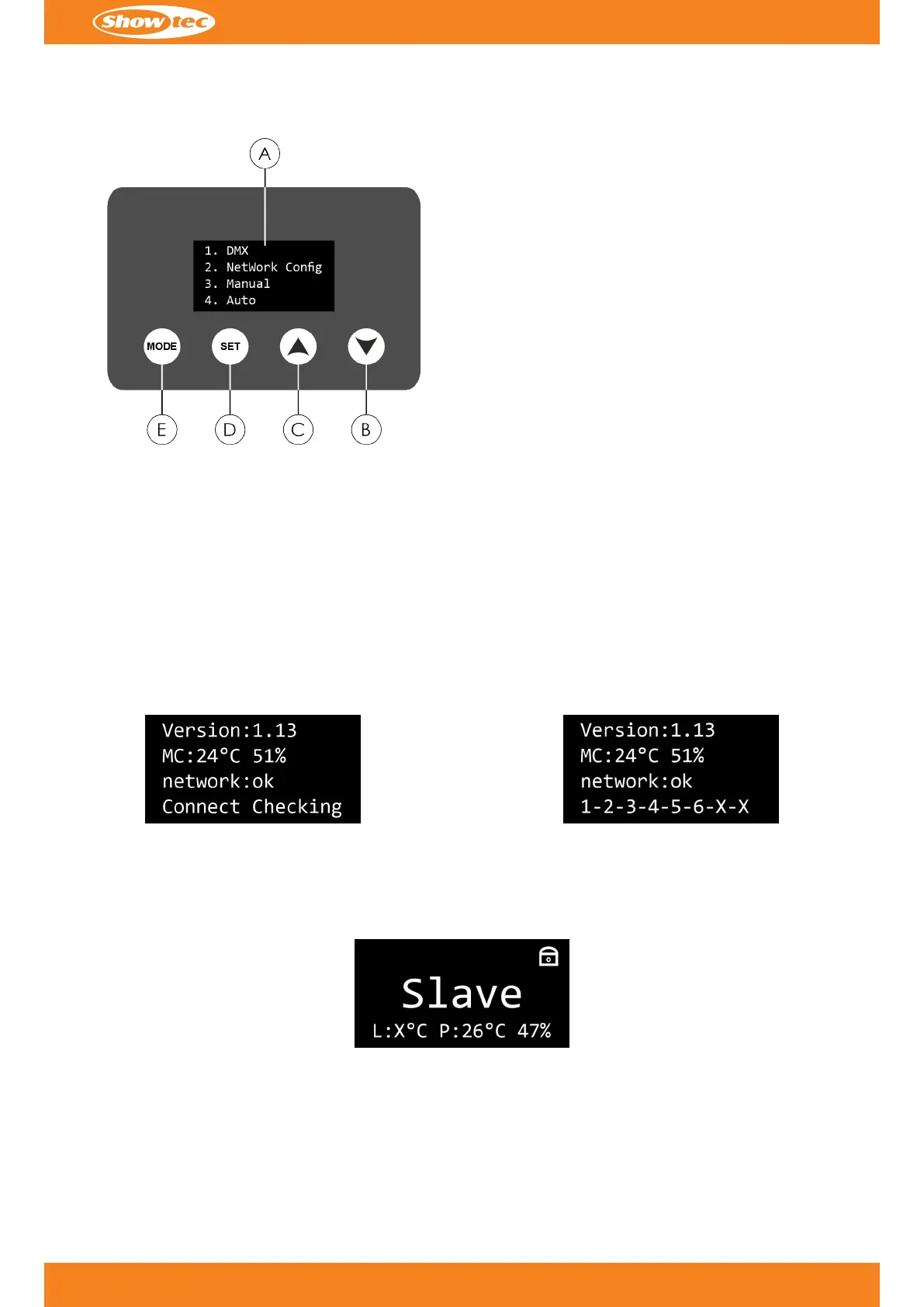
6.3. Control Panel
Figure 13
A) OLED displayA)
B) DOWN touch buttonB)
C) UP touch buttonC)
D) SET touch buttonD)
E) MODE touch buttonE)
•
Use the MODE button to exit the current submenu and to return to the Main Menu.
•
•
Use the UP/DOWN buttons to navigate through the menus or to increase/decrease numeric values.
•
•
Use the SET button to open the selected menu, to confirm the setting or to confirm the currently selected
•
value.
6.4.
Start-up
After the device is connected to the power supply, the device performs a connectivity check. During the
check, the display shows the firmware version, the temperature and the humidity percentage of the controller
(MC), the status of the network connection, and that a connectivity check is ongoing. After the connectivity
check is completed, the display shows information about which ports are connected to pods. Ports that are
not connected show X:
After the connectivity check is completed, the device is ready to use. The display shows the start screen. The
start screen provides information about the operation mode of the device, the highest temperature of the LEDs
of the connected pods (L), and the temperature and the humidity percentage of the mainboard (P). If the
temperature cannot be read, the display shows X:
Note:
If the display is locked, press the MODE and SET buttons for 3 s at the same time to unlock the display. When the
display lock is on, there is a lock symbol at the top right corner of the display.
24
c
Product code: 40306
Controller for Titan Strobe FLEX FX
Bekijk gratis de handleiding van Showtec Titan FLEX FX Controller, stel vragen en lees de antwoorden op veelvoorkomende problemen, of gebruik onze assistent om sneller informatie in de handleiding te vinden of uitleg te krijgen over specifieke functies.
Productinformatie
| Merk | Showtec |
| Model | Titan FLEX FX Controller |
| Categorie | Verlichting |
| Taal | Nederlands |
| Grootte | 6501 MB |







