Showtec Sonus Bar 4B handleiding
Handleiding
Je bekijkt pagina 22 van 44
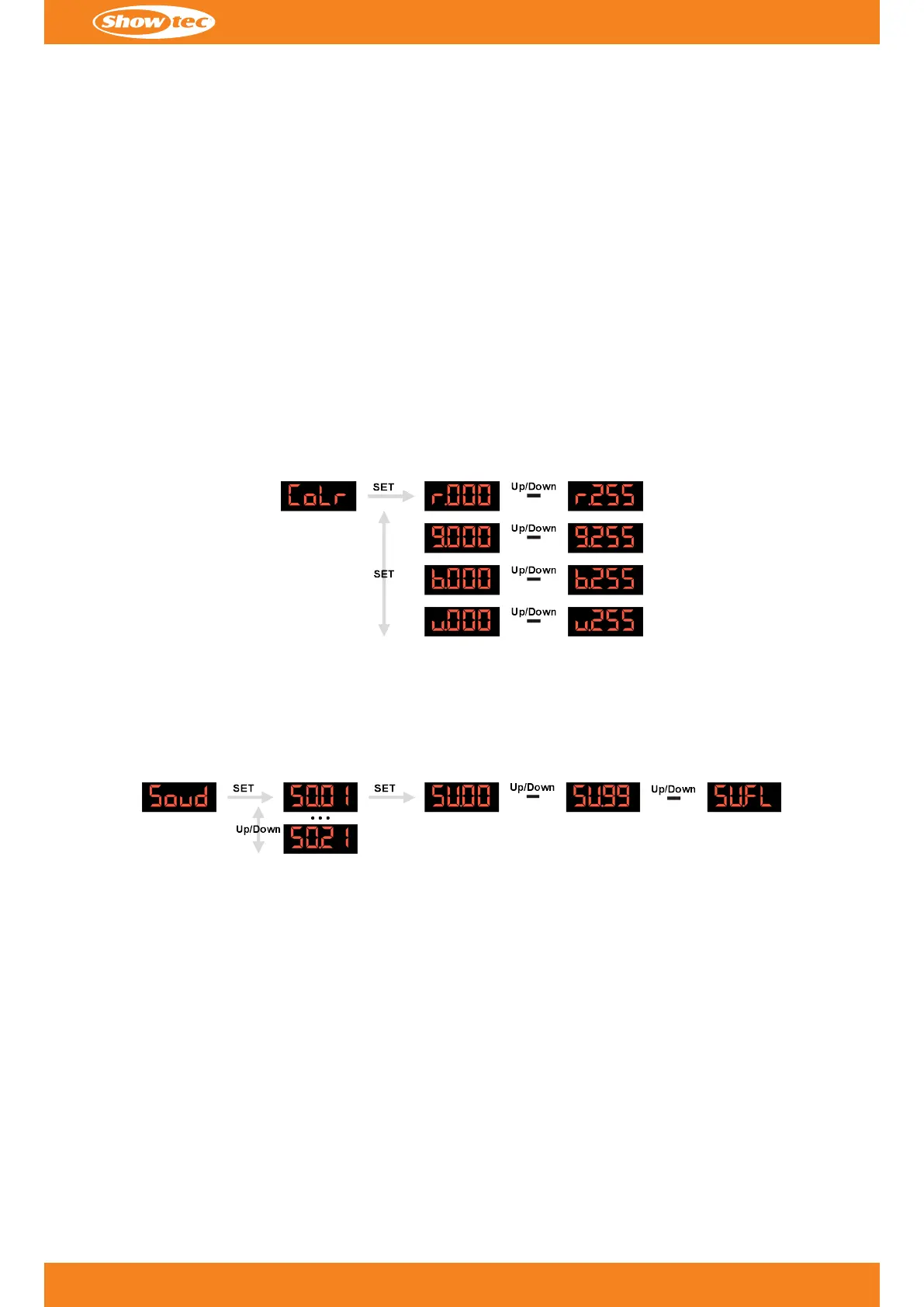
6.7.2.1. Program 01
In this submenu you can select one of the 33 preset colors and add strobe effect.
01) Press the UP/DOWN buttons to select one of the 33 preset colors.01)
02) Press the SET button to confirm the selection and to open the submenu where you can add strobe effect.02)
03) Press the UP/DOWN buttons to add strobe effect. The adjustment range is 00–99, from off to high frequency.03)
6.7.2.2.
Program 02–24
In this submenu you can select one of the 23 built-in programs, adjust the speed and add strobe effect.
01) Press the UP/DOWN buttons to select one of the 23 built-in programs.01)
02) Press the SET button to confirm the selection and open the submenu where you can adjust the speed.02)
03) Press the UP/DOWN buttons to set the speed of the selected built-in program. The adjustment range is 01–9903)
and FL, from slow to fast. FL stands for 'full speed'.
04) Press the SET button to confirm the selection and open the submenu where you can add strobe effect.04)
05) Press the UP/DOWN buttons to add strobe effect. The adjustment range is 00–99, from off to high frequency.05)
6.7.3.
Color mode
In this menu you can adjust the color intensity for each LED individually and create custom colors.
01)
Press the SET button to select one of the 4 options: red, green, blue and white.
01)
02)
Press the UP/DOWN buttons to adjust the value. The adjustment range is 000–255, from low to high intensity.
02)
03)
Press the SET button to set the value and move to the next color.
03)
6.7.4. Sound Mode
In this menu you can select a sound-controlled program and adjust the sensitivity of the built-in microphone.
01) Press the UP/DOWN buttons to select one of the 21 sound-controlled programs.01)
02) Press the SET button to confirm the selection and to open the submenu where you can adjust the sensitivity.02)
03) Press the UP/DOWN buttons to adjust the sensitivity of the built-in microphone. The adjustment range is 00–03)
99 and FL, from off to high sensitivity. FL stands for 'maximum sensitivity'.
21
c
Product code: 41275
Sonus Bar 4B
Bekijk gratis de handleiding van Showtec Sonus Bar 4B, stel vragen en lees de antwoorden op veelvoorkomende problemen, of gebruik onze assistent om sneller informatie in de handleiding te vinden of uitleg te krijgen over specifieke functies.
Productinformatie
| Merk | Showtec |
| Model | Sonus Bar 4B |
| Categorie | Verlichting |
| Taal | Nederlands |
| Grootte | 4374 MB |







