Showtec Performer Fresnel 2200 DDT handleiding
Handleiding
Je bekijkt pagina 23 van 40
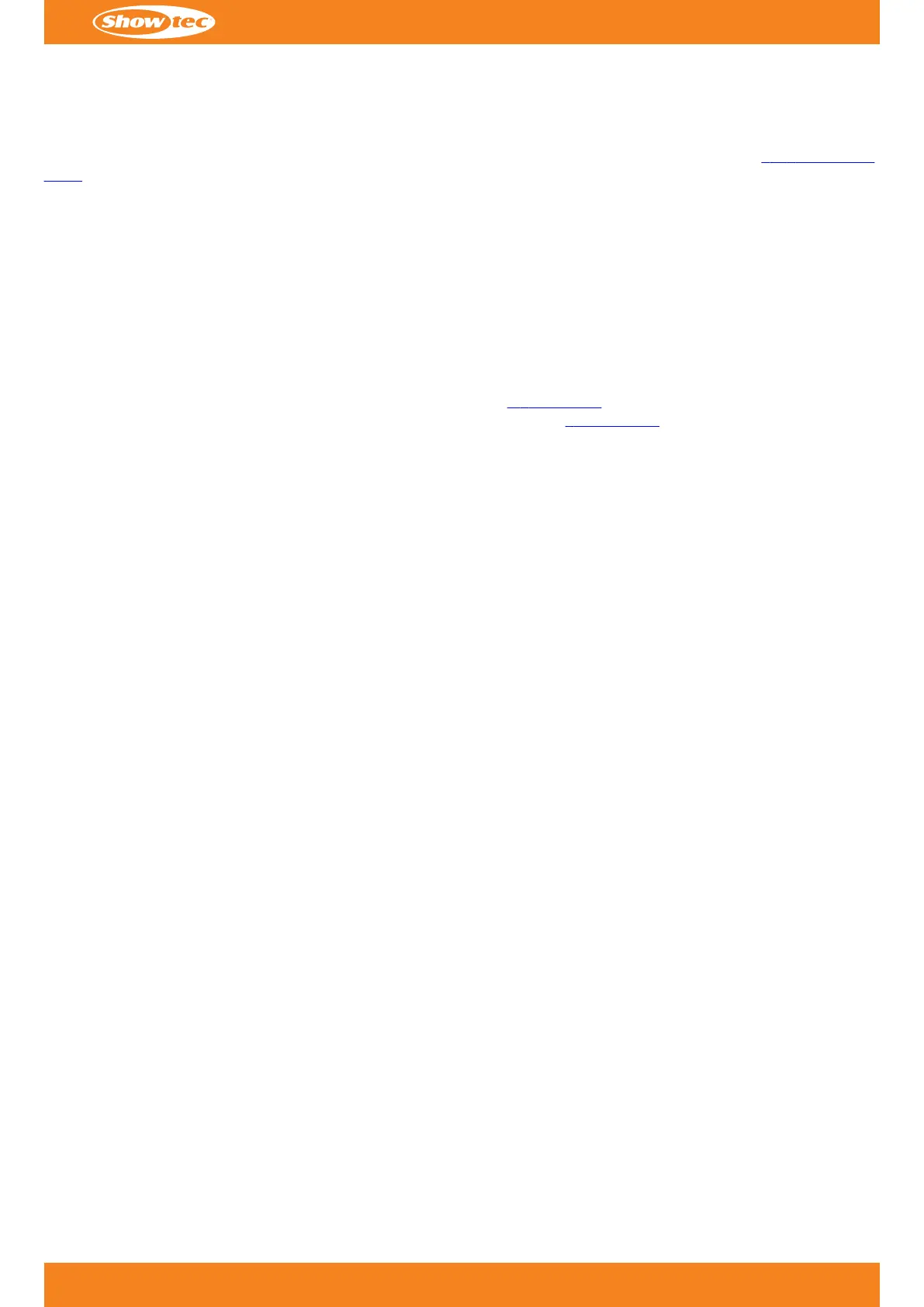
6.4. Start-up
Upon start-up, the display shows a splash screen with the Showtec logo.
By default the display of the device is locked. Unlock the display to access the main menu (see 6.4.1. Password
Input).
6.4.1. Password Input
Enter the password to unlock the display.
01)
Press the UP/DOWN buttons in the following order: UP, DOWN, UP, DOWN.
01)
02)
Press the ENTER button to confirm.
02)
Note:
•
If no button is pressed, after 25 s the display turns off. Enter the password to unlock the display. If the display
•
lock is turned off, press any button to turn the display on.
•
You can disable the display lock in the Key submenu (see 6.6.6. Setting on page 27).
•
•
You can disable the Setting menu lock in the Slock submenu (see 6.6.6. Setting on page 27).
•
•
You cannot disable the lock for the other locked menus: Reset and Calibration.
•
22
c
Product code: 33045
Performer Fresnel 2200 DDT
Bekijk gratis de handleiding van Showtec Performer Fresnel 2200 DDT, stel vragen en lees de antwoorden op veelvoorkomende problemen, of gebruik onze assistent om sneller informatie in de handleiding te vinden of uitleg te krijgen over specifieke functies.
Productinformatie
| Merk | Showtec |
| Model | Performer Fresnel 2200 DDT |
| Categorie | Verlichting |
| Taal | Nederlands |
| Grootte | 4487 MB |







