Showtec Melodist Mobile handleiding
Handleiding
Je bekijkt pagina 20 van 28
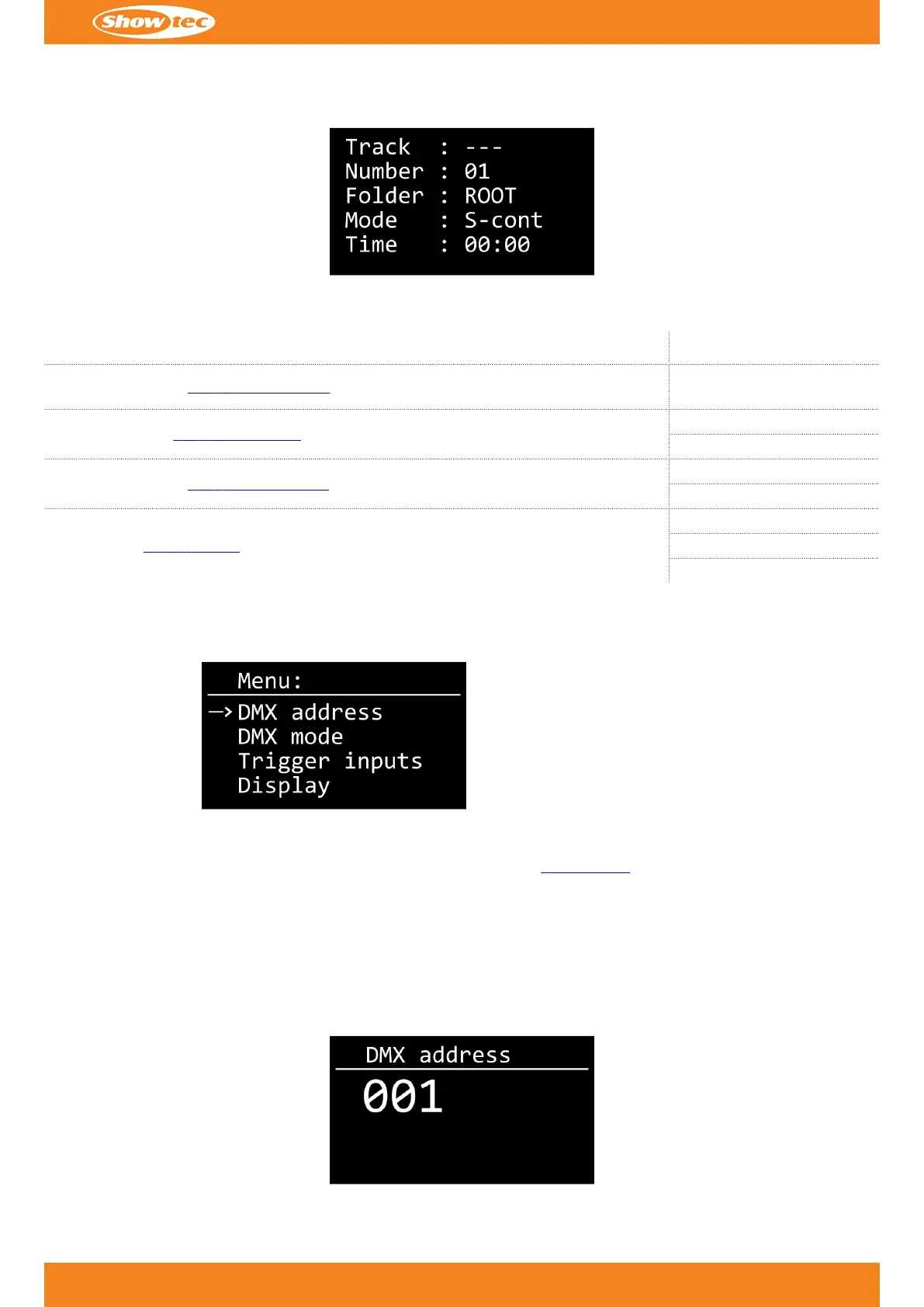
Immediately afterwards, the display shows the information screen. This screen provides information about the
audio track being played and the active play mode, for example:
6.6.
Menu Overview
Level 1 Level 2
DMX address (see 6.7.1. DMX Address on page 19)
001–508 (5CH)
001–502 (11CH)
DMX mode (see 6.7.2. DMX Mode on page 20)
11-ch trigger
5-ch player
Trigger inputs (see 6.7.3. Trigger inputs on page 20)
single trigger
on/off trigger
Display (see 6.7.4. Display on page 20)
on
auto off
Firmware version
6.7.
Main Menu Options
The main menu has the following options:
1. DMX address
2. DMX mode
3. Trigger inputs
4. Display
01) Press the UP/DOWN buttons to navigate through the menu.01)
02) Press the ENTER button to open a submenu.02)
03) Press the MENU button to return to the information screen (see 6.5. Start-up on page 18).03)
6.7.1. DMX Address
In this submenu you can set the DMX starting address of the device.
01) Press the UP/DOWN buttons to select the DMX starting address of the device. The selection range depends01)
on the active DMX channel mode:
• 5-ch player (5CH): 001–508•
• 11-ch trigger (11CH): 001–502•
02)
Press the MENU button to return to the main menu.
02)
19
c
Product code: 50422
Melodist Mobile
Bekijk gratis de handleiding van Showtec Melodist Mobile, stel vragen en lees de antwoorden op veelvoorkomende problemen, of gebruik onze assistent om sneller informatie in de handleiding te vinden of uitleg te krijgen over specifieke functies.
Productinformatie
| Merk | Showtec |
| Model | Melodist Mobile |
| Categorie | Niet gecategoriseerd |
| Taal | Nederlands |
| Grootte | 2846 MB |


