Showtec AirDrive 2.4 IP handleiding
Handleiding
Je bekijkt pagina 23 van 28
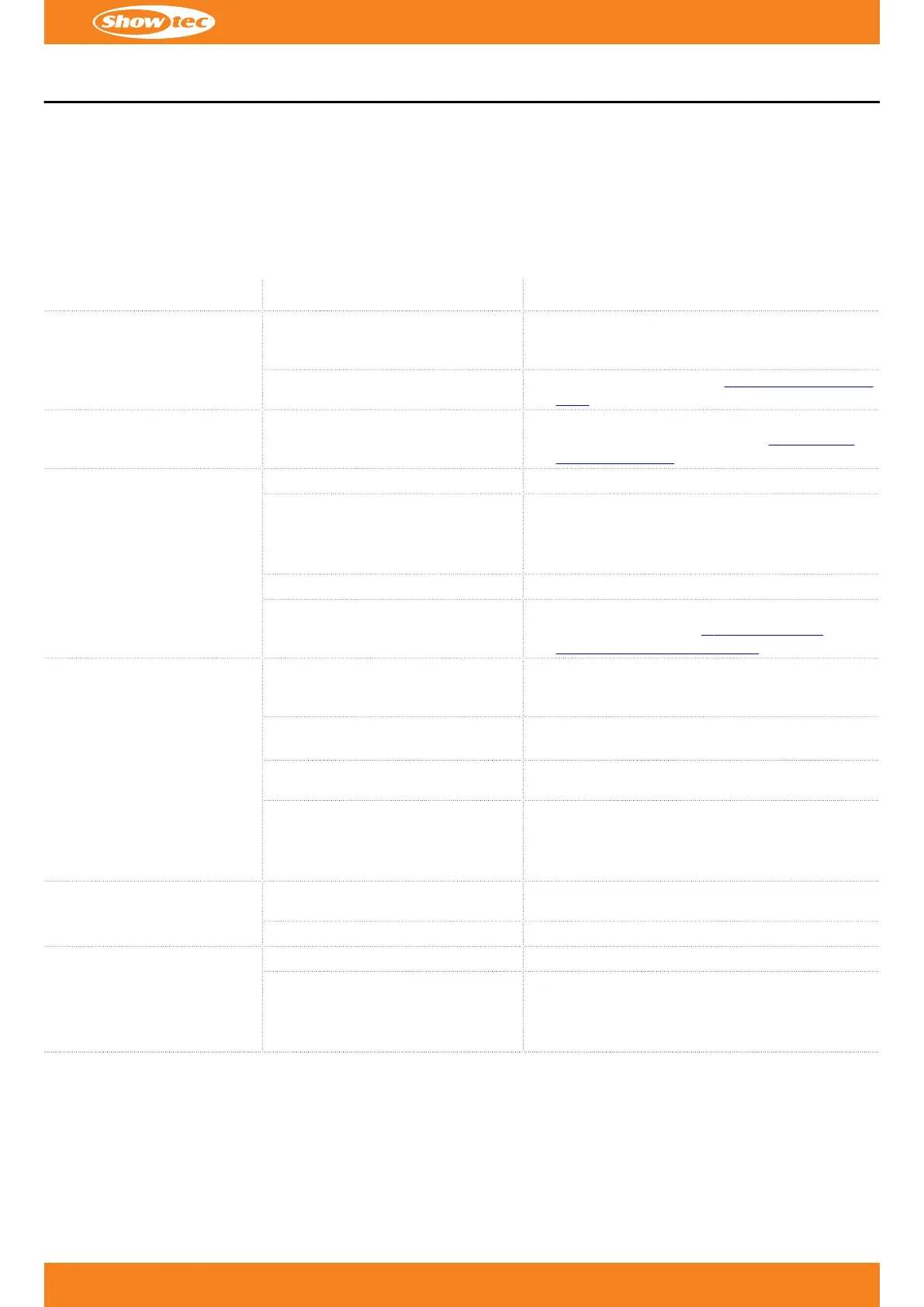
6. Troubleshooting
This troubleshooting guide contains solutions to problems which can be carried out by an ordinary person. The
device does not contain user-serviceable parts.
Unauthorized modifications to the device will render the warranty void. Such modifications may result in injuries
and material damage.
Refer servicing to instructed or skilled persons. Contact your Highlite International dealer in case the solution is
not described in the table.
Problem Probable cause(s) Solution
The device does not
function at all
No power to the device
• Make sure that the device is connected•
to power supply and the cables are
plugged in
The main fuse is blown
• Replace the fuse (see 7.3.1. Replacing the•
Fuse on page 24)
The device responds
erratically
The factory settings of the device
are changed
• Reset the parameters of the device to the•
default factory settings (see 5.6. Restore
Factory Settings on page 20)
The device does not
respond to DMX control
The controller is not connected
• Connect the controller•
The signal is reversed. The 3-pin
DMX OUT of the controller does
not match the DMX IN of the
device
• Install a phase-reversing cable between•
the controller and the device
The controller is defective
• Try using another controller•
The transmitter/receiver is not set
up correctly
• Make sure that all devices are set to the•
correct mode (see 5.4. Change the
Transmitter/Receiver Mode on page 20)
The device responds
erratically to DMX control
Connections are defective
• Examine connections and cables. Correct•
defective connections. Repair or replace
damaged cables
The data link is not terminated
with a 120 Ω termination plug
• Insert a termination plug in the DMX OUT•
connector of the last device on the link
Incorrect addressing
• Make sure that the address settings are•
correct
In case of a setup with multiple
devices, one of the devices is
defective and disturbs data
transmission on the link
• To find out the defective device, bypass 1•
device at a time until normal operation is
restored
The connected fixtures do
not function
The fixtures are incompatible
• Disconnect the fixtures and check their•
compatibility
The fixtures are defective
• Try using different fixtures•
The device does not
respond to DMX control
The controller is not connected
• Connect the controller•
The signal is reversed. The 3-pin
DMX OUT of the controller does
not match the DMX IN of the
device
• Install a phase-reversing cable between•
the controller and the device
22
c
Product code: 50266
AirDrive 2.4 IP, 3-pin XLR
Bekijk gratis de handleiding van Showtec AirDrive 2.4 IP, stel vragen en lees de antwoorden op veelvoorkomende problemen, of gebruik onze assistent om sneller informatie in de handleiding te vinden of uitleg te krijgen over specifieke functies.
Productinformatie
| Merk | Showtec |
| Model | AirDrive 2.4 IP |
| Categorie | Verlichting |
| Taal | Nederlands |
| Grootte | 4009 MB |







