Showtec ACT Par 200W RGBAL handleiding
Handleiding
Je bekijkt pagina 24 van 40
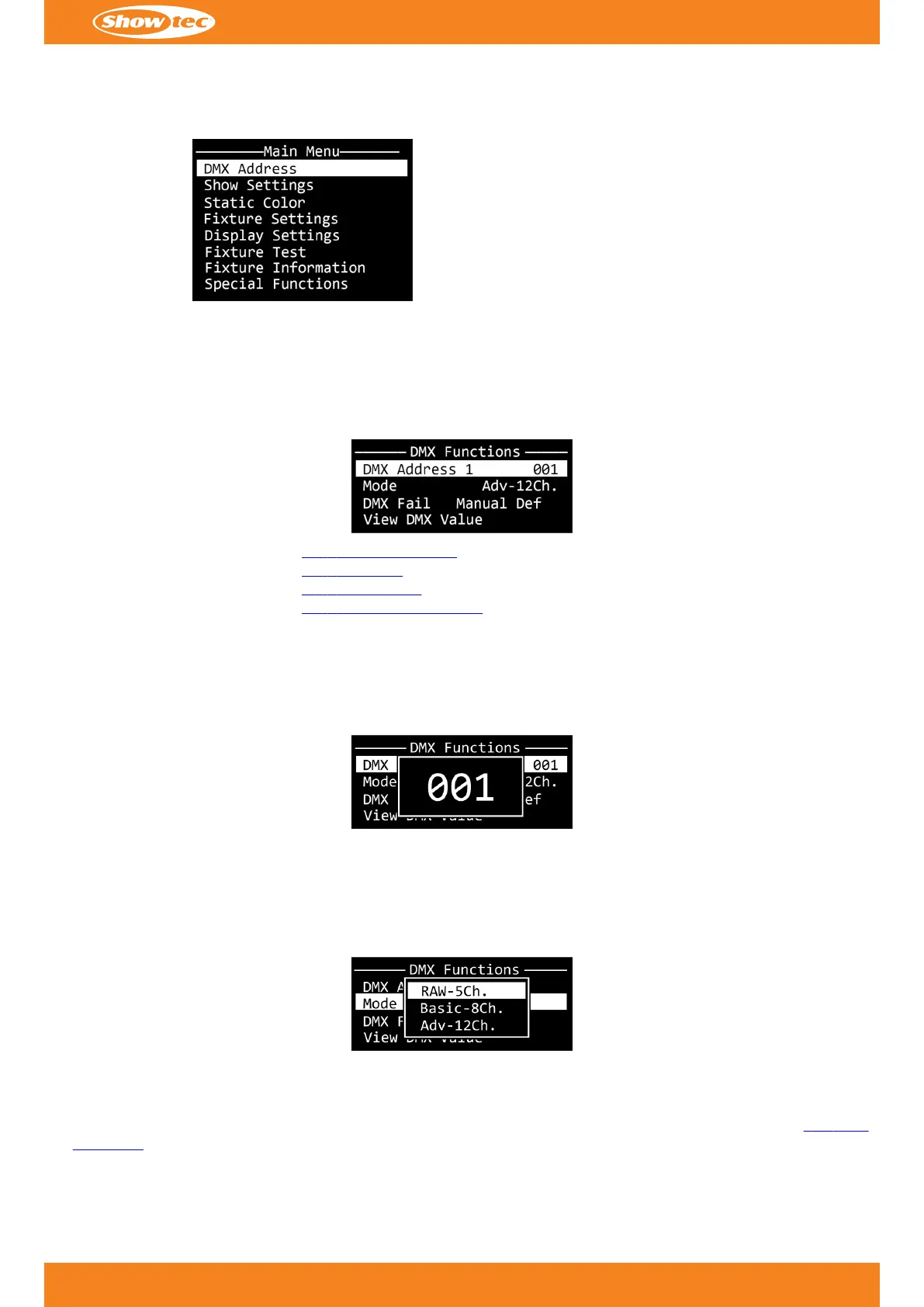
6.6. Main Menu Options
The main menu has the following options:
DMX Functions
Show Settings
Static Color
Fixture Settings
Display Settings
Fixture Test
Fixture Information
Special Functions
01) Press the UP/DOWN buttons to navigate through the menu.01)
02) Press the ENTER button to open submenus.02)
6.6.1. DMX Functions
In this menu you can configure the DMX settings of the device.
01) Press the UP/DOWN buttons to scroll through the following options:01)
• DMX Address
(see 6.6.1.1. DMX Address)
•
• Mode
(see 6.6.1.2. Mode)
•
• DMX Fail
(see 6.6.1.3. DMX Fail)
•
• View DMX Value
(see 6.6.1.4. View DMX Value)
•
02)
Press the ENTER button to confirm the selection.
02)
6.6.1.1. DMX Address
In this pop-up submenu you can set the starting DMX address of the device.
01) Press the UP/DOWN buttons to select the starting DMX address of the device. The selection range is 001-512.01)
02) Press the ENTER button to confirm the selection.02)
6.6.1.2. Mode
In this pop-up submenu you can select the DMX channel mode.
01)
Press the UP/DOWN buttons to select the DMX channel mode. There are 3 options available:
01)
• RAW (5 channels)•
• Basic (8 channels)•
• Advanced (12 channels)•
02) Press the ENTER button to confirm the selection. For more information, refer to DMX Channels (see 6.7. DMX02)
Channels on page 29).
23
c
Product code: 34065
ACT Par 200W RGBAL
Bekijk gratis de handleiding van Showtec ACT Par 200W RGBAL, stel vragen en lees de antwoorden op veelvoorkomende problemen, of gebruik onze assistent om sneller informatie in de handleiding te vinden of uitleg te krijgen over specifieke functies.
Productinformatie
| Merk | Showtec |
| Model | ACT Par 200W RGBAL |
| Categorie | Verlichting |
| Taal | Nederlands |
| Grootte | 5061 MB |







