Handleiding
Je bekijkt pagina 14 van 36
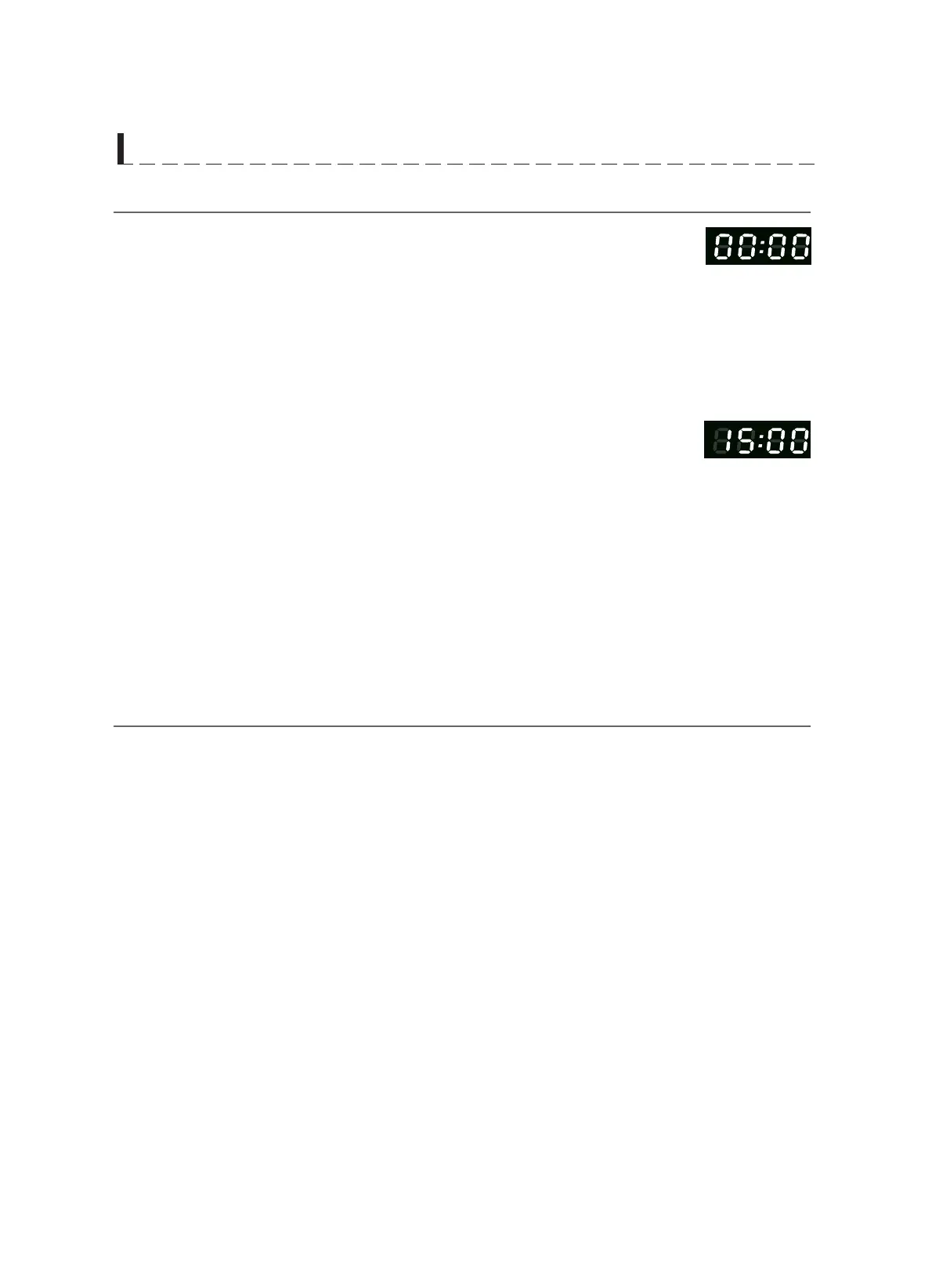
C O N T R O L S
TIME COOK" once, the display will show "00:00".
POWER LEVEL
" once, the display will show "PL10". The default power is 100% power. Now you
can press number keys to adjust the power level.
START/+30SEC." to start cooking.
(1) Press "
(2) Press number keys to input the cooking time; the maximum cooking time is 99 minutes and 99 seconds.
(3) Press "
(4) Press "
Note:
In the process of setting, if the " START/+30SEC.
the oven will go back to the previous setting automatically.
Example: to cook the food with 50% microwave power for 15 minutes.
a. Press "TIME COOK" once. "00:00" displays.
b. Press "1","5","0","0" in order.
c. Press "
" once, then press "5" to select 50% microwave power.
d. Press "START/+30SEC." to start cooking.
" button is not pressed or there is no operation within 5 minutes,
MICROWAVE COOK MODE
EXPRESS COOK
(2) To cook for 30 seconds at 100% powe press
Note: 1). During microwave cooking, time defrost, popcorn and memory functions, time can be added by
pressing "START/+30SEC."
(1) If not already cooking, press number pads 1-6 to quickly cook from 1-6 minutes at 100% power.
Press " START/+30SEC." to increase the cooking time; the maximum cooking time is 99 minutes
and 99 seconds.
button will increase
cooking time by 30 seconds. The maximum cooking cooking time is 99 minutes
and 99 seconds.
r
"START/+30SEC". Each press on the the same
,
button.
POWER LEVEL
2) Under sensor menu cooking and weight defrost state, time cannot be added by
pressing "START/+30SEC."
button.
14
Bekijk gratis de handleiding van Sharp SMC1660KS, stel vragen en lees de antwoorden op veelvoorkomende problemen, of gebruik onze assistent om sneller informatie in de handleiding te vinden of uitleg te krijgen over specifieke functies.
Productinformatie
| Merk | Sharp |
| Model | SMC1660KS |
| Categorie | Magnetron |
| Taal | Nederlands |
| Grootte | 4198 MB |







