Handleiding
Je bekijkt pagina 12 van 36
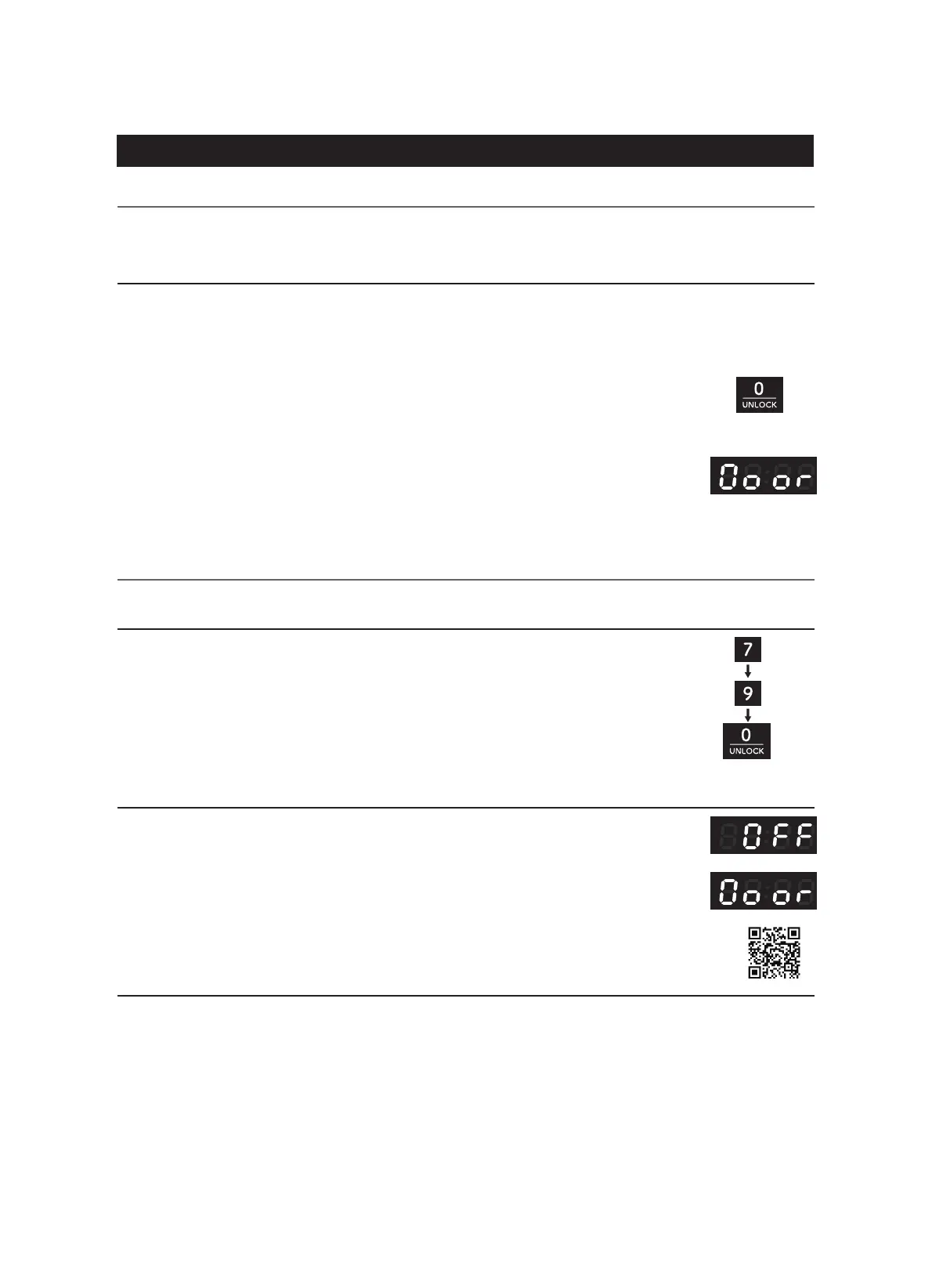
CHILD-RESISTANT DOOR LOCK
DISABLE / ENABLE DOOR LOCK FEATURE
To disable / re-enable this feature, press 7-9-0 (hold 0 button for 3 seconds).
Note: 1. Once disabled, this feature will remain disabled even after a power outage.
2. For more information, please scan the QR code or visit
https://delivr.com/25tnt-qr
This microwave oven is equipped with the Child-Resistant Door Lock feature as
a UL safety requirement for all countertop microwave ovens sold in the United States. Follow the
instructions below to learn about this feature!
The Door Lock Feature can be disabled or re-enabled if you want. Please follow the instructions
below.
When disabled, “OFF” will be displayed with an audible sound.
When re-enabled, “Door” will be displayed with an audible sound.
The door lock is only prompted by a cooking action. The door will stay locked for the duration
of the cooking time, plus 30 min after completion of the cooking operation. To open the door during
this time:
If user tries to open the door without pressing the "0/UNLOCK" button, "Door" will
appear on the display as a reminder to unlock the door.
Note: The user must open the door within 10 seconds of pressing the "0/UNLOCK"
Otherwise, the door lock will be reactivated.
(1) Press "0/UNLOCK" first.
(2) Pull door handle to open the door.
(hold for 3 seconds)
C O N T R O L S
(1) Press "7" first
(2) Next, press "9"
(3) Press "0" and hold for 3 seconds.
Note: If display is off, press any button on the control panel to turn display on
before attempting to disable/enable the Child-Resistant Door Lock Feature.
12
Bekijk gratis de handleiding van Sharp SMC1450KS, stel vragen en lees de antwoorden op veelvoorkomende problemen, of gebruik onze assistent om sneller informatie in de handleiding te vinden of uitleg te krijgen over specifieke functies.
Productinformatie
| Merk | Sharp |
| Model | SMC1450KS |
| Categorie | Magnetron |
| Taal | Nederlands |
| Grootte | 4398 MB |







