Handleiding
Je bekijkt pagina 27 van 28
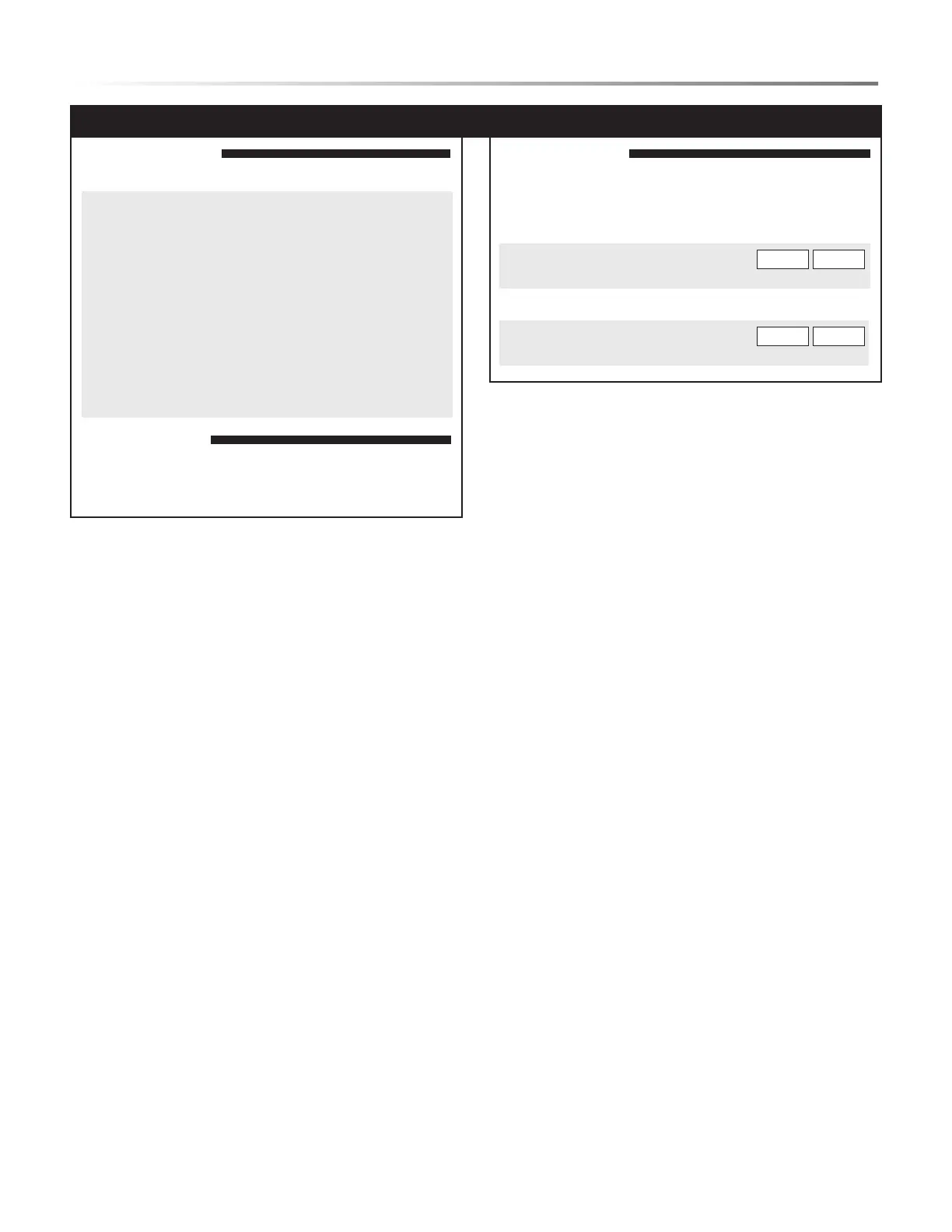
OTHER FEATURES
AUTO-TOUCH GUIDE
27
CONTROL LOCK
The Control Lock prevents unwanted oven/drawer operation
such as by small children. The Microwave Drawer can be set so
that the control panel is deactivated or locked.
To Lock
Touch STOP/CLEAR pad and hold for
3 seconds.
LOCK
ON
To Unlock
Touch STOP/CLEAR pad and hold for
3 seconds.
LOCK
OFF
TIMER/SETTINGS
See previous sections for specic details.
Touch TIMER/SETTINGS pad.
1 time for Clock.
2 times for Timer.
3 times for Remote Start.
4 times for Pairing.
5 times for Wi-Fi Information.
6 times for Wi-Fi Firmware Update.
7 times for Wi-Fi Reset.
8 times for Sound On/Off.
9 times for End of Cooking Reminder On/Off.
10 times for Auto Start.
11 times for Demo Mode On/Off.
STANDBY MODE
This microwave will go into standby mode after a period of
inactivity. Simply touch the control panel or open/close the door
to return the backlight to maximum brightness.
Bekijk gratis de handleiding van Sharp SKMD24U0ES, stel vragen en lees de antwoorden op veelvoorkomende problemen, of gebruik onze assistent om sneller informatie in de handleiding te vinden of uitleg te krijgen over specifieke functies.
Productinformatie
| Merk | Sharp |
| Model | SKMD24U0ES |
| Categorie | Magnetron |
| Taal | Nederlands |
| Grootte | 3683 MB |







