Handleiding
Je bekijkt pagina 12 van 50
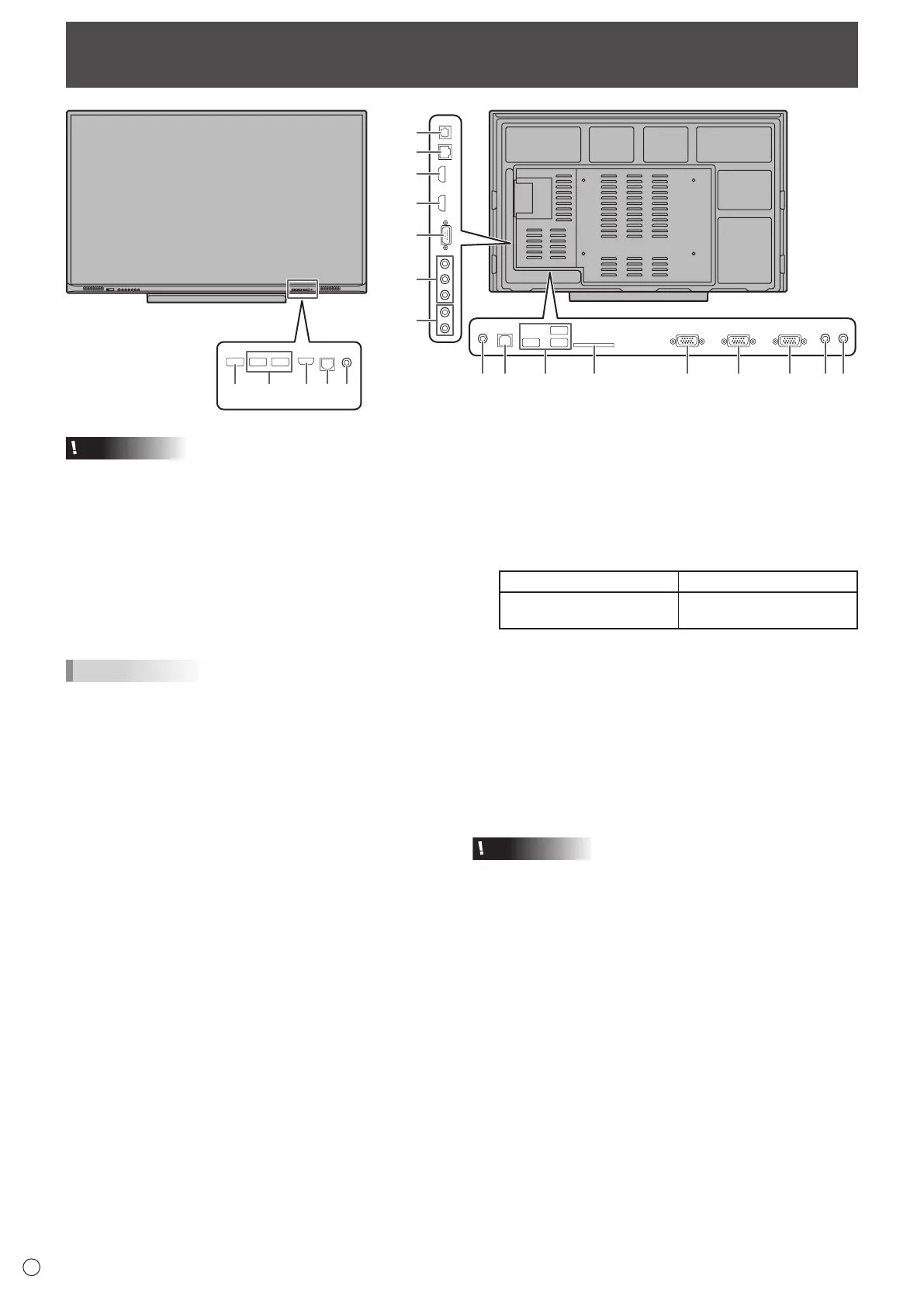
12
E
12 3 4 5
6
7
8
9
10
12
11
13
14 15 16 17 18 19 201
Connecting Peripheral Equipment
Caution
• Besuretoturnoffthemainpowerswitchanddisconnect
the plug from the power outlet before connecting/
disconnecting cables. Also, read the manual of the
equipment to be connected.
• Becarefulnottoconfusetheinputterminalwiththeoutput
terminal when connecting cables. Accidentally reversing
cables connected to the input and output terminals may
cause malfunctions and other problems.
• Donotuseanycablethathasadamagedordeformed
terminal. Using such cables may cause malfunctions.
TIPS
• Whenusingthetouchpanel,connecttheUSBcabletothe
computer.
• Imagesmaynotbedisplayedproperlydependingonthe
computer (video card) to be connected.
• Usetheautomaticscreenadjustmentwhenacomputer
screen is displayed for the first time using VGA(D-SUB) or
when the setting of the computer is changed. The screen
is adjusted automatically using Auto adjust in PC image
adjustment of the Image menu.
• Iftheaudiooutputfromtheplaybackdeviceisconnected
directly to speakers or other devices, the video on the
monitor may appear delayed from the audio portion.
Audio should be played through this monitor by connecting
the playback device to the monitor’s audio input, and
connecting the monitor’s audio output to the speakers or
other devices.
1. USB ports (USB 2.0 compliant) (5 V, 500 mA)
• ConnectaUSBflashdrivetotheUSBport.
• DonotconnectaUSBdeviceotherthanaUSBflash
drive.
• BeforeremovingaUSBflashdrive,followthestepsfor
removal. (See page 13.)
Supported USB flash drives
File System FAT32
Capacity
Up to 32 GB
(maximum file size 4 GB)
• DonotuseaUSBflashdrivewithasecurityfunctionor
a write protection function.
• UseaUSBflashdrivewithashapethatcanbeinserted
in the USB port. Some USB flash drives with special
shapes cannot be inserted. Do not forcibly insert a USB
flash drive. This may damage the connector and cause
failure.
2. USB ports (for Expansion slot) (USB 2.0 compliant)
(5 V, 500 mA)
• YoucanconnectacommerciallyavailableUSBmouseor
USB keyboard as a USB hub.
Caution
• Donotconnectastoragedevicesuchasaharddriveor
memory device.
3. HDMI 1 input terminal
• UseacommerciallyavailableHDMIcable(conformingto
the HDMI standard) that supports 4K.
• ThisterminaldoesnotsupportHDMICEC.
Bekijk gratis de handleiding van Sharp PN-CE701H, stel vragen en lees de antwoorden op veelvoorkomende problemen, of gebruik onze assistent om sneller informatie in de handleiding te vinden of uitleg te krijgen over specifieke functies.
Productinformatie
| Merk | Sharp |
| Model | PN-CE701H |
| Categorie | Monitor |
| Taal | Nederlands |
| Grootte | 4579 MB |







