Handleiding
Je bekijkt pagina 10 van 50
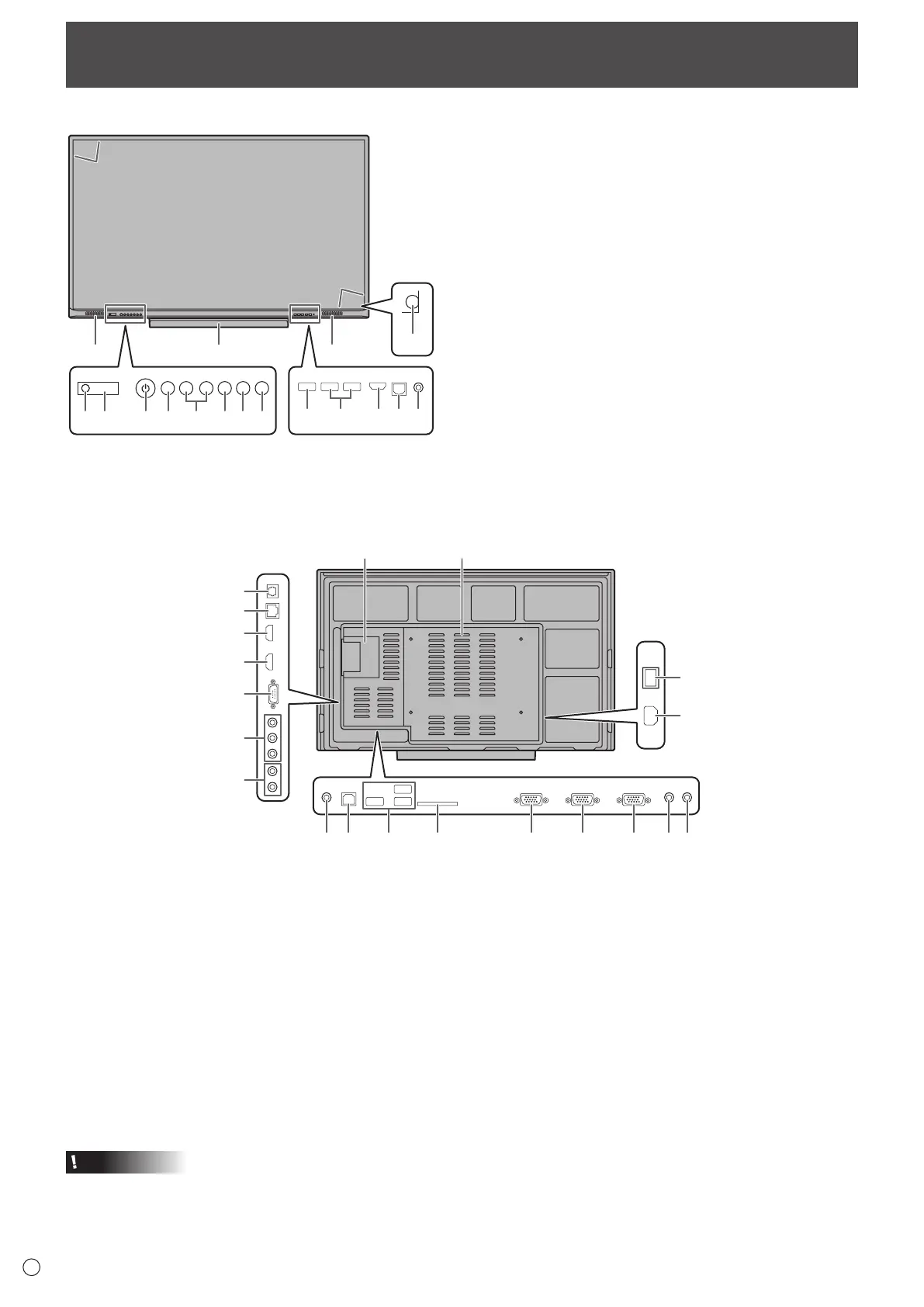
10
E
n
Front view
16
1414 15
16
91011 12 13
17
12 34 567 8
Part Names
1. Power LED (See page 16.)
2. Remote control sensor (See page 15.)
3. POWER button (See page 16.)
4. FREEZE button (See page 21.)
5. VOLUME +/- (Volume adjustment) buttons
(See page 21.)
6. Touch On/Off button
Toggle the touch panel on and off. When turned off, only
this button and the POWER button can be used.
7. MENU button (See page 22.)
8. INPUT button (See page 22.)
9. USB port (USB 2.0 compliant) (See page 12.)
10. USB ports (for Expansion slot) (USB 2.0 compliant)
(See page 12.)
11. HDMI 1 input terminal (See page 12.)
12. TOUCH PANEL terminal 1 (for touch panel)
(See page 13.)
13. Audio input terminal (See page 13.)
14. Speakers
15. Tray
16. Infrared transmitter/receiver
17. Brightness sensor
Caution
• ConsultyourSHARPdealerforattachment/detachmentofoptionalparts.
18. Main power switch (See page 16.)
19. AC input terminal (See page 14.)
20. Digital audio output (optical) terminal (See page 13.)
21. LAN terminal (See page 13.)
22. HDMI 2 input terminal (See page 13.)
23. HDMI 3 input terminal (See page 13.)
24. RS-232C input terminal (See page 13.)
25. Component input terminals (AV/YPBPR)
(See page 13.)
26. Audio input terminals (for component input terminals)
(See page 13.)
27. Audio output terminal (See page 13.)
28. TOUCH PANEL terminal 2 (for touch panel)
(See page 13.)
29. USB ports (USB 2.0 compliant) (See page 12.)
30. SD card slot (See page 13.)
31. D-sub 1 input terminal (VGA1) (See page 13.)
32. D-sub 2 input terminal (VGA2) (See page 13.)
33. D-sub output terminal (See page 13.)
34. Audio input terminal 1 (See page 13.)
35. Audio input terminal 2 (See page 13.)
36. Expansion slot (OPS)
This section is used to connect optional hardware for
function expansion. Offering this attachment location
is not a guarantee that future compatible hardware
attachments will be released.
37. Vents
n
Rear view
36 37
20
21
22
23
24
18
19
27 28 29 30 31 32 33 34 35
25
26
Bekijk gratis de handleiding van Sharp PN-CE701H, stel vragen en lees de antwoorden op veelvoorkomende problemen, of gebruik onze assistent om sneller informatie in de handleiding te vinden of uitleg te krijgen over specifieke functies.
Productinformatie
| Merk | Sharp |
| Model | PN-CE701H |
| Categorie | Monitor |
| Taal | Nederlands |
| Grootte | 4579 MB |







