Sharp PN-60TW3 handleiding
Handleiding
Je bekijkt pagina 56 van 70
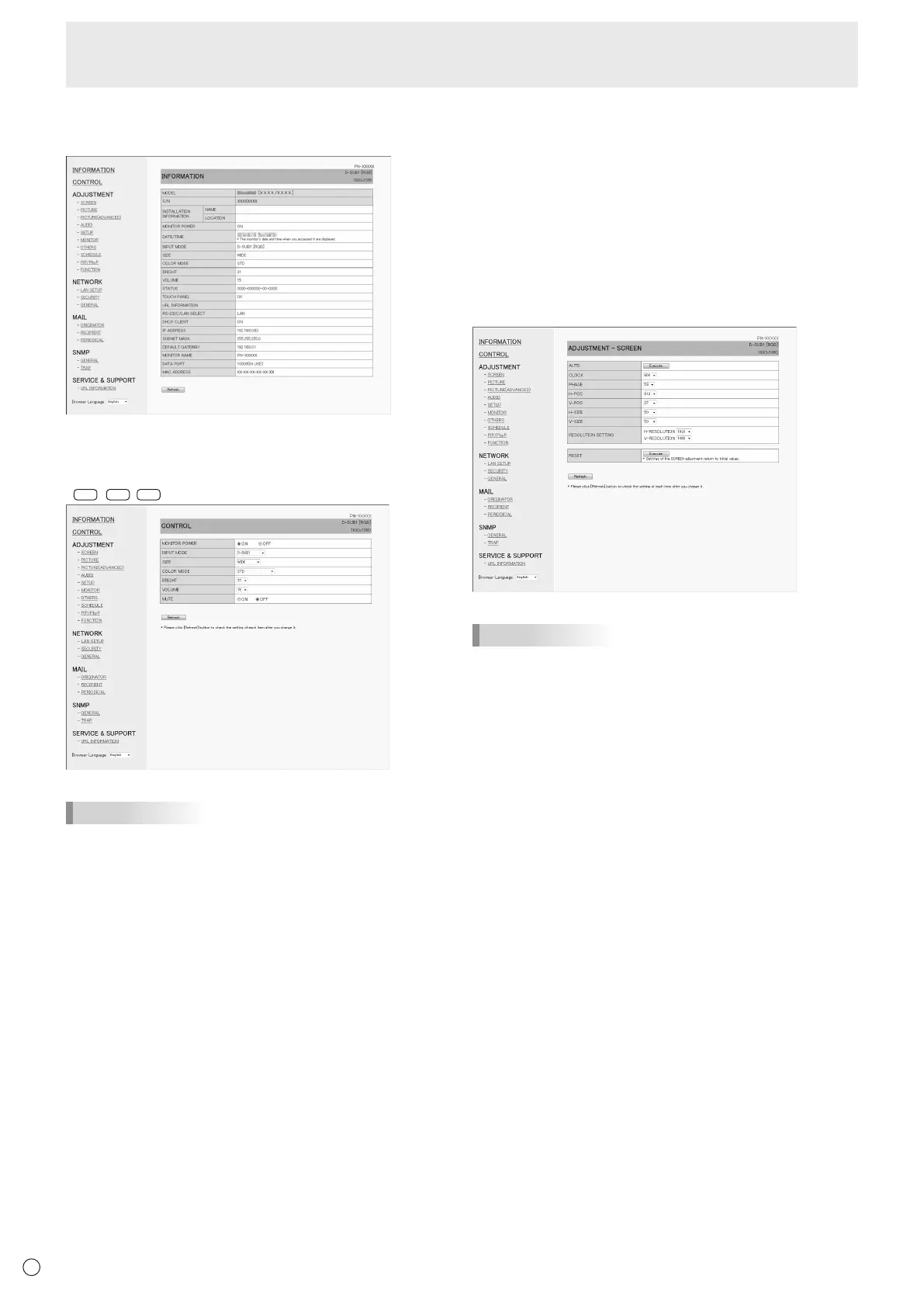
56
E
■ INFORMATION
Information about this monitor appears.
■ CONTROL
You can control the operations corresponding to the buttons
(
POWER
INPUT
SIZE
) on the remote control unit. (See pages 26, 27.)
TIPS
• In standby mode, Power ON is the operation available.
■ ADJUSTMENT
You can adjust these settings which are also available on the
monitor’s menu.
• SCREEN (See page 30.)
• PICTURE (See pages 31 to 32.)
• AUDIO (See page 33.)
• SETUP (See pages 33 to 34.)
• MONITOR (See page 35.)
• SCHEDULE (See page 39.)
• PIP/PbyP (See page 36.)
• OTHERS (See page 37.)
• FUNCTION (See page 41.)
TIPS
• After changing DISPLAY COLOR PATTERN to OFF in
PICTURE menu, click [Refresh] to correctly retrieve the
status of the monitor.
Controlling the Monitor with a computer (LAN)
Bekijk gratis de handleiding van Sharp PN-60TW3, stel vragen en lees de antwoorden op veelvoorkomende problemen, of gebruik onze assistent om sneller informatie in de handleiding te vinden of uitleg te krijgen over specifieke functies.
Productinformatie
| Merk | Sharp |
| Model | PN-60TW3 |
| Categorie | Niet gecategoriseerd |
| Taal | Nederlands |
| Grootte | 8669 MB |
Caratteristiche Prodotto
| Kleur van het product | Zwart |
| Beeldschermdiagonaal | 60 " |
| Resolutie | 1920 x 1080 Pixels |
| Touchscreen | Ja |
| Kijkhoek, horizontaal | 176 ° |







