Handleiding
Je bekijkt pagina 3 van 104
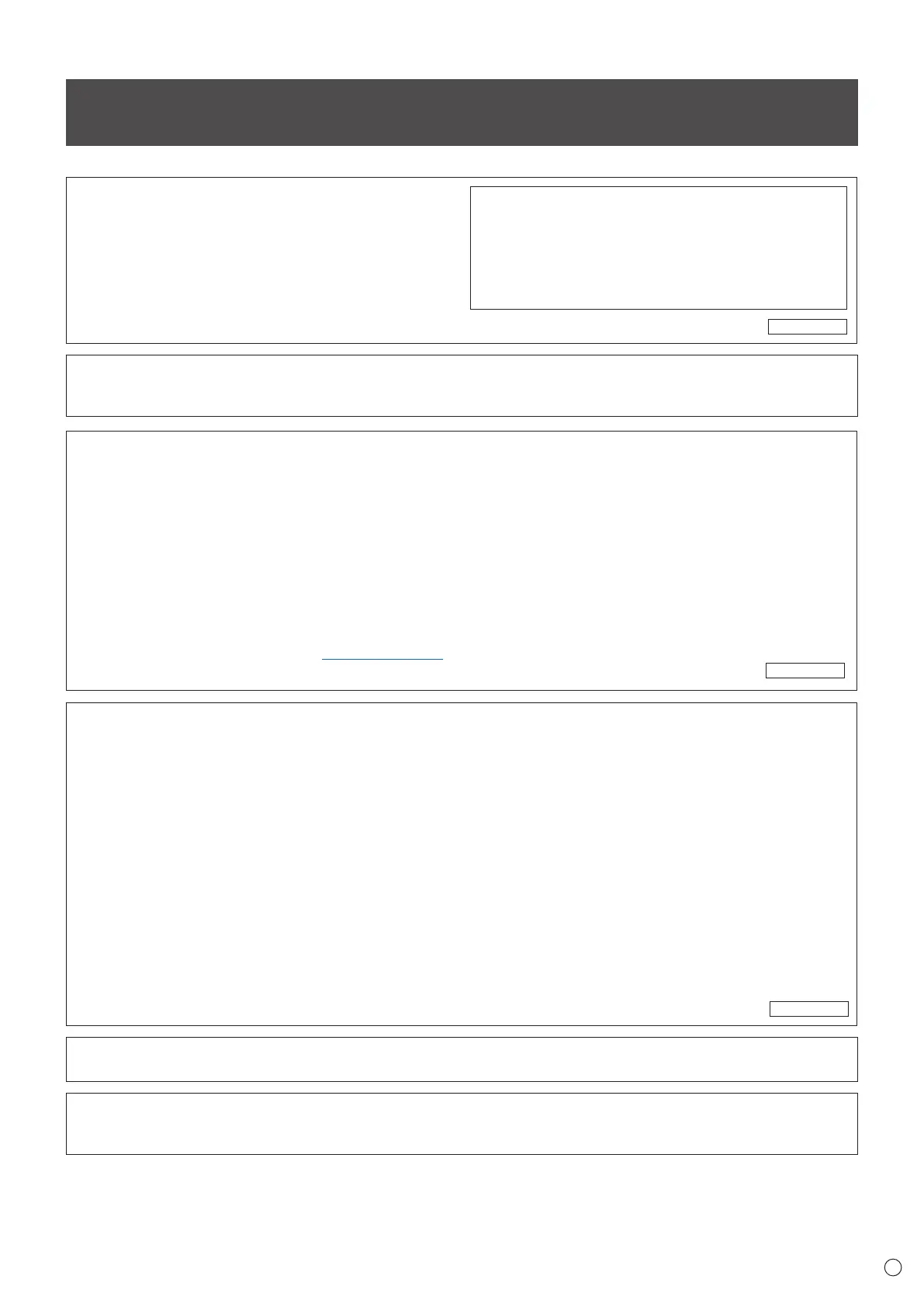
3
E
Important Information
IMPORTANT:
To aid reporting in case of loss or theft, please record the
product’s model and serial numbers in the space provided.
The numbers are located in the rear of the product.
U.S.A. ONLY
Model No.:
Serial No.:
To maintain compliance with EMC regulations, use shielded cables to connect to the following terminals: HDMI input terminal,
DisplayPort input terminal, USB Type-C1 (upstream) port, USB Type-C2 (downstream) port, RS-232C input terminal. Use
shielded cables with ferrite core to connect to the following terminals: USB Type-A port.
Supplier’s Declaration of Conformity
SHARP LCD MONITOR, PN-M652, PN-M552, PN-M502, PN-M432, PN-P656, PN-P556, PN-P506, PN-P436
This device complies with Part 15 of the FCC Rules. Operation is subject to the following two conditions: (1) This device
may not cause harmful interference, and (2) this device must accept any interference received, including interference that
may cause undesired operation.
Responsible Party:
SHARP ELECTRONICS CORPORATION
100 Paragon Drive, Montvale, NJ 07645
TEL: (630) 467-3000 www.sharpusa.com
U.S.A. ONLY
WARNING:
FCC Regulations state that any unauthorized changes or modifications to this equipment not expressly approved by the
manufacturer could void the user’s authority to operate this equipment.
NOTE:
This equipment has been tested and found to comply with the limits for a Class B digital device, pursuant to Part 15 of
the FCC Rules. These limits are designed to provide reasonable protection against harmful interference in a residential
installation.
This equipment generates, uses and can radiate radio frequency energy and, if not installed and used in accordance with the
instructions, may cause harmful interference to radio communications. However, there is no guarantee that interference will
not occur in a particular installation.
If this equipment does cause harmful interference to radio or television reception, which can be determined by turning the
equipment off and on, the user is encouraged to try to correct the interference by one or more of the following measures:
- Reorient or relocate the receiving antenna.
- Increase the separation between the equipment and receiver.
- Connect the equipment into an outlet on a circuit different from that to which the receiver is connected.
- Consult the dealer or an experienced radio/TV technician for help.
U.S.A. ONLY
WARNING:
An apparatus with CLASS I construction shall be connected to a MAIN socket outlet with a protective earthing connection.
This product is designed for commercial application only and as such it falls outside the scope of Regulation (EU) 2023/826
laying down ecodesign requirements for off mode, standby mode, and networked standby energy consumption. Sharp do not
recommend the product for domestic application and will not accept any liability for such use.
Bekijk gratis de handleiding van Sharp MultiSync P656, stel vragen en lees de antwoorden op veelvoorkomende problemen, of gebruik onze assistent om sneller informatie in de handleiding te vinden of uitleg te krijgen over specifieke functies.
Productinformatie
| Merk | Sharp |
| Model | MultiSync P656 |
| Categorie | Monitor |
| Taal | Nederlands |
| Grootte | 12035 MB |







