Handleiding
Je bekijkt pagina 54 van 75
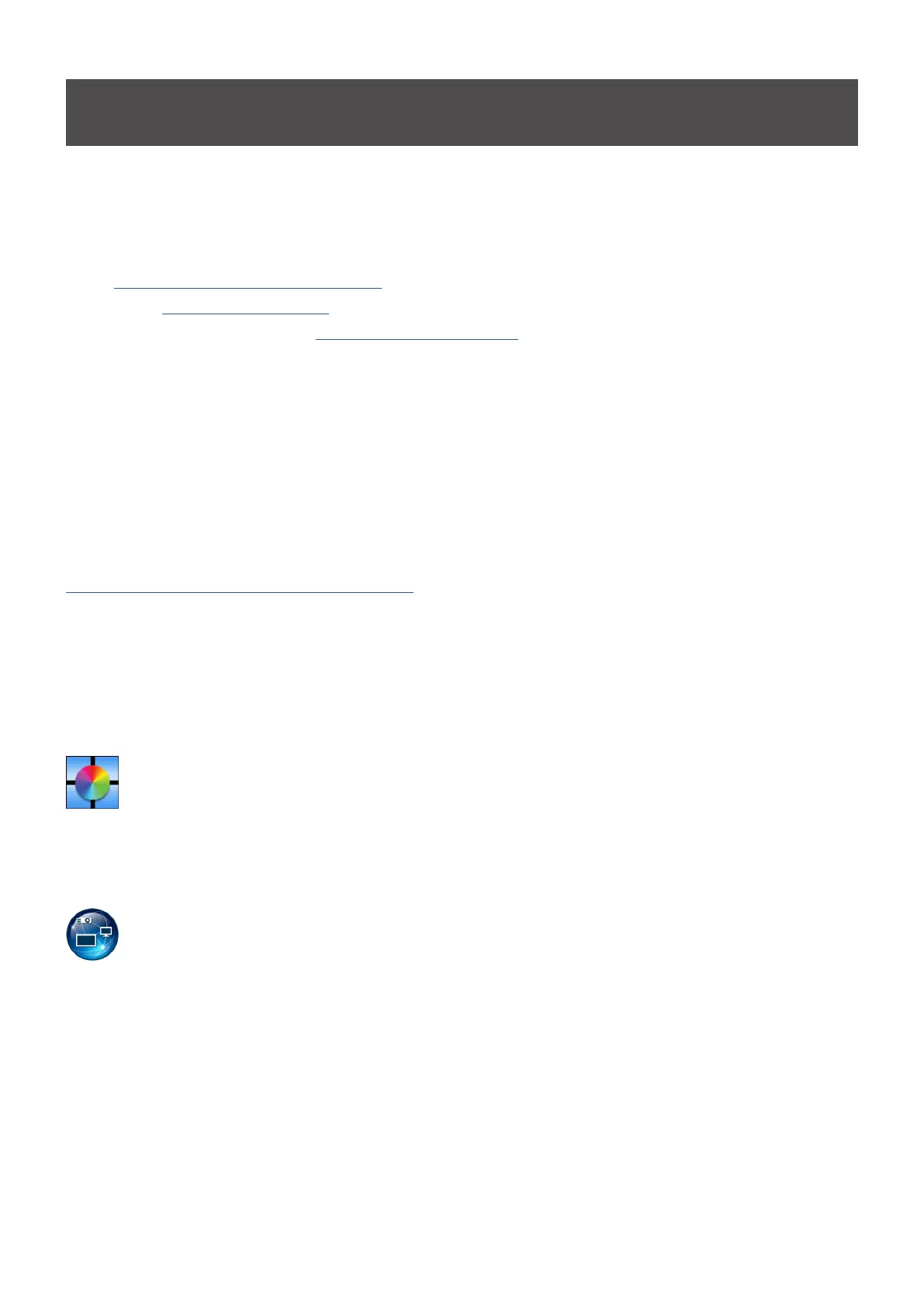
English−54
Appendix-A External Resources
Additional specication documents and accessories, and optional software applications referenced in this product manual are
listed below.
nRegional websites
Global: https://www.sharp-nec-displays.com/global/
North America: https://www.sharpusa.com/
Europe, Russia, Middle East and Africa: https://www.sharpnecdisplays.eu
nAdditional Documentation
“External Control” PDF document
This document denes the communications protocol for externally controlling and querying the monitor via either RS-232C or
LAN. The protocol uses encoded binary and requires calculation of checksums, and most functionality in the monitor can be
controlled using these commands. A simpler protocol is also available for less demanding applications (see below).
This document is available for download from our website in your region.
A Python programming language based SDK (Software Development Kit) is also available that encapsulates this
communications protocol into a Python library for rapid development.
https://github.com/SharpNECDisplaySolutions/necpdsdk
NaViSet Secure – Reference guide
This document describes the features of the NaViSet Secure technology available on this monitor.
This document is available for download from the Sharp NEC Display Solutions website in your region.
nSoftware
Display Wall Calibrator software
This software provides advanced video wall conguration and accurate color matching by calibrating the monitors
using an external color sensor. It is useful when setting up multi-monitor installations - such as a video wall - to
achieve the best possible brightness and color matching between screens and conguring settings applicable to the
video wall. The software, available for Microsoft Windows and macOS, is available for purchase and may require the use of a
supported external color sensor. Please contact an authorized dealer or see our website in your region for purchase information
and availability.
NaViSet Administrator software
This free software is an advanced and powerful network based control, monitoring and asset management system for
monitors and projectors. The software is available for Microsoft Windows and macOS.
Bekijk gratis de handleiding van Sharp MultiSync ME862, stel vragen en lees de antwoorden op veelvoorkomende problemen, of gebruik onze assistent om sneller informatie in de handleiding te vinden of uitleg te krijgen over specifieke functies.
Productinformatie
| Merk | Sharp |
| Model | MultiSync ME862 |
| Categorie | Monitor |
| Taal | Nederlands |
| Grootte | 7928 MB |







