Handleiding
Je bekijkt pagina 63 van 75
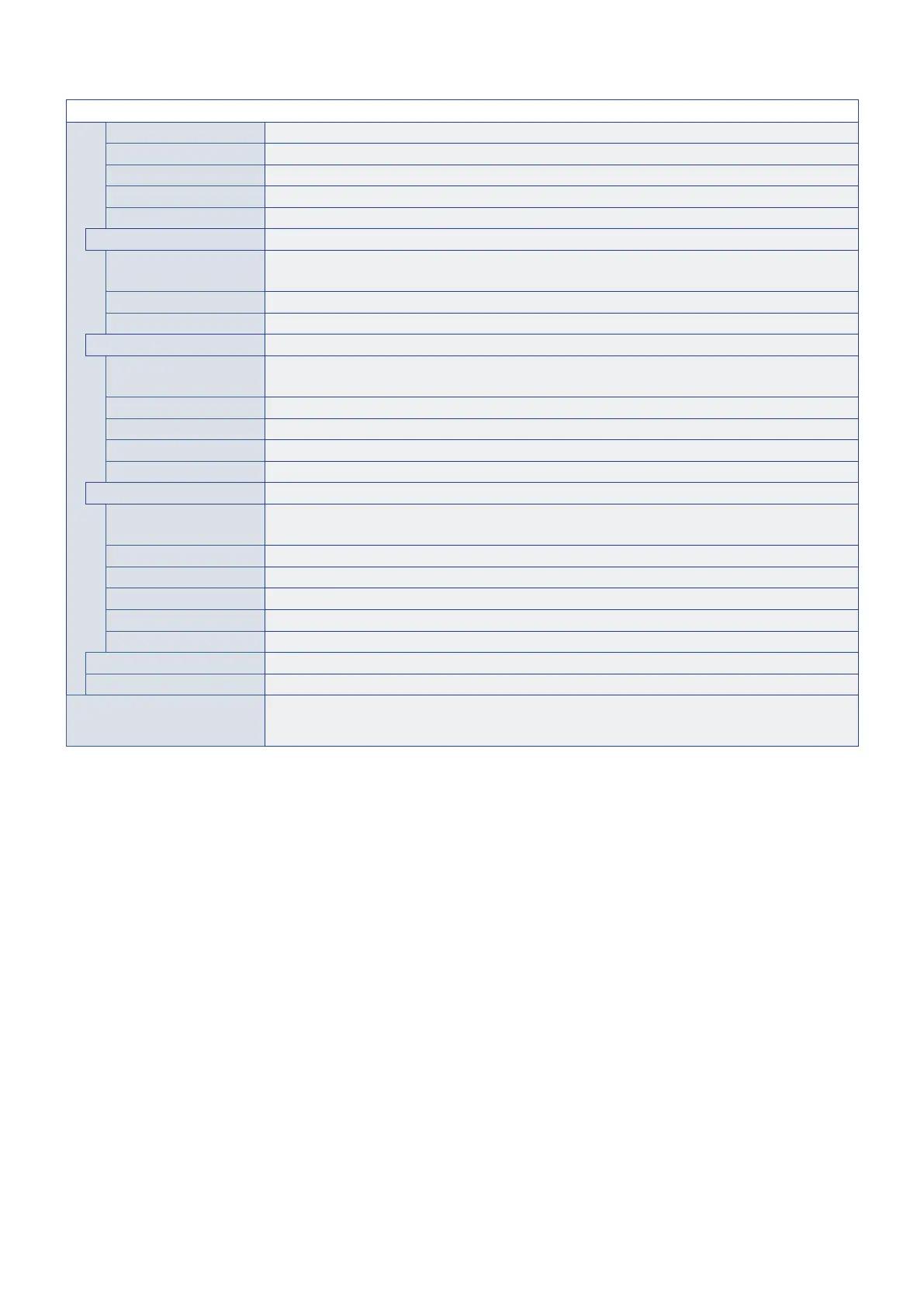
English−63
Network
Use TLS Sets whether or not to use encrypted communication by TLS.
User Name Sets the username when using TLS.
Password Sets the password when using TLS.
Verify Certicate Sets whether or not to authenticate with a certicate when using TLS.
Manage Certicate Add the certicate of Control System to this monitor.
Fusion On-Premises
Fusion On-Premises*
1
Sets whether or not to use Fusion On-Premises.
Set to on this function after the setting is completed.
Port Sets the port number to connect to Fusion On-Premises.
IP ID Sets the IP ID for Fusion On-Premises.
Fusion in the Cloud
Fusion in the Cloud*
1
Sets whether or not to use Fusion in the Cloud.
Set to on this function after the setting is completed.
Fusion Cloud URL Sets the URL of Fusion in the Cloud.
Port Sets the port number to connect to Fusion in the Cloud.
Verify Certicate Sets whether or not to authenticate with a certicate when connecting to Fusion in the Cloud.
Manage Certicate Add the certicate of Fusion in the Cloud to this monitor.
XiO Cloud
XiO Cloud Sets whether or not to use XiO Cloud.
Set to on this function after the setting is completed.
Cloud URL Sets the URL of XiO Cloud.
Host Name Displays the host name when connecting to XiO Cloud.
Serial Number Displays the serial number when connecting to XiO Cloud.
Model Name Displays the model name when connecting to XiO Cloud.
Mac Address Displays the MAC address when connecting to XiO Cloud.
Auto Discovery Sets whether or not to automatically detect this monitor.
Reset Initialize the “Crestron Connected” settings.
Reset Resets all network menu settings back to factory setting, except for following items: [Ping]; [NaViSet
Secure] and [Crestron] under [Network Settings]; [User Name], [Password], [Port], [Auto Logout Time
(minutes)], and [Use Secure Protocol for Authentication] under [Monitor Control]; [NaViSet Secure].
*
1
: Cannot be used simultaneously. Only one of [Control System], [Fusion On-Premises] and [Fusion in the Cloud] can be set to on.
Bekijk gratis de handleiding van Sharp MultiSync ME752, stel vragen en lees de antwoorden op veelvoorkomende problemen, of gebruik onze assistent om sneller informatie in de handleiding te vinden of uitleg te krijgen over specifieke functies.
Productinformatie
| Merk | Sharp |
| Model | MultiSync ME752 |
| Categorie | Monitor |
| Taal | Nederlands |
| Grootte | 7928 MB |







