Handleiding
Je bekijkt pagina 62 van 75
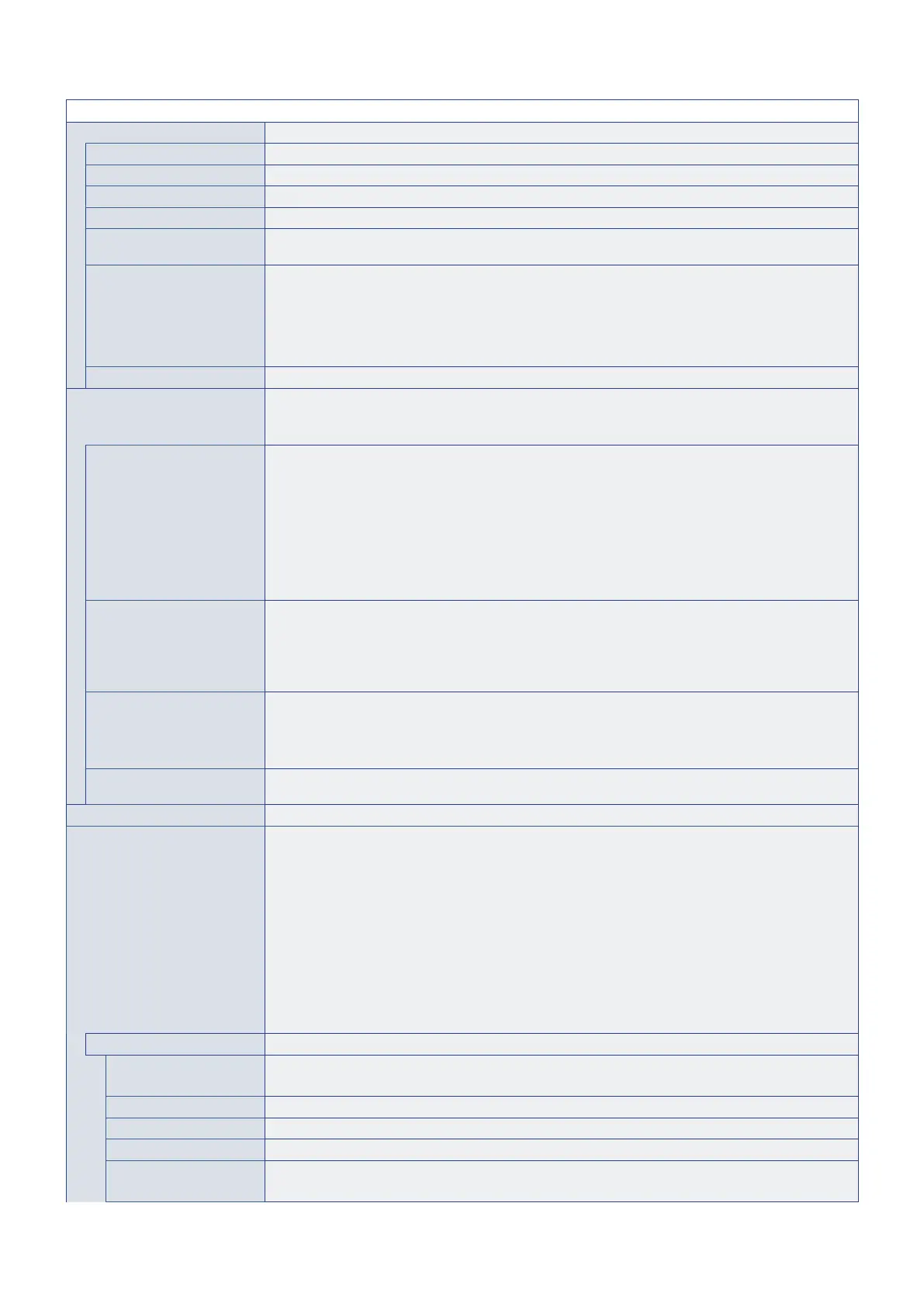
English−62
Network
Monitor Control
User Name Sets an account name when connecting to this monitor.
Password Sets a password when connecting to this monitor. Press [OK] to proceed and create a new password.
Port Sets the port number to be used.
Auto Logout Time(minutes) Sets the time to logout automatically by minutes when there is no communication.
Use Secure Protocol for
Authentication
Enable to use a secure protocol for authentication when connecting to this monitor. When enabled, it sets
the public key le.
Public Key File This monitor supports the following public keys.
RSA (2048bit or more), DSA, ECDSA-256, ECDSA-384, ECDSA-521, ED25519.
Upload: Upload the public key le to this monitor.
Download: Export the public key le uploaded to this monitor.
Delete: Delete the public key le uploaded to this monitor.
Reset Initialize the telnet server settings.
NaViSet Secure Provides an encrypted peer-to-peer secure connection for remote management and control of the monitor
via LAN or Internet.
TIP: This menu includes the monitor’s IP address, model name, and serial number.
NaViSet Secure Remote Provides secure remote access to the display for management via the Internet. When disabled, only
secure local access via LAN is available.
You will be prompted to accept a usage agreement when enabling this feature. The specied device-
identifying information in this menu is sent to a secure remote registration server, which is required for
remote access.
TIP: • This setting requires an active Internet connection.
• The “Remote Status” indicates the status of the monitor’s connection to the Internet-based cloud
server after enabling [NaViSet Secure Remote] and accepting its usage agreement. This status
does not apply to LAN connection communication.
Pairing Mode Sets the type of connection to use with the monitor.
• [Local]: Pairs with an application running on the same network as the monitor. No Internet connection is
required.
• [Remote]: Pairs with an application running on a different network than the monitor via the Internet. An
Internet connection is required.
Use Pairing Code When enabled, it requires a code when pairing the monitor with an application.
When [Pairing Mode] is [Local], this function is optional and can be disabled. It allows for a quick, less
secure connection to the monitor while open for local pairing.
TIP: A code is always required when the [Pairing Mode] is [Remote].
Start Pairing This opens the monitor for pairing. The monitor remains open to pairing for 72 hours. If not successfully
paired within that time, the pairing mode will automatically close.
IP Address Filter Sets the IP address that prohibits connection to this monitor.
Crestron Connected This monitor can be controlled via network using equipment and application software of Crestron
Electronics, Inc.
This is a function to connect a system developed by Crestron Electronics, Inc. which manages and
controls multiple system devices connected to the network.
For details, refer to the Crestron Electronics, Inc. website.
https://www.crestron.com/
This monitor supports “Crestron Fusion” and “Crestron XiO Cloud”, and is compatible with the Crestron
XiO Cloud service.
For details, refer to the Crestron Electronics, Inc. website.
https://www.crestron.com/Products/Featured-Solutions/Crestron-Fusion
https://www.crestron.com/Products/Featured-Solutions/XiO-Cloud
Control System
Control System*
1
Sets whether or not to use Control System.
Set to on this function after the setting is completed.
IP Address Sets the IP address for Control System.
Port Sets the port number to connect to Control System.
IP ID Sets the IP ID for Control System.
Virtual Control Room ID Sets the ID for Virtual Control Room.
When do not use Virtual Control Room, set to blank this item.
Bekijk gratis de handleiding van Sharp MultiSync ME752, stel vragen en lees de antwoorden op veelvoorkomende problemen, of gebruik onze assistent om sneller informatie in de handleiding te vinden of uitleg te krijgen over specifieke functies.
Productinformatie
| Merk | Sharp |
| Model | MultiSync ME752 |
| Categorie | Monitor |
| Taal | Nederlands |
| Grootte | 7928 MB |







