Handleiding
Je bekijkt pagina 39 van 75
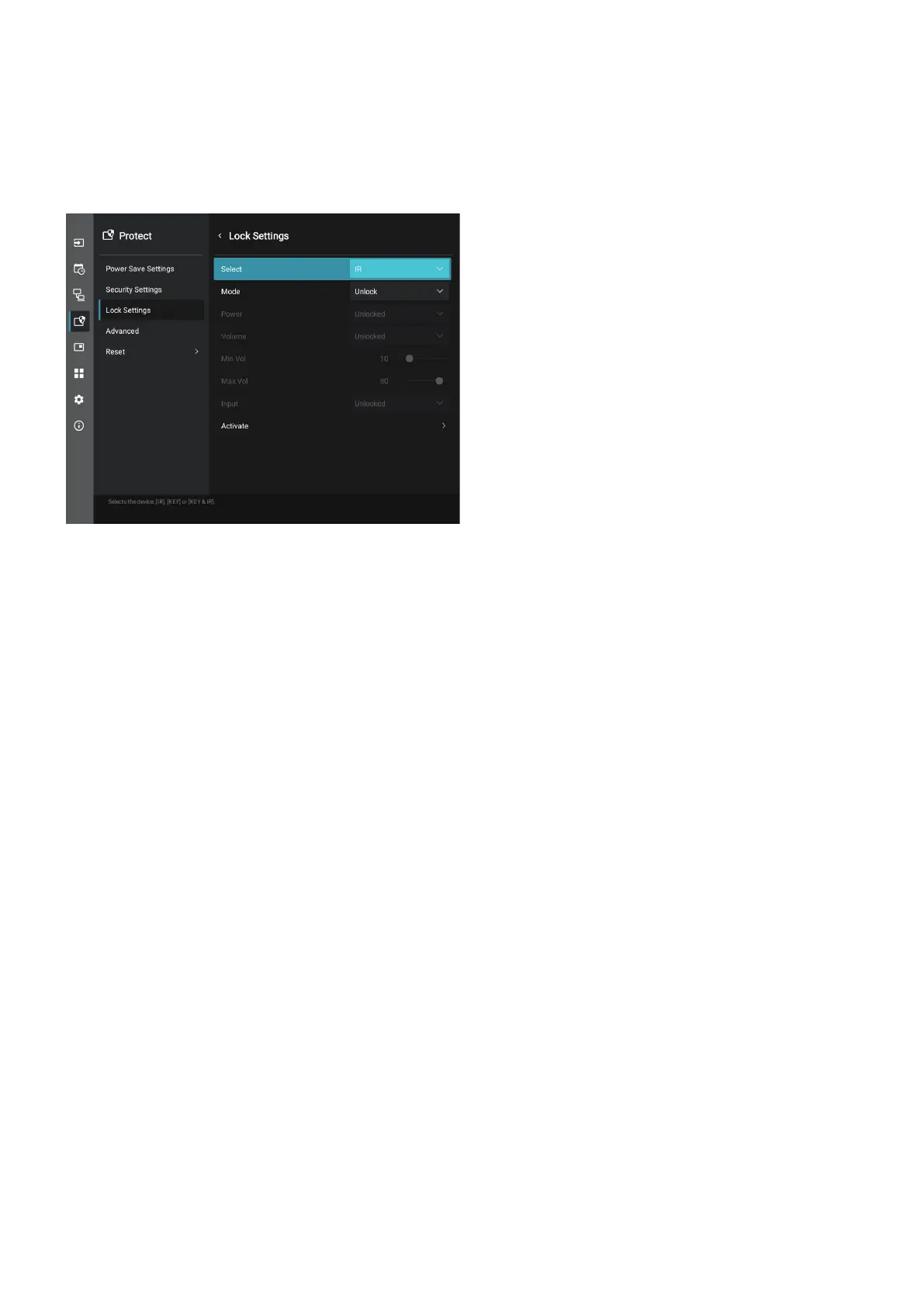
English−39
nLocking the IR Remote Buttons
Locking
The [IR] option in the [Lock Settings] prevent the monitor from being controlled using the remote control. Enabling [IR] does not
lock the buttons on the monitor control panel.
1. Using the remote control, navigate to [Protect] then to [Lock Settings].
2. Under the [Select] option, press the , buttons to change the setting to [IR].
3. Under [Mode] choose the lock mode you want to enable.
• [Unlock] ............................All buttons are unlocked.
• [All Lock] ..........................All buttons are locked.
• [Custom Lock] ................. All remote buttons are locked except for the following buttons that can be individually set as
locked or unlocked.
• [Power] ....................... Select [Unlocked] to be able to use the ⏻ button when the IR Remote is locked.
Select [Locked] to lock the button.
• [Volume] ..................... Select [Unlocked] to be able to control the volume with the VOL+, VOL– buttons when the IR
Remote is locked. Select [Locked] to prevent volume adjustment.
• [Min Volume] and
[Max Volume] ........ The volume buttons are unlocked, and the volume level can only be adjusted within the [Min]
and [Max] range set.
The [Volume] must be set to [Unlocked] for this setting to operate.
TIP: • Volume [Min Volume]/[Max Volume] lock only works with Internal speaker, Speaker Out connector and
Audio Line Out (3.5 mm connector). It does not work when [Audio Receiver] is enabled.
• [Input] .........................Select [Unlocked] to unlock all input buttons. Select [Locked] to lock all input buttons.
4. Select [Activate] to activate all settings.
Unlocking
• IR Remote Control – to return to normal operation, press-and-hold the DISPLAY button for at least 5 seconds.
Bekijk gratis de handleiding van Sharp MultiSync ME752, stel vragen en lees de antwoorden op veelvoorkomende problemen, of gebruik onze assistent om sneller informatie in de handleiding te vinden of uitleg te krijgen over specifieke functies.
Productinformatie
| Merk | Sharp |
| Model | MultiSync ME752 |
| Categorie | Monitor |
| Taal | Nederlands |
| Grootte | 7928 MB |







