Handleiding
Je bekijkt pagina 18 van 75
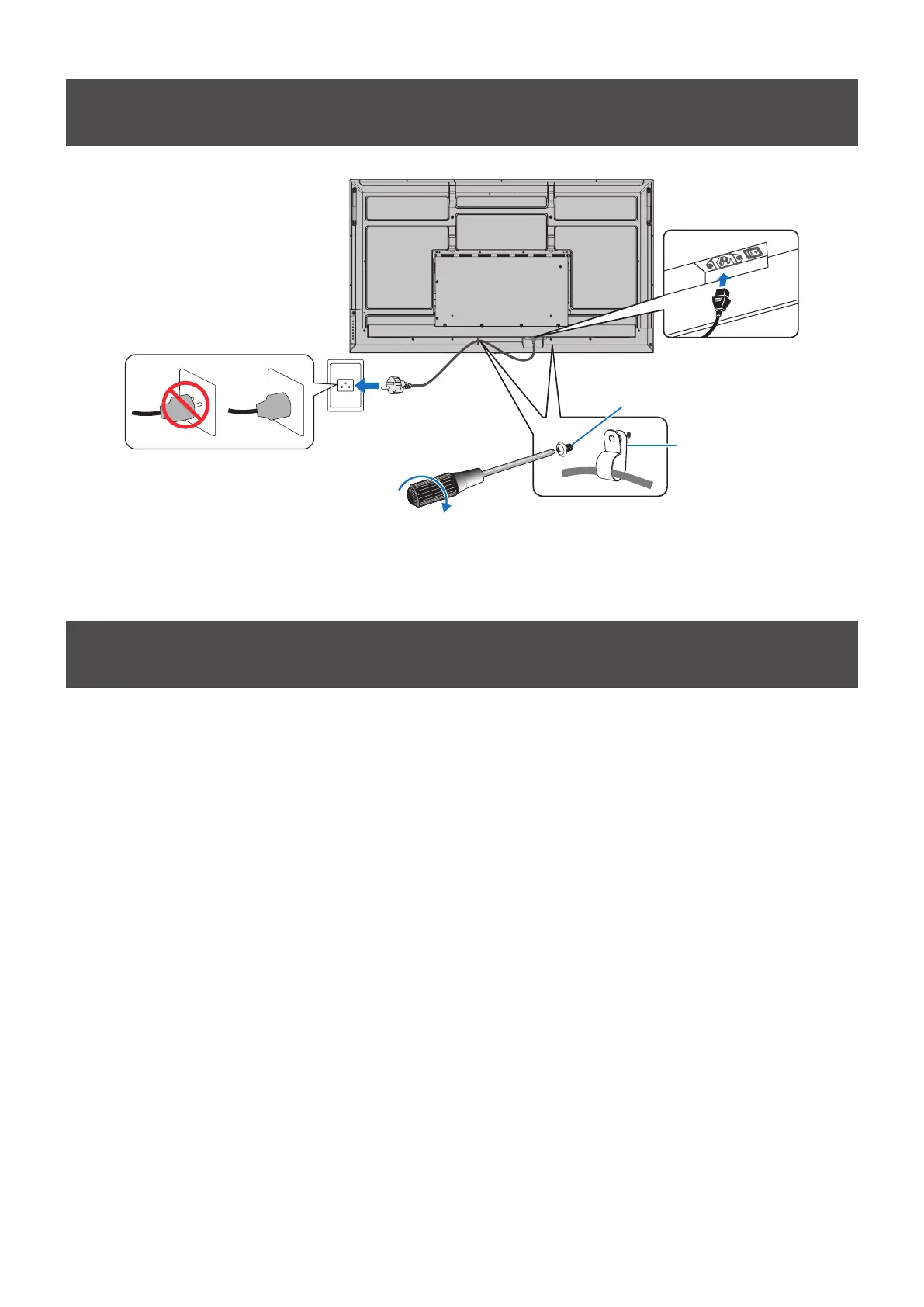
English−18
Connecting the Supplied Power Cord
78 - 98 N•cm
NOTE: • Please make sure that enough power is supplied to the monitor. Please refer to the “Power Supply” in the
specication (See “Product Specications” on page 52).
Mounting (for Customer)
Please contact your supplier as they may be able to provide a list of qualied installation professionals. Mounting on a wall or
ceiling and hiring a technician is the customer’s responsibility.
Maintenance
• Periodically check for loose screws, gaps, distortions, or other problems that may occur with the mounting equipment.
If a problem is detected, please refer to qualied personnel for service.
• Regularly check the mounting location for signs of damage or weakness that may occur over time.
NOTE: • If using a cover made of glass or acrylic to protect the panel surface of the main unit, the panel is sealed and the
internal temperature rises.
• Reduce the monitor’s brightness to prevent the internal temperature from rising. If the monitor is connected to a
computer, use the computer’s power management function to control the monitor’s automatic power off.
Screw
Clamp
2
3
1
ME982
ME862
ME752
ME652
ME552
ME502
ME432
Bekijk gratis de handleiding van Sharp MultiSync ME752, stel vragen en lees de antwoorden op veelvoorkomende problemen, of gebruik onze assistent om sneller informatie in de handleiding te vinden of uitleg te krijgen over specifieke functies.
Productinformatie
| Merk | Sharp |
| Model | MultiSync ME752 |
| Categorie | Monitor |
| Taal | Nederlands |
| Grootte | 7928 MB |







