Handleiding
Je bekijkt pagina 43 van 46
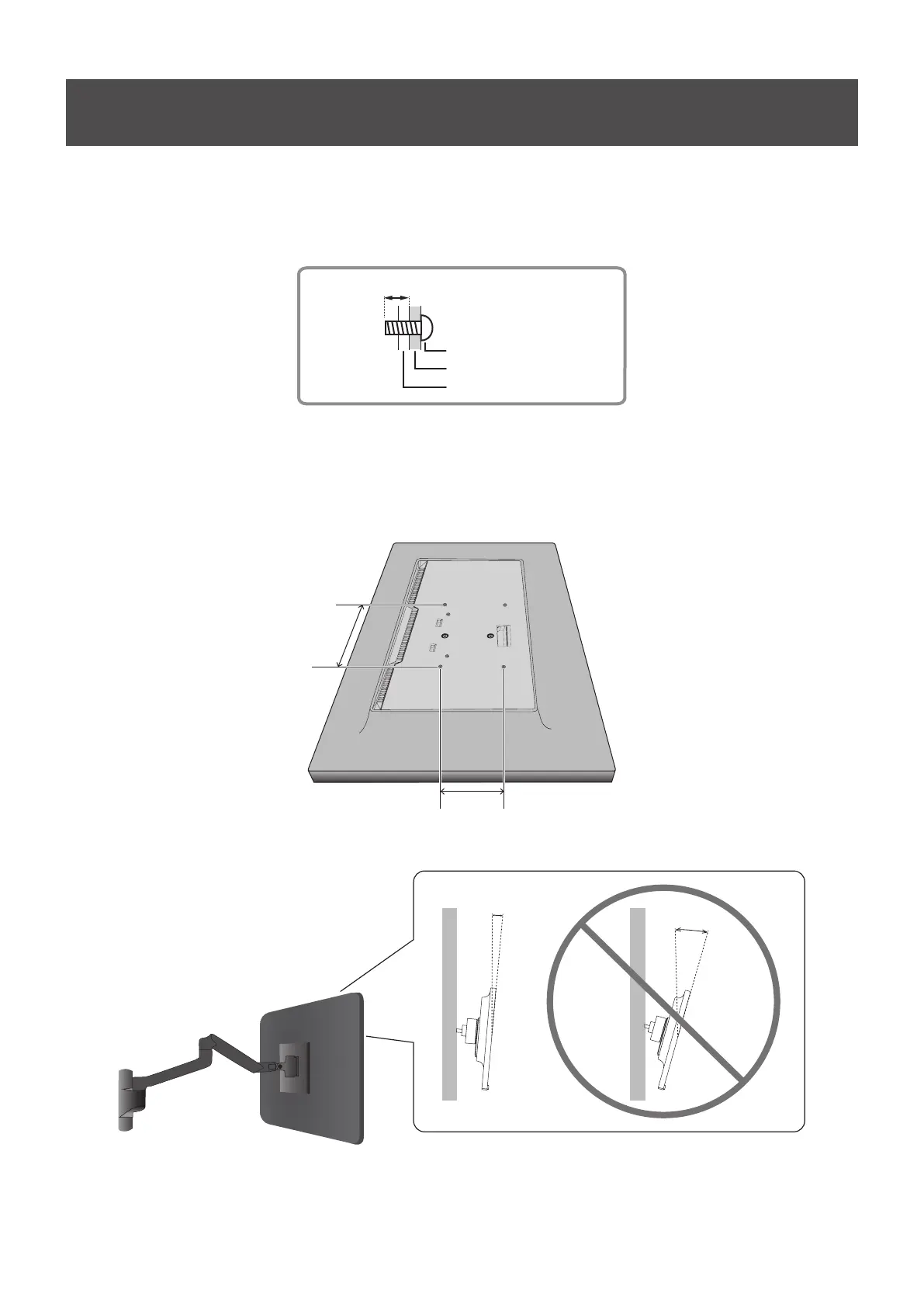
English−43
Mounting Precautions
• When moving the monitor, be sure to hold its sides or bottom. Do not hold the LCD panel or buttons. This may cause product
damage, failure, or injury.
• To attach a VESA-compliant mounting bracket, use M4 screws that are 6 mm to 10 mm longer than the thickness of the
mounting bracket.
6 - 10 mm
Screws (M4)
Mounting bracket
Monitor mounting
• Be sure to use a wall-mount bracket designed or designated for mounting the monitor.
• This monitor and bracket must be installed on a wall which can endure at least 4 times or more the weight of the monitor.
Install by the most suitable method for the material and the structure.
• Do not use an impact driver.
• Do not use any screw holes other than those for mounting brackets, located on the rear of the monitor, for installation.
100 mm
Screw holes for mounting brackets
100 mm
• When installing, check the tilt angle in the Product Specications (page 39).
≦ 5°
> 5°
• After mounting, please carefully ensure the monitor is secure, and not able to come loose from the wall or mount.
Bekijk gratis de handleiding van Sharp MultiSync EA241F, stel vragen en lees de antwoorden op veelvoorkomende problemen, of gebruik onze assistent om sneller informatie in de handleiding te vinden of uitleg te krijgen over specifieke functies.
Productinformatie
| Merk | Sharp |
| Model | MultiSync EA241F |
| Categorie | Monitor |
| Taal | Nederlands |
| Grootte | 4378 MB |







