Handleiding
Je bekijkt pagina 25 van 46
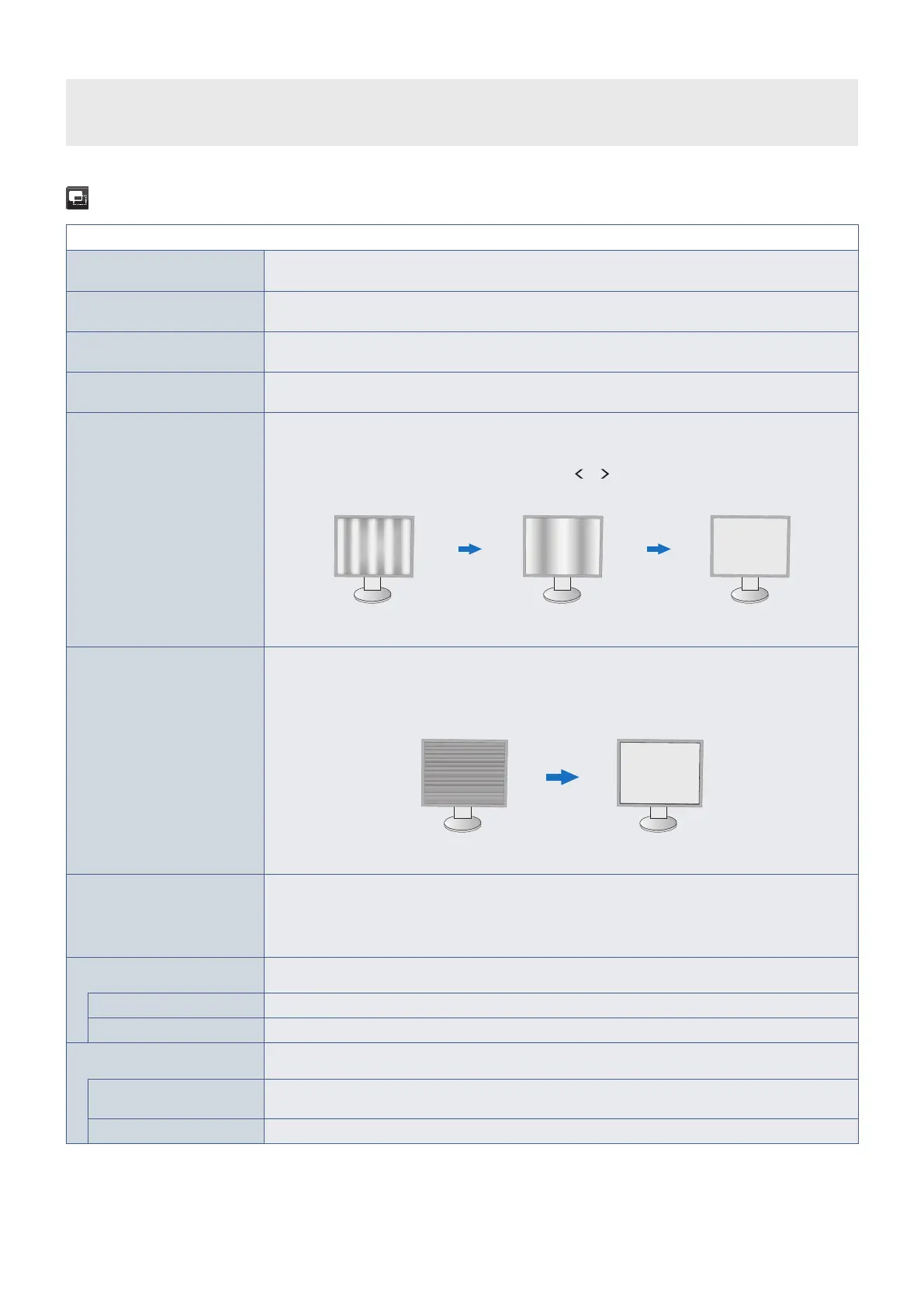
English−25
Menu Items
SCREEN
SCREEN Menu
AUTO ADJUST
Analog input only
Automatically adjusts the image position, the [H.SIZE] and [FINE] settings.
AUTO CONTRAST
Analog input only
Adjusts the image displayed for non-standard video inputs.
LEFT/RINHT
Analog input only
Controls horizontal image position within the display area of the LCD.
DOWN/UP
Analog input only
Controls vertical image position within the display area of the LCD.
H.SIZE
Analog input only
Adjusts the horizontal size by increasing or decreasing the setting.
If the [AUTO ADJUST] function does not give you a satisfactory picture setting, additional tuning can
be performed by using the [H.SIZE] function (dot clock). A Moiré test pattern can be used for this.
This function may alter the width of the picture. Use the or key to center the image on the screen.
If the [H.SIZE] is incorrectly calibrated, the result would look like the left drawing. The image should be
homogeneous.
When [H.SIZE]
value is wrong.
When [H.SIZE]
value is improved.
When [H.SIZE]
value is correct.
FINE
Analog input only
Improves focus, clarity and image stability by increasing or decreasing the setting.
If the [AUTO ADJUST] and [H.SIZE] functions do not give you a satisfactory picture setting, ne tuning can
be performed by using the [FINE] function.
A Moiré test pattern can be used for this. If the [FINE] value is incorrectly calibrated, the result would look
like the left drawing. The image should be homogeneous.
When [FINE] value is
wrong.
When [FINE] value is
correct.
INPUT RESOLUTION
Analog input only
Selects one of the following pair of resolutions as the input signal priority:
[1360 x 768] or [1280 x 768] or [1024 x 768] (vertical resolution 768),
[1600 x 900] or [1280 x 960] (horizontal frequency 60kHz),
[1680 x 1050] or [1400 x 1050] (vertical resolution 1050).
VIDEO LEVEL
HDMI input only
NORMAL Setting for use with a computer. Displays all input signals of 0-255 steps.
EXPAND Setting for use with audio visual equipment. Expands input signals of 16-235 steps to 0-255 steps.
OVER SCAN
HDMI input only
Some video formats may require different scanning modes in order to best display the image.
ON Image size is larger than what can be displayed. The image edge will appear cropped. Approximately
95 % of the image will be shown on the screen.
OFF Image size stays within the display area. The whole image is displayed on the screen.
Bekijk gratis de handleiding van Sharp MultiSync EA241F, stel vragen en lees de antwoorden op veelvoorkomende problemen, of gebruik onze assistent om sneller informatie in de handleiding te vinden of uitleg te krijgen over specifieke functies.
Productinformatie
| Merk | Sharp |
| Model | MultiSync EA241F |
| Categorie | Monitor |
| Taal | Nederlands |
| Grootte | 4378 MB |







