Handleiding
Je bekijkt pagina 20 van 46
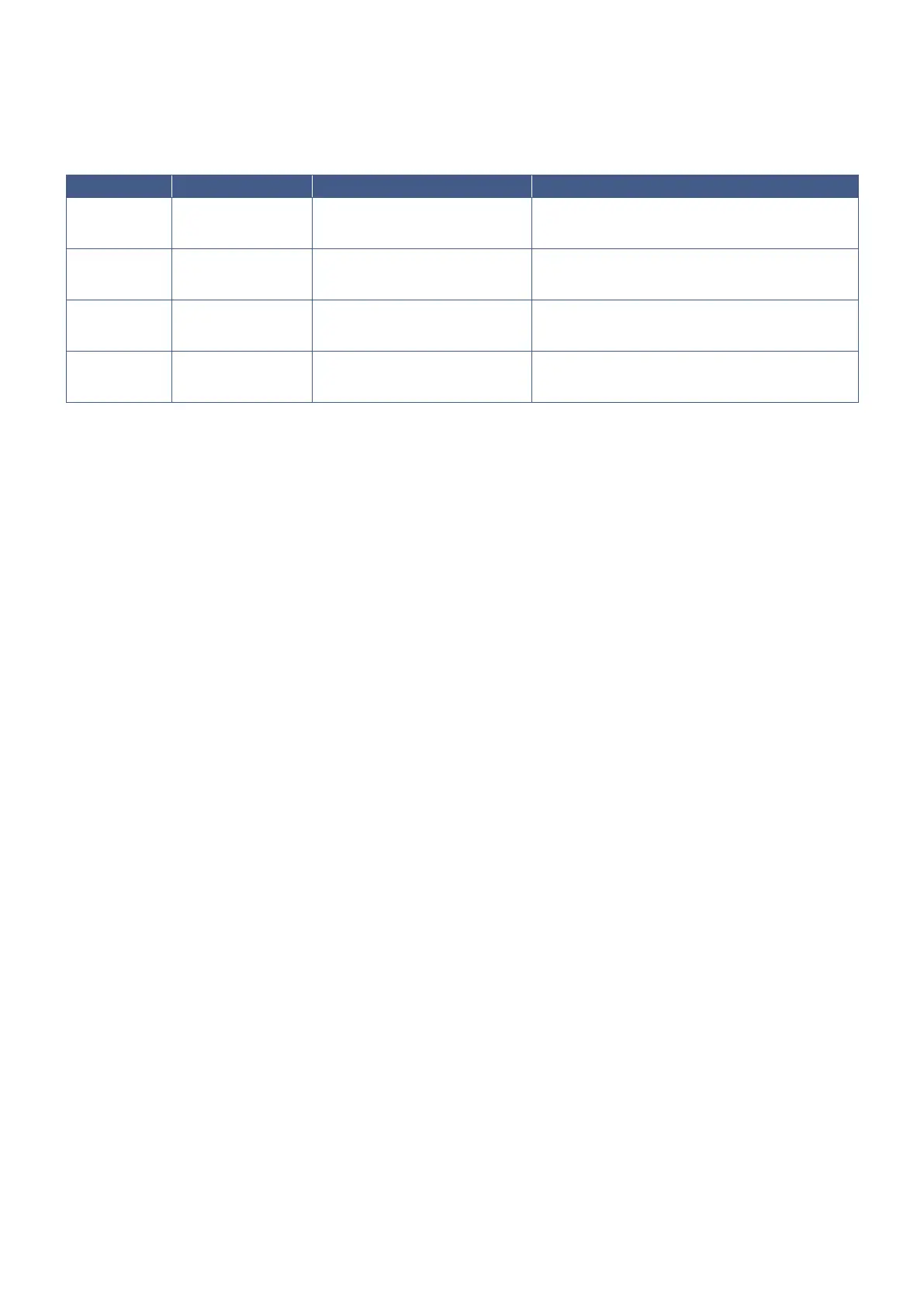
English−20
nStatus of the monitor and patterns of the Power LED
The power management function is an energy saving feature that automatically reduces the power consumption of the monitor
when the keyboard or the mouse has not been used for a xed period.
Power LED Status Power consumption Condition
Blue*
1
Maximum operation Approx. 47 W (EA241F)
Approx. 45 W (EA271F)
Approx. 42 W (EA241W)
All functions work.
Blue*
1
Normal operation Approx. 15 W (EA241F)
Approx. 17 W (EA271F)
Approx. 15 W (EA241W)
Default setting.
Amber Standby mode Approx. 0.31 W*
2
(EA241F)
Approx. 0.27 W*
2
(EA271F)
Approx. 0.28 W*
2
(EA241W)
• The monitor has passed a certain amount of time with
no video signal input.
• When [USB POWER] is set to [AUTO].
Off Off mode Approx. 0.29 W*
2
(EA241F)
Approx. 0.23 W*
2
(EA271F)
Approx. 0.27 W*
2
(EA241W)
• Turn off the monitor by the POWER key.
• When [USB POWER] is set to [AUTO].
*
1
: When [LED BRIGHTNESS] (See page 27) is set to low, LED may not be lit.
*
2
: Power consumption depends on the setting of OSD or which devices are connected to the monitor.
TIP: This function works with computers that support VESA approved DPM (Display Power Management).
nAutomatic input switching function
When connecting signal cables to the monitor, the active input is automatically switched to the newly connected input if [VIDEO
DETECT] is set to [FIRST] (See page 27).
Bekijk gratis de handleiding van Sharp MultiSync EA241F, stel vragen en lees de antwoorden op veelvoorkomende problemen, of gebruik onze assistent om sneller informatie in de handleiding te vinden of uitleg te krijgen over specifieke functies.
Productinformatie
| Merk | Sharp |
| Model | MultiSync EA241F |
| Categorie | Monitor |
| Taal | Nederlands |
| Grootte | 4378 MB |







