Handleiding
Je bekijkt pagina 12 van 46
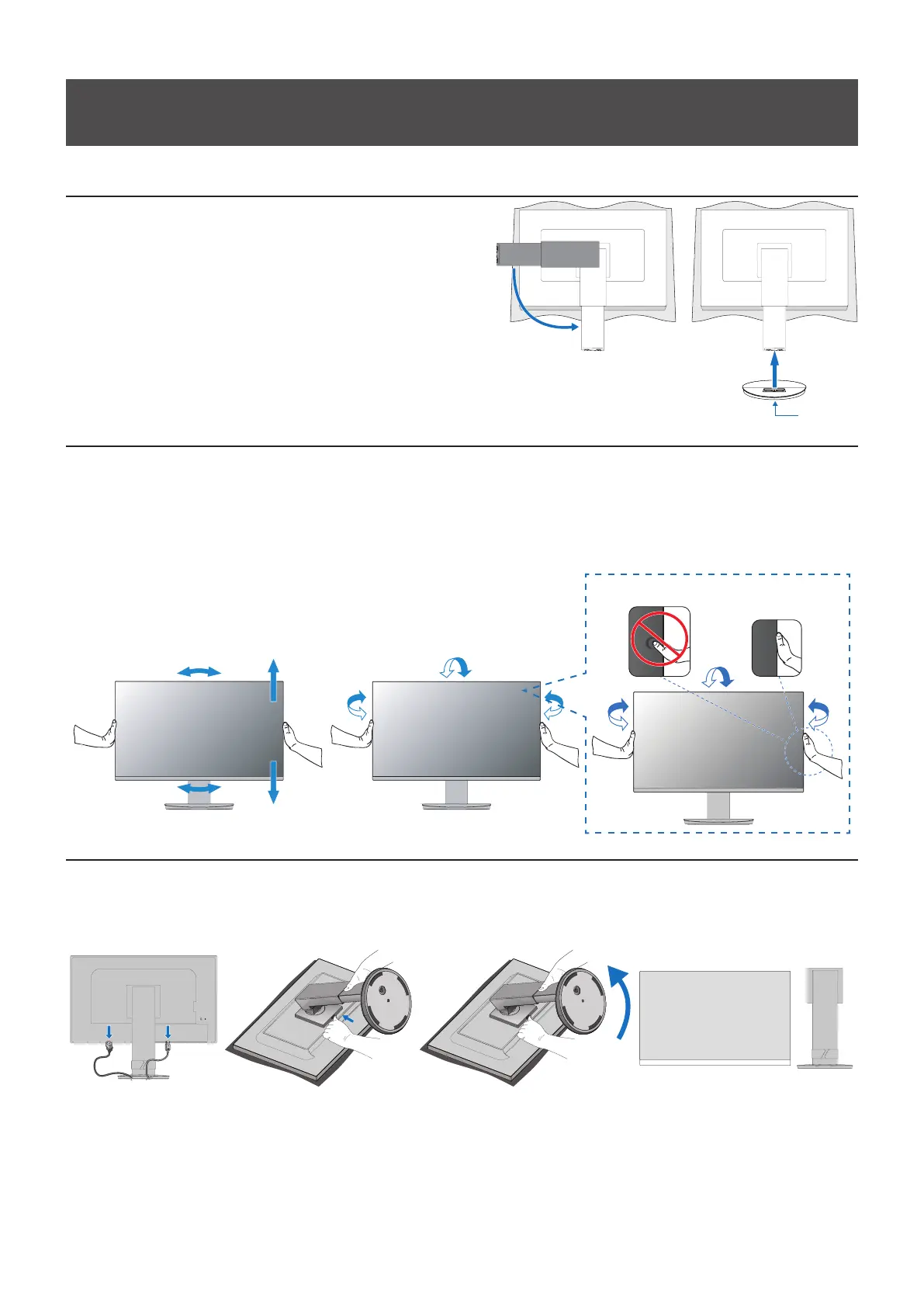
English−12
Installation
nAttaching the base
1. Place the monitor face down on a non-abrasive surface
(Figure 1).
2. Please rotate the stand 90 degrees as shown in Figure 1.
3. Attach the base to the stand, then tighten the screw at the base’s
bottom (Figure 2).
TIP: Reverse this procedure if you need to re-pack the monitor.
nHeight and angle adjustment
Hold the monitor on each side and adjust the screen position as desired.
For screen rotation (pivot), hold the monitor on each side, lift to its maximum height and turn it from landscape to portrait.
You can adjust the OSD (On-Screen Display) menu rotation to match the screen rotation. Refer to the [OSD ROTATION]
instructions (see page 28).
Tilt and Swivel
NOTE:
Rotation, Raise and Lower
nRemoving the stand
TIP: Handle with care when removing the monitor stand.
1 2 3 4
Figure 2
Screw
Figure 1
90°
Bekijk gratis de handleiding van Sharp MultiSync EA241F, stel vragen en lees de antwoorden op veelvoorkomende problemen, of gebruik onze assistent om sneller informatie in de handleiding te vinden of uitleg te krijgen over specifieke functies.
Productinformatie
| Merk | Sharp |
| Model | MultiSync EA241F |
| Categorie | Monitor |
| Taal | Nederlands |
| Grootte | 4378 MB |







