Handleiding
Je bekijkt pagina 42 van 63
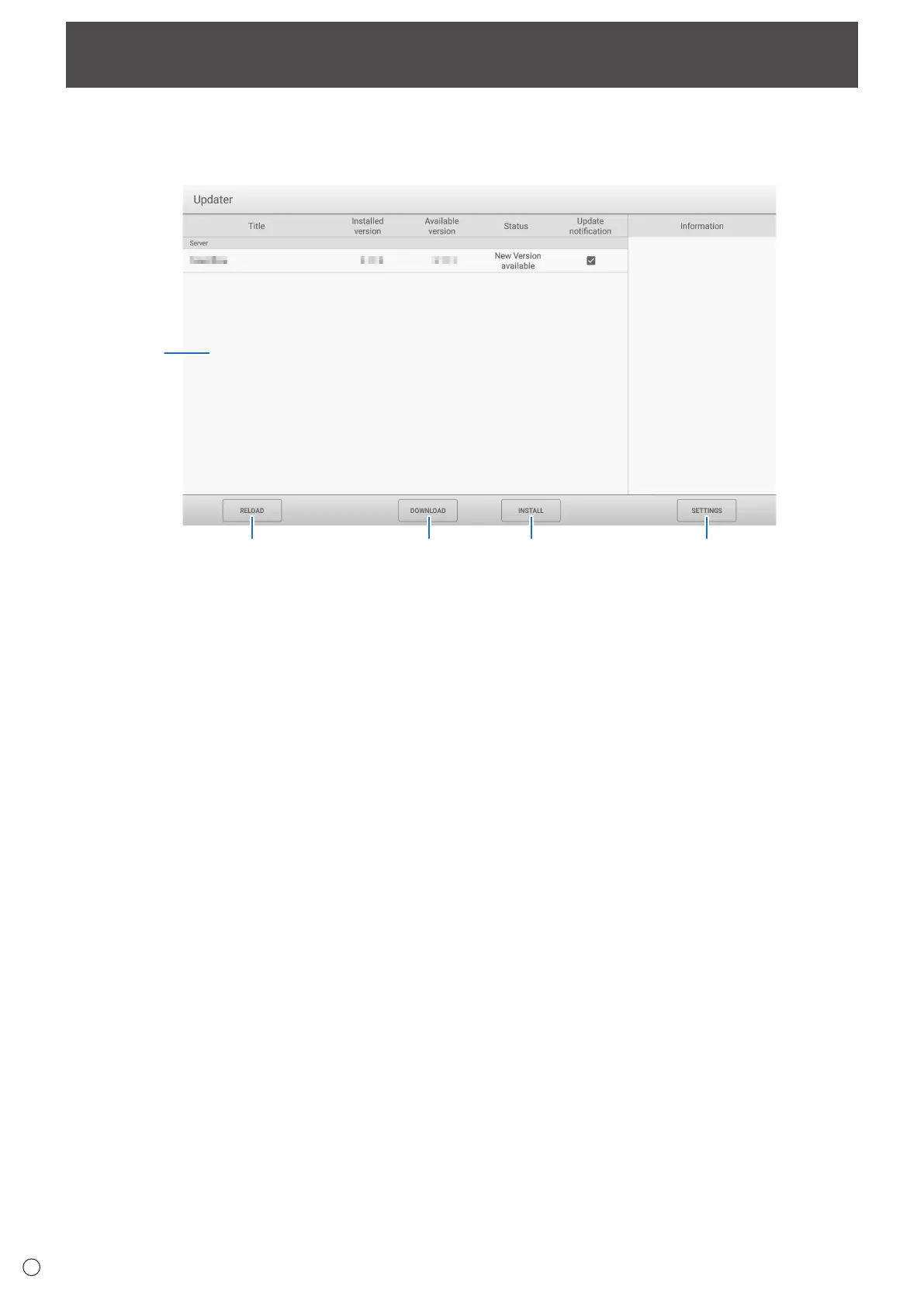
42
E
Update software that are factory-installed in home screen. (A network environment that allows access to the internet is required.)
On the home screen, touch “All Apps”, and then touch “Updater”.
When you use Updater, a password is required. (Factory setting) (See
page 48
.)
The “Export Law Assurances” appears. Select “OK”.
To use the software distributed by the Updater, you must agree to the “Export Law Assurances”.
1
2 3 4 5
1. Information area
Shows information on already downloaded software and software that can be downloaded.
Update notication: Displayed when “Notify new versions” is set to on. Update of software that unchecked will not be notied.
2. RELOAD
Refresh the information in the information area.
3. DOWNLOAD
Download the selected software.
4. INSTALL
Install the selected software.
5. SETTINGS
Congure settings for Update.
• Hide updated items ............................................... Set whether or not to hide updated softwares in the information area.
• Notify new versions ............................................... Set whether or not to display a message if updated software exists.
• Scheduled installation ........................................... Set whether or not to update the software automatically.
• Scheduled installation day .................................... When “Scheduled installation” is set to on, set the day of week to update the
software automatically.
• Scheduled installation time ................................... When “Scheduled installation” is set to on, set the time to update the software
automatically.
• About Updater. ...................................................... Display the information of this application.
• Reset ..................................................................... Initialize the “SETTINGS”.
Updating the Software (Updater)
Bekijk gratis de handleiding van Sharp LM551, stel vragen en lees de antwoorden op veelvoorkomende problemen, of gebruik onze assistent om sneller informatie in de handleiding te vinden of uitleg te krijgen over specifieke functies.
Productinformatie
| Merk | Sharp |
| Model | LM551 |
| Categorie | Monitor |
| Taal | Nederlands |
| Grootte | 8112 MB |







