Handleiding
Je bekijkt pagina 63 van 217
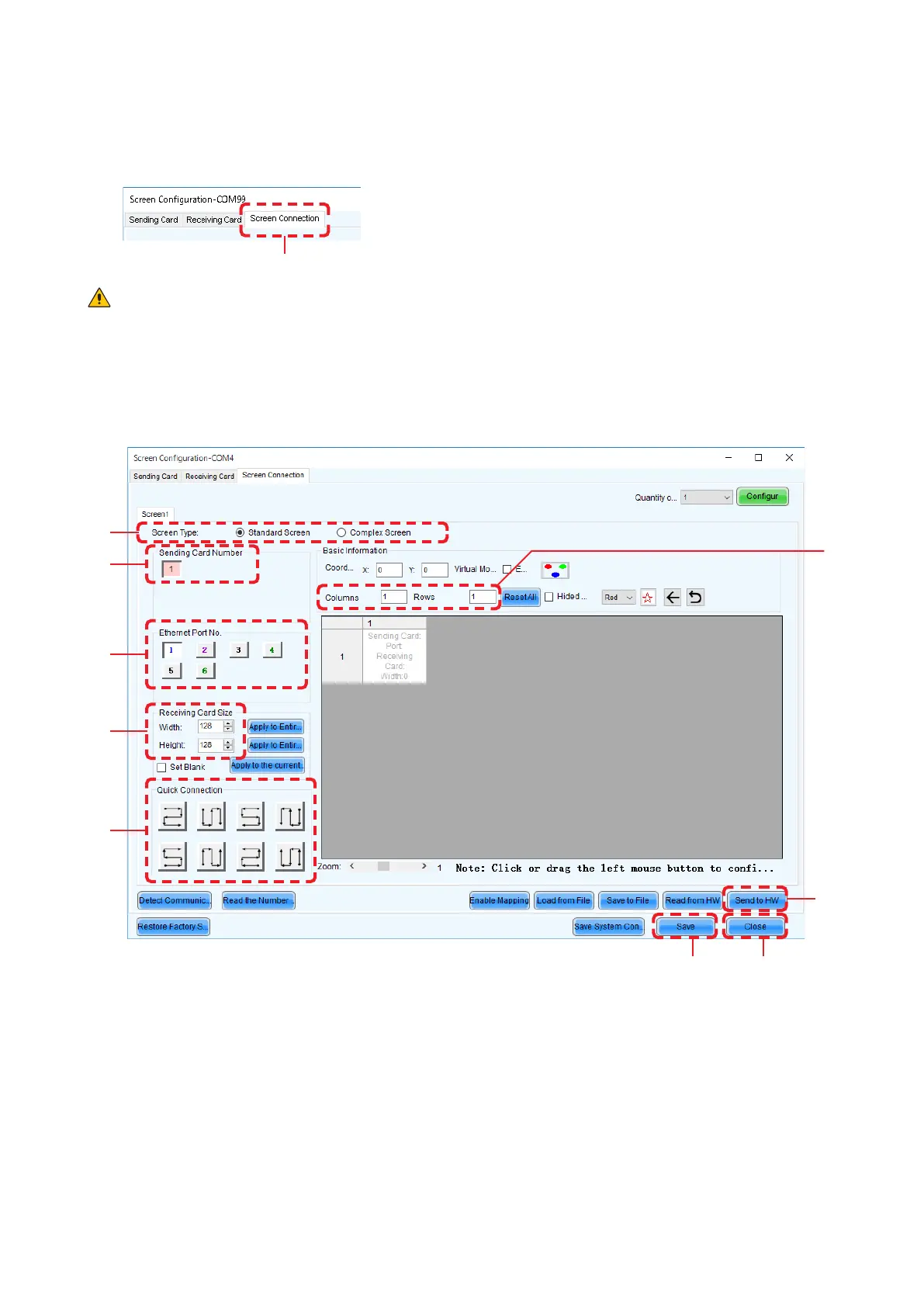
English - 61
Module connection settings
Start NovaLCT and log in with the administrator privileges.
In the Screen Conguration screen that is displayed, select the “Screen Connection” tab (a).
(a)
CAUTION
Do not change the settings in the “Receiving Card” tab.
Otherwise, the video may not be displayed properly.
Select “Standard Screen” under “Screen Type” (b).
The settings in “Sending Card Number” (c) and “Ethernet Port No.” (d) vary depending on the connected LED
controller.
(i) (j)
(h)
(b)
(c)
(f)
(d)
(e)
(g)
Bekijk gratis de handleiding van Sharp LD-FE312, stel vragen en lees de antwoorden op veelvoorkomende problemen, of gebruik onze assistent om sneller informatie in de handleiding te vinden of uitleg te krijgen over specifieke functies.
Productinformatie
| Merk | Sharp |
| Model | LD-FE312 |
| Categorie | Monitor |
| Taal | Nederlands |
| Grootte | 35578 MB |







