Handleiding
Je bekijkt pagina 167 van 217
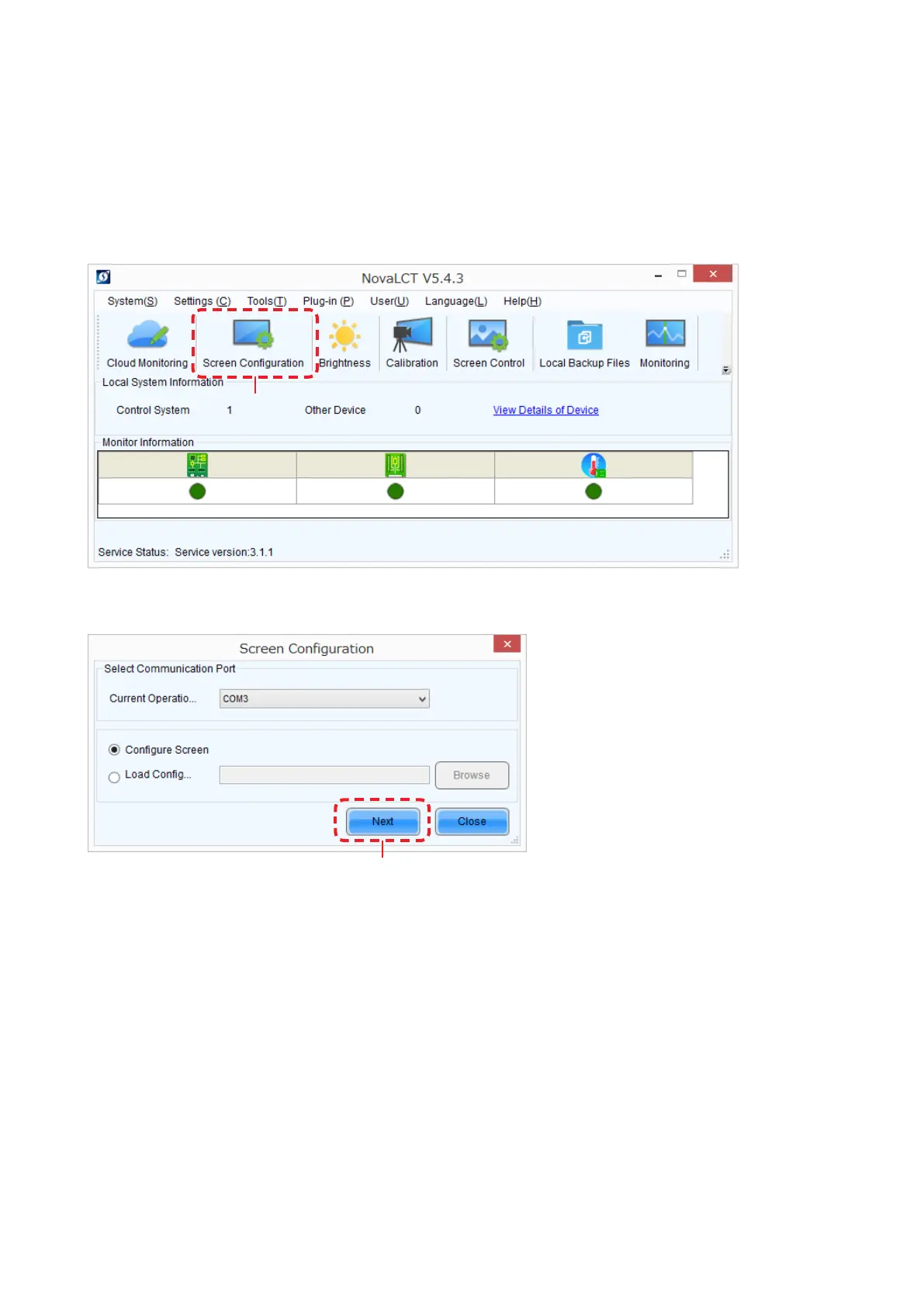
English - 165
7. Updating the configuration data
Prepare the conguration le (*.rcfgx) that will be written to the receiving card.
The conguration le (*.rcfgx) installed on the receiving card at the factory is stored in the USB
memory that comes with the product.
(1)
Start NovaLCT and log in with the administrator privileges (English-60).
(2)
Click “Screen Configuration” (a).
(a)
(3)
Click “Next” (b).
(b)
Bekijk gratis de handleiding van Sharp LD-FE312, stel vragen en lees de antwoorden op veelvoorkomende problemen, of gebruik onze assistent om sneller informatie in de handleiding te vinden of uitleg te krijgen over specifieke functies.
Productinformatie
| Merk | Sharp |
| Model | LD-FE312 |
| Categorie | Monitor |
| Taal | Nederlands |
| Grootte | 35578 MB |







