Handleiding
Je bekijkt pagina 102 van 217
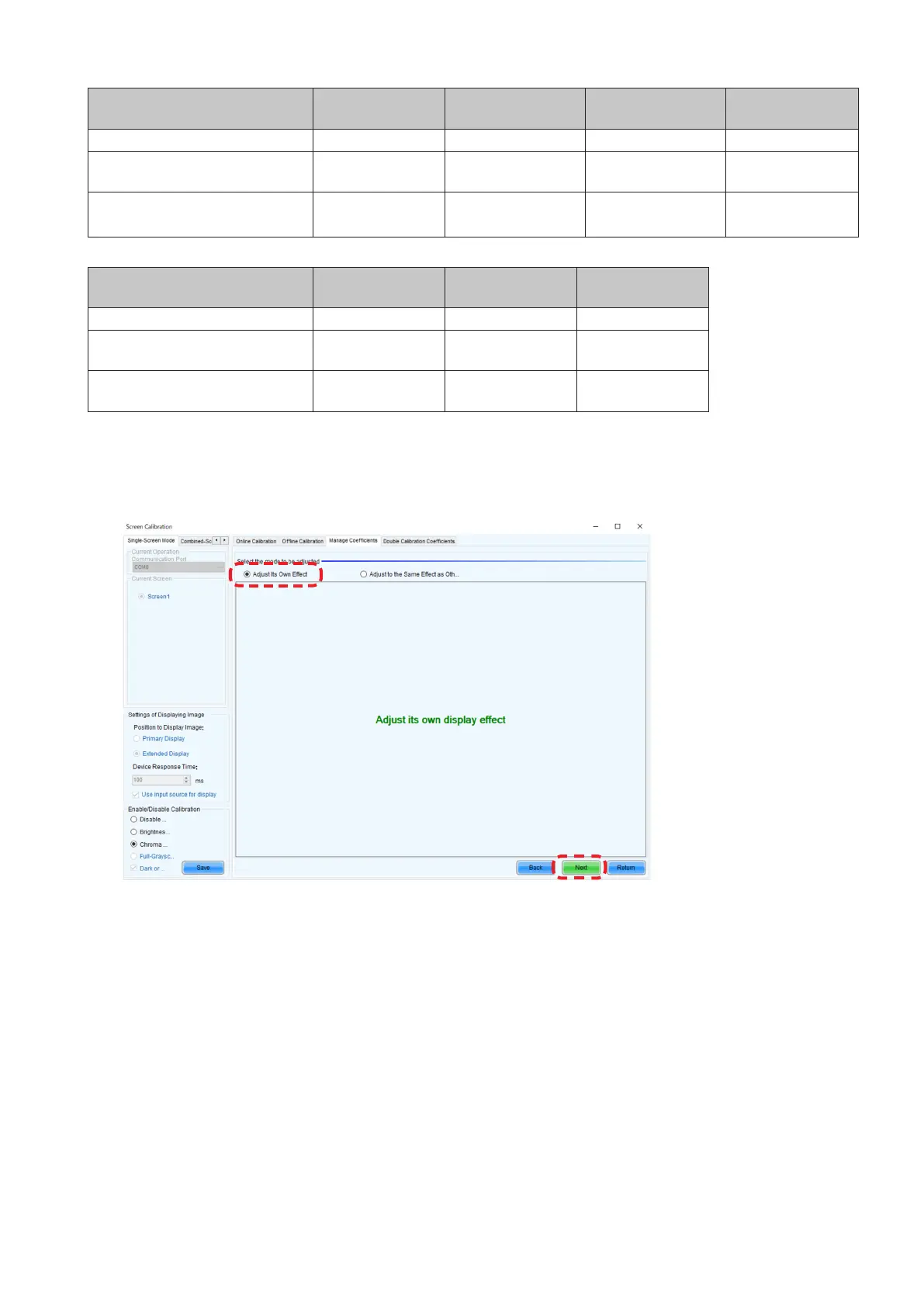
English - 100
Product name
LD-FA092
LD-FE092
LD-FA122
LD-FE122
LD-FA152
LD-FE152
LD-FA192
LD-FE192
Pixel pitch 0.9 mm 1.2 mm 1.5 mm 1.9 mm
Number of displayed pixels
(resolution/module)
Width 640
Height 360
Width 480
Height 270
Width 384
Height 216
Width 320
Height 180
Number of displayed pixels
(resolution/pixel card)
Width 160
Height 180
Width 120
Height 135
Width 96
Height 108
Width 80
Height 90
Product name
LD-FA252
LD-FE252
LD-FA312
LD-FE312
LD-FA382
LD-FE382
Pixel pitch 2.5 mm 3.1 mm 3.8 mm
Number of displayed pixels
(resolution/module)
Width 240
Height 135
Width 192
Height 108
Width 160
Height 90
Number of displayed pixels
(resolution/pixel card)
Width 60
Height 135
Width 48
Height 90
Width 40
Height 45
Check that “Adjust Its Own Effect” is selected and click “Next” to start the calibration settings reading
process.
The “Adjust Coefcients” screen is displayed when the data has been read.
Bekijk gratis de handleiding van Sharp LD-FE312, stel vragen en lees de antwoorden op veelvoorkomende problemen, of gebruik onze assistent om sneller informatie in de handleiding te vinden of uitleg te krijgen over specifieke functies.
Productinformatie
| Merk | Sharp |
| Model | LD-FE312 |
| Categorie | Monitor |
| Taal | Nederlands |
| Grootte | 35578 MB |







